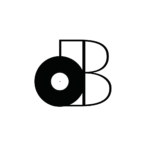Let’s begin your journey into the art of music production —a voyage born from years of relentless experimentation and an unyielding commitment to audio recording mastery.
In this blog post, I unveil the culmination of my trials and tribulations, offering a roadmap to how to record music at home.
Dive into my vast knowledge repository, a fusion of formal education in musical performance at Vanier College and a meticulous exploration of the internet’s rich resources. After consulting countless YouTube tutorials, blog posts, forum boards and industry professionals…
I’ve distilled my insights into a guide that will serve you throughout your entire journey!
Picture my humble beginnings—a borrowed USB microphone from the “Rock Band” video game and a laptop as my tools.
Armed with a DAW, a MIDI sequencer and a few plugins, I was able to create my very first “demo tapes”.
As we unravel the secrets of home music production, you’ll discover how you too can turn your space into a recording sanctuary and achieve your musical aspirations.
So, let’s start with the basics and get you up and running by the end of this post!
Table of Contents
Recording music with a computer
The easiest, most cost-efficient and popular way to record music is using a computer (Mac or PC, take your pick).
However, processing audio requires a powerful CPU, an abundance of RAM and fast drive speeds.
So, we need to make sure our computer is up to the task…
- Central Processing Unit (CPU) | Processing audio uses sequential processing per task, so we need a computer with excellent single-core performance (at least 2.7 GHz). However, parallel processing is still used when there are multiple tasks so having multiple cores is ideal (at least 4-cores). Honestly, even the entry-level Macs of today with Apple Silicon are guaranteed to be sufficient.
- Random Access Memory (RAM) | Large sample libraries like Kontakt and audio plugins can take up lots of memory. I recommend a computer with at least 16 GB of RAM, but you may want to consider 32 GB as well.
- Solid State Drives (SSDs) and Hard Disk Drives (HDDs) | Installing sample libraries and storing projects can take upl ots of space and may require blazing fast speeds (upward of 2.3Gbps). That’s where things like Thunderbolt and USB 3.2 become rather important. I recommend reserving SSDs for sample libraries and HDDs for storing projects and backups.
If you’re fortunate enough to already own a computer that meets these specifications, you may be able to save yourself this expense.
However, if you HAVE TO invest in a new computer, I highly recommend you consider an Apple computer.
They are the most suited for this kind of work and used in professional studios all over the globe.

Recording music with a smartphone
If you’re more of a minimalist and like to keep things mobile, you can consider recording music using a smart device.
There are also audio interfaces (which we’ll be talking about later) that are designed for recording music on a smartphone.
You’ll obviously have to deal with a few restrictions, but the music makings apps on Android and iOS keep getting better!
We’ll talk more about DAWS (digital audio workstations) later, but you have another decisions to make…
Apple or Android?
In this case, I say you have more of a choice. Both ecosystems have lots of great apps and features.
However, iPhones and iPads come equipped with the Garageband app for FREE and are almost equivalent to Macs when it comes to performance when paired to an audio interface.
Regardless of what you choose, make sure you get the latest and greatest smart device for this kind of work.
Instruments and vocals with an audio interface
There are really two essential components that make up a recording studio in terms of hardware, so now that we know what kind of computer we need, let’s look at audio interfaces.
Simply put, an audio interface serves as a preamp for your instruments/microphones and as an analog to digital converter (ADC).
You can also use an audio interface as a digital to analog converter (DAC) to power studio monitors and headphones.
There are many different types of audio interfaces on the market (USB, Thunderbolt & PCIe), but they all serve the exact same purpose.
For home recording, I recommend a USB audio interface as they are the most affordable. If you own an Apple computer, I would consider a Thunderbolt interface as your computer includes at least two Thunderbolt ports.
If you play electric guitar and/or bass though, you should consider audio interfaces that have HI-Z (high impedance) inputs.
This will eliminate the need for a DI box!
You also have audio interfaces (like those in the UAD ecosystem) that can power audio plugins in real-time like guitar amps.
I highly recommend UAD products if you want to get the most out of your audio interface…

The DAW; your digital audio workstation
We now have an understanding of the hardware we need to record music at home, but we’re still missing ONE crucial piece of software that will make it possible…
A digital audio workstation (DAW) is essentially recording software that will allow you to create and edit audio and MIDI tracks.
Selecting a DAW can actually be one of the most difficult decisions, but I’ve made it easier with THIS guide.
If you’re on a budget, you can also check out a guide I wrote on the best FREE DAWS.
If you are serious about music production though, take a look at…
- Reason Studios
- Ableton Live
- FL Studio
- REAPER
- Pro Tools
- Logic Pro
- Cubase
And remember… You can use more than one! I personally work with Pro Tools, Logic Pro, Reason Studios, REAPER and more.
Each of these softwares should have a free trial, so make sure to test it out before purchasing.
If you’re looking for FREE, Garageband is included with all Apple products and is almost as impressive as Logic Pro.
On Windows, there’s PreSonus StudioOne Prime.
Additional accessories
Some music producers don’t even own an audio interface! They make music using MIDI/USB controllers and plugins.
That’s definitely worth considering if you want to use virtual instruments.
You’ll obviously need some microphones if you want to record vocals, acoustic instruments
You’ll also need a ¼” jack for recording electric/bass guitar straight into the interface.
The best way to get started is to start small and expand gradually as your needs evolve with time…
Because they will. Trust me!
Acquiring knowledge and practice is what we need most in the beginning stages.

Summary: How To Record Music at Home
At this point, the only obstacle to your success is your own self-limiting beliefs.
You can easily build yourself a basic recording studio for music production with less than 3000$.
If you’re really lucky, you can do it for less than 500$! Technology sure has come a long way.
All you need is a powerful computer (most of them are nowadays) an audio interface and a DAW. I would add a basic MIDI/USB controller to that list because I personally believe in performing my parts.
Virtual instruments are great, but a human performance is what makes a musical recording come to life.
Remember to use technology as a means, not an end!
So, what does YOUR home recording studio setup look like?
Let us know what you’re using in the comments section and feel free to share some photos as well!