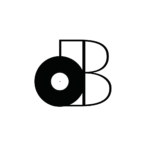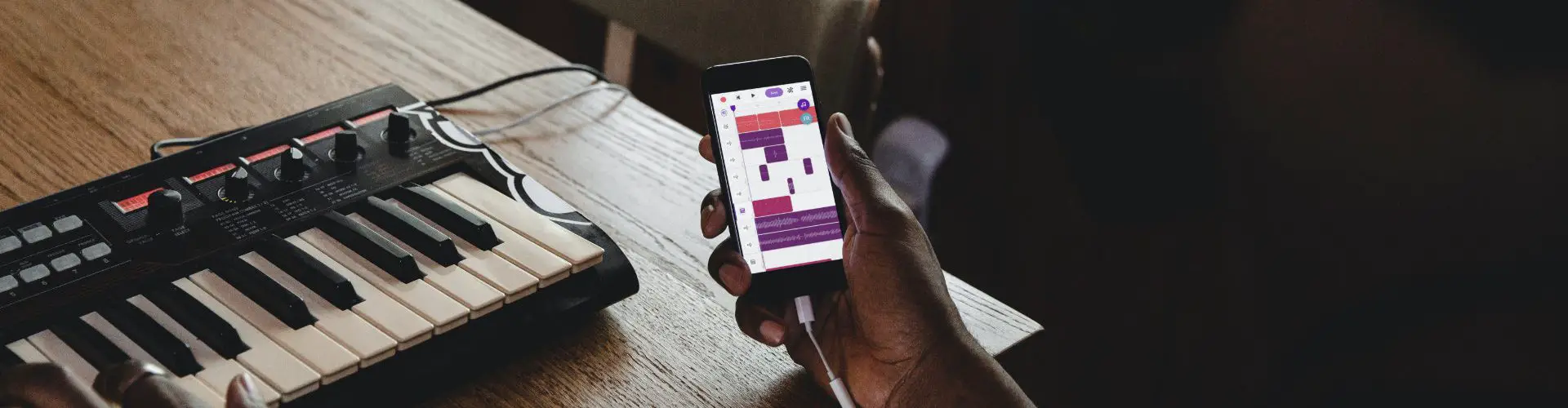That’s right, you CAN actually carry your recording studio with you wherever you go!
Is it going to be as good as the real thing? That’s a topic for another day.
Today, we’re going to be looking at the 4 best DAWs for Android (including Chromebooks) and iOS devices. I’ve obviously left some out because I want to make the process of finding a DAW for your smartphone SIMPLER.
I’ll also be recommending some great accessories to enhance your music production workflow on-the-go…
- 1. Garageband for iOS [iOS]
- 2. Cubasis 3 [Android/iOS/Chrome OS]
- 3. FL Studio Mobile [Android/iOS/Chrome OS]
- 4. Soundtrap [iOS/Chrome OS]
- What You’ll Need To Record Music On Your Smartphone
- Summary: 4 Best DAWs for Android and iOS 2021
1. Garageband for iOS [iOS]
Yep, we’re starting with the Apple-exclusive.
That’s because Garageband is one of the best FREE DAWs for both desktops and smartphones/tablets. However, it’s definitely the most comprehensive DAW for smartphones.
If you’re truly serious about taking your music production on-the-go, then look no further.
I’d personally go with an iPad though, not an iPhone.
GarageBand for iOS is essentially the same DAW as the Mac version and also includes the same Apple Sound Library.
That being said, you’ll have LOTS of sounds to work with right out of the box.
You’ll have access to software instruments, effects, loops and much more!
And just like the other mobile DAWs we’ll be looking at, GarageBand for iOS allows you to record audio, sequence MIDI and save/export projects in many different formats.
The projects you create will be cross-compatible with the Mac version of GarageBand (and Logic Pro X) if ever you decide to take your projects to the next level!
2. Cubasis 3 [Android/iOS/Chrome OS]
If you happen to have an Android phone (like me), then I have to say that Cubasis is the best alternative to GarageBand for mobile.
It’s the only DAW I have installed on my smartphone and with good reason!
Cubasis is incredibly well-made and quite frankly, I have no idea how Steinberg managed to make it run so smoothly on such a small device.
I’m using a Samsung A5 and the performance is great (imagine if you had a better phone).
It’s also compatible with Chromebooks (through the Google Play Store), but I learned the hard way that it isn’t compatible with every Chromebook…
In other words, Cubasis does have its minimum system requirements.
As long as your device is compatible though, you’ll be capable of doing pretty much everything you could in Cubase minus the VST plugins.
However, there are LOTS of in-app purchases for Cubasis that come in the form of software instruments and effects. Waves (the company) even has plugins that are made specifically for Cubasis.
It seems that GarageBand for iOS has got itself a serious contender!
3. FL Studio Mobile [Android/iOS/Chrome OS]
You’ve definitely heard of FL Studio, but did you know it has a mobile version?
Yup, you can do pretty much everything you can do with the original while you’re on-the-go. It too has the ability to record audio, sequence MIDI and save/export projects.
Of course, VST plugins are still not an option for smartphones (at least right now), but FL Studio Mobile does include plenty of software instruments/effects.
If you ask me, it’ll be more than enough to get you started BUT…
It does look like FL Studio Mobile is slightly less equipped than GarageBand for iOS and Cubasis.
That being said, it’s not the DAW I’d personally go with.
You’ll definitely feel more comfortable with FL Studio Mobile if you’re already working with the PC/Mac version though. The projects will also be cross-compatible.
The one thing I like better about FL Studio Mobile is the ease-of-use.
It’s got much less of a learning curve if you want to simply get into the music making!
4. Soundtrap [iOS/Chrome OS]
Soundtrap is also coming to the Google Play Store sometime in the near future!
For the time being, it’s available on iOS and on the Chrome Web Store as an online DAW. That basically means you’ll be needing an internet connection to use it on Chromebooks and/or Chrome browsers.
That being said, it’s a pretty interesting option if you ask me!
Did you know that Soundtrap is actually owned by Spotify? Make of that what you will.
However, the cool thing about Soundtrap is that you can start for FREE. If you want full-access though, you’ll need to sign up for a monthly subscription plan.
It’s got its own line of software instruments/effects and is just as functional as the othe DAWs we looked at so far.
So, why haven’t you heard about Soundtrap?
I get the feeling it has something to do with the fact that you need a constant internet connection (for the online version anyway). It’s also a pretty basic DAW, although it does allow you to automate parameters.
Anyway, you have nothing to lose by signing up for FREE.
If you’re one of the few music producers that work with Soundtrap, let us know why!
What You’ll Need To Record Music On Your Smartphone
Before you leave, I just wanted to recommend some accessories for those of you that are serious about becoming mobile music producers.
For starters, your smartphone’s microphone isn’t the best there is…
Secondly, you can’t plug your electric guitar/bass guitar into your 3.5mm jack.
Also, using the on-screen keyboard on a tablet might be feasible, but you’ll have a difficult time performing your MIDI parts on a smartphone.
So, let’s look at some of the options we have available…
Connect pretty much any USB/MIDI Controller using one of these USB-C adapters :
Connect microphones/instruments with an audio interface for your iDevice or Android device:
Summary: 4 Best DAWs for Android and iOS
There you have it! The 4 best DAWs for Android and iOS according to me and now you also know what else you have available to make your mobile recording studio come to life.
If you’d like to compare the DAWs we discussed side-by-side, here’s a table that highlights the important features…
| GarageBand for iOS | Cubasis 3 | FL Studio Mobile | Soundtrap | |
| # of Audio Tracks | 32 | Unlimited | 99 | 12 |
| # of MIDI Tracks | 32 | Unlimited | 99 | 12 |
| MIDI Sequencer | YES | YES | YES | YES |
| Software Instruments | YES | YES | YES | YES |
| Effects | YES | YES | YES | YES |
| Automation | YES | YES | YES | YES |
| Auto-Tune | NO | NO | YES | YES |
| *3rd Party Plugins | YES | YES | NO | NO |
What’s my personal favourite?
You already know it, I’d definitely go with Cubasis if you’re using an Android device!
However, GarageBand is a no-brainer if you’re using an iDevice (I mean, it’s basically FREE and has more content than both of the other DAWs we looked at).
It also keeps you in the Apple ecosystem if you’re also working with Logic Pro X.
That being said, I’ll let you decide for yourself which of these 3 DAWs is the best fit for YOU. I’d love to hear which one you decide to go with an why!
Let us know in the comments and feel free to talk about the mobile DAWs that weren’t discussed in this article (BandLab, N-Track, ect…).
Thanks for reading, now let’s take this show on the road!
Related Articles
- 9+ Best DAWs for Music Production & Sound Design in 2022
- Best FREE DAWs for Music Production, Mixing and Mastering in 2022
- Reason Studios Reason 12 Review
Sources
https://www.apple.com/ca/ios/garageband/
https://www.image-line.com/fl-studio-mobile/
https://www.steinberg.net/cubasis/
https://www.sweetwater.com/sweetcare/articles/android-recording-setup-guide/