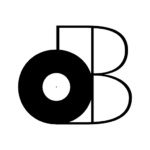The Accusonus ERA 5 Bundle has saved my skin MANY times.
To be more specific, the Noise Remover plugin is one of the best spectral denoiser plugins for audio post-production I’ve ever used. It works great on outdoor/field recordings!
Today, I’ll be reviewing the ERA 5 Bundle and talking about each plugin that it includes.
I’ll also show you how you can try it for FREE and how I personally use the ERA 5 Bundle in my audio post-production workflow.
Keep reading to find out more about these incredible “one-knob style” plugins…
- What’s Included with the ERA 5 Bundle?
- ERA 5 Bundle vs ERA 5 Bundle Pro
- Noise Remover vs C-Suite C-Vox
- How To Get Your FREE Trial and Activate ERA 5 Bundle
- Summary: Accusonus ERA 5 Bundle Review
What’s Included with the ERA 5 Bundle?
To get started, we’ll be looking at the plugins that come with the ERA 5 bundle.
I’ll briefly explain what it does and where/how to use it.
Audio Clean-Up Assistant
One of the newer features available in the ERA 5 Bundle is the Audio Clean-Up Assistant.
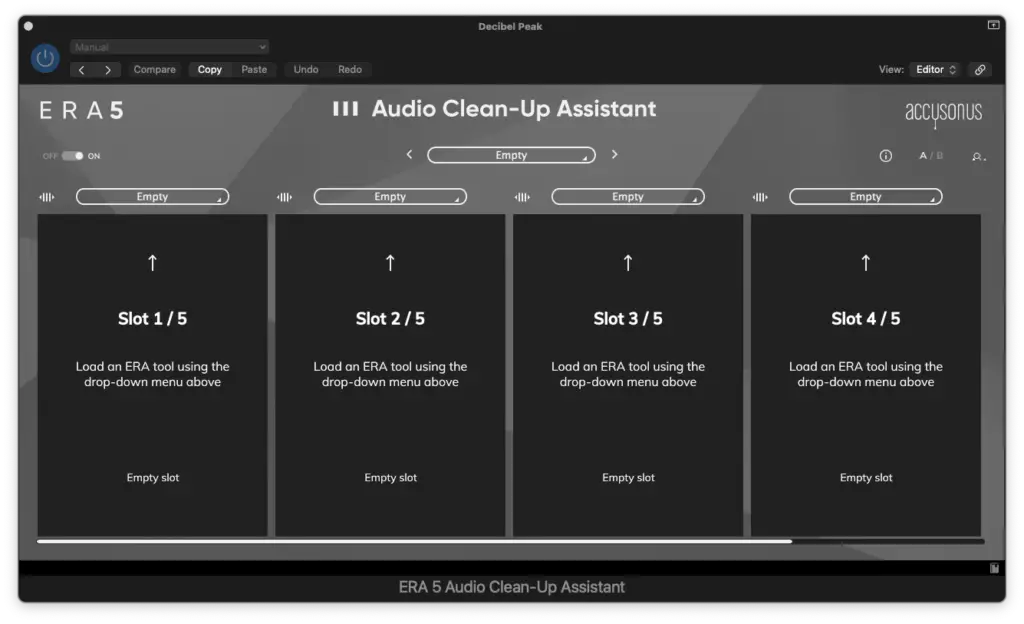
It basically saves you the hassle of determining WHAT you should do to your audio to make it sound better. It analyzes your recording and makes recommendations based on that.
Actually, it also tweaks everything for you!
That can definitely save you LOTS of time, but I don’t always agree with the “decisions” made by this plugin. It’s a great place to start, but I definitely recommend using YOUR judgment.
Sometimes, less is more!
Noise Remover
It’s definitely the plugin I use the most in the ERA 5 Bundle!

Unlike your typical noise gate (not the same thing), the Noise Remover deals with denoising on a spectral level by using its own algorithm.
That being said, it’s essentially an “intelligent” denoiser.
You may need to give it a moment to analyze your audio but once it’s done, I think you’ll be amazed with the results. Its simplicity and ease-of-use are unrivaled!
Reverb Remover
Ever record in an empty room that ends up sounding like a cavern?

That might sound excessive, but it’s not always possible to get the best conditions for recording live audio. However, that doesn’t mean that there’s nothing you can do to improve the sound a little.
If you’re not used to carrying around sound absorbers and diffusers, then maybe the Reverb Remover can compensate.
It won’t work any “miracles”, but it does help when the reflections aren’t too excessive.
It also really helps if you recorded the audio with a shotgun microphone.
Voice Deepener
Lower-quality condenser microphones won’t produce a rich bottom-end.

That’s why I personally work with the Sennheiser MKH 416.
In some cases though, your audio track can sound too “thin” which is when you’d want to use the Voice Deepener from the ERA 5 Bundle.
It’s basically a low-self boost that was specifically designed for voice.
I’ve used it and it does make a difference, especially if you need to cut out some low frequencies (noise, rumble, etc…).
However, similar results can be achieved with any EQ plugin (or two of them).
Mouth De-Clicker
It’s rarer, but some people “smack” their lips together when they talk.
Actually, some people’s mouths are just noisy in general!
In the hopes of removing those unwanted mouth blips and clicks, Accusonus created the Mouth De-Clicker plugin.

Personally, I rarely (if ever) use it. It’s just for those VERY special instances.
Once again, just think of it as another specialized compressor.
Voice AutoEQ
This one is very neat, but I personally find it excessive.
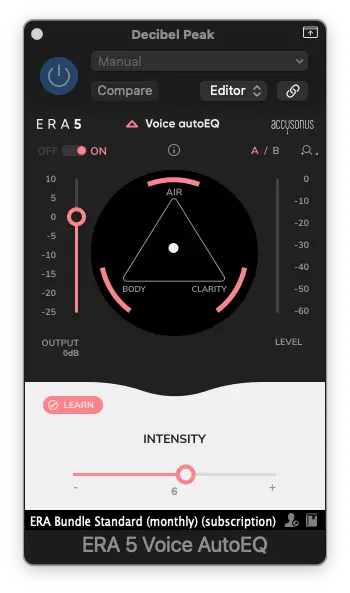
The Voice AutoEQ from the ERA 5 Bundle is another one of those “smart plugins” that adjusts itself automatically once it’s analyzed your track.
Does it replace a good old-fashioned EQ?
It depends how much you want to automate your workflow. I personally prefer working with a regular EQ.
However, the Voice AutoEQ does have audio restoration capabilities.
That being said, I’ve used it to salvage poorly recorded audio files. I don’t use it in the place of my rudimentary EQ maneuvers though.
Voice Leveler
In essence, the Voice Leveler is a compressor/limiter designed for vocals.

If you have REALLY LOUD parts and really quiet parts on your track, then this is what you use. Personally though, I don’t rely on it too much.
I’d rather use the stock compressor in Logic Pro, but that’s a personal preference.
Sometimes, it’s also better to manually reduce the level of certain regions of your track. In the hopes of saving you some time though, the Voice Leveler is there to assist!
De-Esser
Is the De-Esser from the ERA 5 Bundle better than your DAW’s stock de-esser?

Most likely!
Especially in situations where your sound source was in close proximity to the microphone, your audio can definitely benefit from the De-Esser.
In case you don’t know, de-essers get rid of “sibilance” (the high-pitched “s” sound).
In many ways, it’s very similar to compression, but it’s designed to tackle a specific band of frequencies.
De-Clipper
Can you really repair the clipping on your audio track?
The De-Clipper definitely won’t make-up for poor engineering decisions, but it’ll certainly compensate by getting rid of some of the distortion.
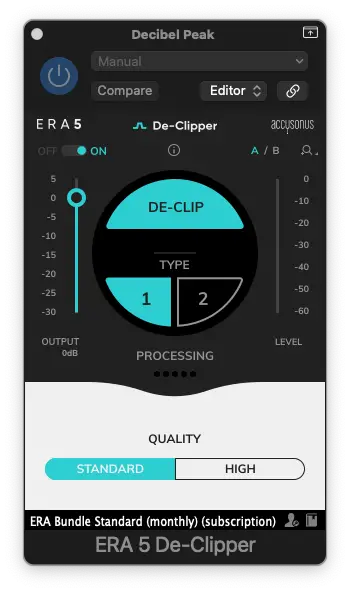
In interviews and/or podcasts, sometimes one of the speakers might laugh or make a loud sound. These are spots that would benefit from the De-Clipper.
It works even better if you had a limiter active on your sound recording device.
Plosive Remover
Did you forget to use a pop-filter? Then you’ll most likely need the Plosive Remover.

Similar to the De-Esser, it functions like a compressor and targets a specific band of frequencies to remove harsh consonants (like “P”s).
Plosives are particular, especially since they can only happen in close proximity to the microphone. Because of the proximity effect, plosives are bassy and sometimes clip.
The type of distortion this creates is quite unpleasant.
So, use a pop-filter! But you’ve also got some margin for error now.
ERA 5 Bundle vs ERA 5 Bundle Pro
If you need some more advanced tools, the ERA 5 Bundle Pro might be better for you.
You’re basically getting the same plugins, except that some of them have advanced functionality. The most impressive is definitely the Noise Remover Pro!
Noise Remover Pro
Noise Remover Pro is THE plugin you’d go pro for.
However, there’s a prerequisite for using it… You need to record your audio tracks using TWO microphones.
For example, a shotgun microphone + a lavalier microphones.
What Noise Remover Pro does is “calculate” the difference by comparing these two tracks and is capable of making better decisions in regards to denoising.
It’s really impressive and truly worth the additional preparation!
Reverb Remover Pro
Reverb Remove Pro works exactly like Noise Remover Pro.
The results are much better because of the calculations it makes based on the 2 different microphone positions.
I still think reverb is something that should be controlled through proper microphone placement and acoustic treatment, but Reverb Remover Pro does a great job!
I wouldn’t go back to using the regular version after using this one.
De-Esser Pro
The De-Esser Pro is simply a more advanced version of the regular version.
It’s essentially got TWO additional parameters (focus and shaping).
Being able to dial-in the specific frequency of the sibilance does help the algorithm process better, but I personally wouldn’t upgrade to the Pro bundle just for this plugin.
It doesn’t have the same benefit as the Noise Remover Pro and Reverb Remover Pro.
Room Tone Match
Sadly, Room Tone Match is only available to users of Pro Tools.
That’s a real shame, but it’s actually one of the most impressive plugins on the roster. It can basically synthesize a room tone based on your room tone.
If you’re not familiar with room tones, it’s essentially the “impulse” of a room.
You may not realize it, but each room you record in has specific texture.
Anyways, Room Tone Match makes it much easier to edit while maintaining a consistent room tone to “mask” edit points.
Noise Remover vs C-Suite C-Vox
I actually work with the ERA 5 Bundle Noise Remover AND the C-Suite C-Vox (from the Universal Audio plugin collection).
However, I used both of these denoisers for different things…
As I mentioned in the beginning, the ERA 5 Bundle is best suited for audio post-production. On the other hand, the real-time denoising that CEDAR’s C-Vox provides is legendary.
When it comes to field recording though, I simply record the raw audio onto my Zoom H6 and process it later on using the ERA 5 Bundle (most likely the Noise Remover).
So, is one of these denoisers better than the other?
Well, let’s just say the Noise Remover from the ERA 5 Bundle wouldn’t do such a great job if you were using it LIVE during a livestream or any other live event.
That being said, the C-Suite C-Vox doesn’t work as well when it’s NOT used in real-time.
Overall though, I’d say both of these denoiser plugins are the best on the market (that’s why I personally use these and nothing else).
If I had to choose one, I’d go with the Noise Remover from the ERA 5 Bundle.
It’s slightly more versatile!
How To Get Your FREE Trial and Activate ERA 5 Bundle
I found out about the ERA 5 Bundle through the free trial.
You basically get 14 days to work with the plugins before needing to subscribe to a monthly plan or to purchase the bundle outright.
Here’s where you can SIGN UP for your free trial.
After that, I personally recommend the subscription model if you only use these tools on occasion (like I do).
However, the ERA 5 Bundle is definitely worth purchasing outright if you use it all the time.
Once you’ve created your account and selected your plan, you can activate your plugins by loading any of the plugins and logging into your account via the plugin.
This will then activate the entire ERA 6 Bundle.
Summary: Accusonus ERA 5 Bundle Review
There you go, you should now be familiar with the entire ERA 5 Bundle collection!
Of course, you might not need to use every single one of these plugins, but it’s great to have such an impressive toolbelt at such a competitive price.
Most of the other audio restoration tools on the market are much more expensive and to be completely honest, I don’t think they perform as well (not mentioning any names).
Once again, you can choose to subscribe monthly or to purchase the ERA 5 Bundle outright.
If you just need the toolkit for a job, I’d simply rent it when I need it!
If you ask me though, the most important plugin in the Accusonus ERA 5 Bundle is the Noise Remover plugin. I nominated it as one of the best noise suppression plugins in THIS ARTICLE.
I genuinely stand behind it, but it can’t do what the C-Suite C-Vox can (and vice-versa).
That’s why I still recommend both if you’re truly serious about your craft!
What do you think though? Let us know in the comments what your experience has been with the ERA 5 Bundle and feel free to ask any questions there as well!
Related Articles
Sources