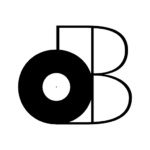Setting up a home recording studio requires careful selection of the equipment and tools you’ll be working with, and choosing the right computer is the most essential.
After all, the computer is quite literally the “heart” of a recording studio in the 21st century.
While many professional music producers prefer using a Mac for their stability and compatibility with industry-standard audio software, a powerful PC can also meet the demands of recording, editing, and processing audio.
In this article, we’ll provide you with a list of the best PCs for a home recording studio, along with their features, advantages, and limitations. We’ll also cover the reasons why some industry professionals prefer Macs, so you can make an informed decision about which computer is best for your needs.
Whether you’re a beginner or a seasoned audio professional, our recommendations will help you find the right PC that can handle the audio processing requirements for your home recording studio.
Ultimately, the decision is yours, and we’re here to help you make the most informed choice possible. So, let’s get started!
Table of Contents
Intel NUC Mini PC
If you’re looking for a small form-factor PC for your home recording studio, I recommend the Intel NUC 11 Pro Kit (NUC11TNKi5).
The Intel NUC mini PC is a popular choice for home recording studios due to its compact size, powerful performance and affordability.
This mini PC is equipped with a 10th generation Intel Core i5 processor, which provides excellent processing power for recording, editing, and processing audio. It also has 16GB of DDR4 memory and a 512GB solid-state drive, which ensures fast and smooth performance.
In addition, the NUC 11 Pro Kit has Thunderbolt 3 ports for high-speed data transfer (which I recommend using for a Thunderbolt dock), as well as built-in Wi-Fi 6 and Bluetooth 5.2 for wireless connectivity. It also has Intel UHD Graphics, which can handle multiple displays and provide excellent performance for anything related to video playback.
Specifications
- CPU: Intel Core i5-1135G7 (4-core)
- GPU: Intel Iris Xe Graphics
- RAM: 16GB DDR4
- SSD: 512 GB NVMe
- USB: 1x USB-A 3.2, 1x USB-A 2.0
- Thunderbolt: 2x Thunderbolt 4 Ports (or USB-C)
- HDMI: 2x HDMI 2.0
- SDXC: NO
- Ethernet: 1x Ethernet Port
- Headphone Out: YES
Pros
- Includes 2x Thunderbolt 4 ports
- Small & Portable
- Relatively affordable
Cons
- Limited connectivity
- The fan can be noisy
The verdict
Overall, the Intel NUC 11 Pro (NUC11TNKi5) is an excellent choice for a home recording studio. Its compact size, powerful performance, and excellent connectivity make it a great option for music producers who need a powerful and reliable PC in a small form factor.
However, it’s definitely not the best option if you’re doing audio post-production for larger projects that include video.
In that case, I would recommend the Intel NUC 12 Pro (NUC12WSHi7) to get more performance while maintaining the small form-factor and affordability.
The perfect alternative to the Apple Mac Mini M1? Find out for yourself…
Lenovo ThinkCentre Mini PC
If you’re looking for a slightly more up-to-date mini PC, the Lenovo ThinkCentre M75s Gen 2 is worth considering.
It’s equipped with an AMD Ryzen 5 PRO processor and 16GB of DDR4 memory, which outperforms the Intel i7-12700T at a surprisingly affordable price point.
It also has multiple connectivity options, including HDMI, DisplayPort, USB 3.2, and Ethernet ports, and also includes built-in Wi-Fi 6 and Bluetooth 5.1 for wireless connectivity. However, it seems that Lenovo hasn’t caught on to the Thunderbolt technology trend (so, no Thunderbolt ports).
Specifications
- CPU: AMD Ryzen 5 Pro 5650G
- GPU: AMD Radeon
- RAM: 16GB DDR4
- SSD: 512 GB NVMe
- USB: 4x USB-A 3.2, 1x USB-C 3.2, 4x USB-A 2.0
- Thunderbolt: NO
- HDMI: 1x HDMI 2.0, 2x DisplayPort
- SDXC: NO
- Ethernet: 1x Gigabit Ethernet
- Headphone Out: YES
Pros
- Powerful CPU at an affordable cost
- Small, portable and quiet
- Lots of ports for connectivity
Cons
- Doesn’t include Thunderbolt ports (without the ability to add some)
- HDMI port has been known to have issues
The verdict
Overall, the Lenovo ThinkCentre M75s is an excellent choice for a home recording studio that requires a powerful mini PC with 16GB of RAM. Its compact size, powerful performance, and robust connectivity options make it a great option for music producers who need a reliable and efficient mini PC for their home studio.
If you want maximum performance out of your external storage and peripherals though, you’ll be settling since it doesn’t have Thunderbolt ports.
For me, that’s a dealbreaker. However, it’s a great place to start if you’re just getting started in music productions and/or audio post-production.
Lenovo ThinkCentre All-in-One
If you’re looking for an all-in-one option for your home recording studio, we recommend the Lenovo ThinkCentre M90a.
The Lenovo ThinkCentre M90a GEN 3 is equipped with an Intel Core i5 processor (6 cores), 16GB of DDR4 memory, and a 512GB solid-state drive, which provides excellent processing power and storage capacity for recording, editing, and processing audio. It also has a 23.8-inch Full HD display with an anti-glare coating, which provides clear and detailed visuals for your work.
One of the key features of the Lenovo ThinkCentre M90a is its flexibility. It has a fully adjustable stand that allows you to position the display at any angle, making it easy to find the perfect viewing angle for your work. It also has a range of connectivity options, including USB 3.1, HDMI, DisplayPort, and Ethernet ports.
However, still no Thuderbolt ports!
The Lenovo ThinkCentre M90a also includes several security features, such as a Trusted Platform Module (TPM) 2.0 chip and a Kensington lock slot, to help protect your valuable data and equipment. It also includes a privacy cover for the built-in 1080p camera, ensuring your privacy and security.
Specifications
- CPU: Intel Core i5-12500 (6 cores)
- GPU: Intel Iris Xe Graphics
- RAM: 16GB DDR4 RAM
- SSD: 512 GB NVMe SSD
- USB: 6x USB-A 3.2, 1x USB-A 3.2
- Thunderbolt: NO
- HDMI: NO
- SDXC: NO
- Ethernet: NO
- Headphone Out: YES
Pros
- Virtually noiseless
- Great display and construction
- Lots of USB ports
Cons
- Doesn’t incliude Thunderbolt ports (without the ability to add some)
- Only way to connect an additional monitor is through the USB-C port
The verdict
Overall, the Lenovo ThinkCentre M90a is an okay option for a home recording studio that requires an all-in-one PC with a powerful processor, large display, and flexible positioning options.
However, it’s definitely restricitve in many ways… There’s a lack of Thunderbolt, HDMI, Display Port and even Ethernet ports.
That being said, this PC was definitely not designed for a home recording studio (neither was the iMac). However, I would personally recommend an iMac if you absolutely need an all-in-one computer. If not, then any of the other PCs on this list would be better!
Dell XPS Desktop
If you’re looking for a desktop PC for your home recording studio, I recommend the Dell XPS 8950 Desktop.
The Dell XPS 8950 Desktop is equipped with an Intel Core i7-12700, 16GB of DDR4 memory, and a range of storage options, including solid-state drives and hard disk drives. This provides excellent processing power and storage capacity for recording, editing, and processing audio.
One of the key features of the Dell XPS 8950 Desktop is its expandability. It has multiple PCIe expansion slots and USB ports, making it easy to add additional components and peripherals to your system as needed. This includes additional audio interfaces, sound cards, and other recording equipment.
For example, you can add a Thunderbolt expansion card to make it truly great!
The Dell XPS 8950 Desktop also includes several security features, such as a Trusted Platform Module (TPM) 2.0 chip and a Kensington lock slot, to help protect your valuable data and equipment. It also includes Dell’s ProSupport Plus with Accidental Damage Service, which provides additional layers of support and protection for your system and data.
Specifications
- CPU: Intel Core i7-12700 (12-core)
- GPU: NVIDIA GeForce RTX 3060 Ti 8GB GDDR6
- RAM: 64GB DDR5
- SSD: 1TB NVMe
- HDD: 1TB NVMe
- USB: 5x USB-A 3.2, 2x USB-C 3.2, 1x USB-A 2.0
- Thunderbolt: NO
- HDMI: 1x HDMI 2.0, 3x DisplayPort
- SDXC: YES
- Ethernet: 1x Ethernet Port
- Headphone Out: YES
Pros
- Includes 6x audio outputs (for mixing in 5.1)
- Ability to add PCIe expansion cards
- Has both an internal SSD and HDD
Cons
- Doesn’t include Thunderbolt ports (requires PCIe expansion)
- Relatively expensive
The verdict
Overall, the Dell XPS 8950 is an excellent choice for a home recording studio that requires a powerful and expandable desktop PC. Its powerful performance, expandability, and robust security features make it a great option for audio engineers who need a reliable and efficient desktop PC for their home studio.
That being said, I definitely recommend adding a Thunderbolt expansion card to make it truly great.
In regards to price though, you’d actually get significantly better performance and SAVE money with a Mac Mini M2…
Don’t forget, Thunderbolt expansion cards aren’t cheap either!
Dell XPS Laptop
The Dell XPS laptop is a popular choice for home recording studios due to its powerful performance and excellent build quality. If you’re looking for the best Dell XPS laptop for your home recording studio, we recommend the Dell XPS 15 9510.
The Dell XPS 15 9510 is equipped with an 11th generation Intel Core i7 processor, which provides excellent processing power for recording, editing, and processing audio. It also has 16GB of DDR4 memory and a 512GB solid-state drive, which ensures fast and smooth performance for all your audio processing needs.
One of the key features of the Dell XPS 15 9510 is its 15.6-inch OLED display with a 4K resolution. This display provides excellent color accuracy and detail, which is essential for audio post-production. It also has a slim bezel design, which allows for a larger screen size in a compact form factor.
In addition, the Dell XPS 15 9510 has Thunderbolt 4 ports for high-speed data transfer and multiple display support, as well as built-in Wi-Fi 6 and Bluetooth 5.1 for wireless connectivity. It also has a dedicated NVIDIA GeForce RTX 3050 Ti graphics card, which can handle intensive visual tasks and provide excellent visuals for any audio related tasks that include video.
Specifications
- CPU: Intel Core i7-11800H (8-core)
- GPU: NVidia RTX 3050 4GB
- RAM: 16GB DDR4
- SSD: 512 GB NVMe
- USB: 1x USB-C 3.2
- Thunderbolt: 2x Thunderbolt 4 (or USB-C)
- HDMI: NO
- SDXC: NO
- Ethernet: NO
- Headphone Out: YES
Pros
- Includes 2x Thunderbolt 4 ports
Cons
- Limited ports requires an additional Thunderbolt dock
The verdict
Overall, the Dell XPS 15 9510 is an excellent choice for a home recording studio. Its powerful performance, excellent display, and robust connectivity make it a great option for music producers who need a powerful and reliable laptop for their home studio.
If you’re doing audio post-production for TV/film, it’ll also hold its weight thanks to its powerful components.
The only thing I recommend to make it truly great is to purchase a Thunderbolt dock to add the ports this laptop is clearly missing.
Lenovo ThinkBook Laptop
Looking for a slightly more affordable laptop for your home recording studio?
The ThinkBook 15 Gen 4 is an ideal laptop for home recording studios. With its powerful 11th Gen Intel Core processors and up to 16GB of DDR4 memory, it can handle even the most demanding audio recording and editing tasks.
The laptop also features a 15.6-inch Full HD display with Dolby Vision HDR technology, providing stunning visuals and accurate color representation. The ThinkBook 15 Gen 4 is equipped with a range of ports, including USB-C, HDMI, and an SD card reader, making it easy to connect to external audio equipment such as microphones, mixers, and monitors.
The laptop’s built-in webcam and microphone are perfect for virtual meetings and collaborations with other musicians or producers.
The ThinkBook 15 Gen 4 also boasts a long battery life, allowing you to work on your music projects for hours without interruption.
Specifications
- CPU: Intel Core i7-1255U (10-core)
- GPU: Intel Iris Xe Graphics
- RAM: 16GB DDR4
- SSD: 512 GB NVMe
- USB: 1x USB-C 3.2, 2x USB-A 2.0
- Thunderbolt: 1x Thunderbolt 4 (or USB-C)
- HDMI: 1x HDMI 2.0
- SDXC: YES
- Ethernet: 1x Gigabit Ethernet
- Headphone Out: YES
Pros
- Includes 1x Thunderbolt 4 port
- Powerful CPU at an affordable cost
- Long battery life
Cons
- Touchpad isn’t the best (I recommend a 3rd party mouse)
The verdict
Overall, the ThinkBook 15 Gen 4 is a reliable and efficient laptop that can help you take your home recording studio to the next level.
It definitely has more ports out of the box than the Dell XPS 15 9510 and it has an even more powerful CPU.
It’s more than suitable for music production and can easily tackle audio post-production for TV and film. However, you’ll have a less powerful graphics card to tackle game audio which is where the Dell XPS 15 9510 comes out on top.
Still, a great option for most audio engineers that need portability!
Razer Book Laptop
Razer is a brand that’s popular among gamers, but their laptops can also be great for music producers and audio engineers who need a powerful and reliable machine for their home recording studio. The Razer Book 13 is a particularly good option to consider.
The Razer Book 13 comes equipped with an 11th Gen Intel Core i7 processor, 16GB of LPDDR4X RAM, and a 512GB solid-state drive. This configuration provides plenty of processing power and storage capacity for recording, editing, and producing music.
One of the key features of the Razer Book 13 is its 13.4-inch Full HD touch display, which offers excellent color accuracy and a wide viewing angle. This can be useful for tasks such as editing audio and video, as well as for browsing the web and other everyday tasks.
The Razer Book 13 also has several other features that make it well-suited for a home recording studio. It has a long battery life of up to 14 hours, which can be important for music producers who need to work on the go. It also has Thunderbolt 4 ports, which can be used to connect to high-speed external storage and other peripherals.
Additionally, the Razer Book 13 is built with durability in mind. It has a CNC-machined aluminum chassis and is tested to withstand up to 1,250 pounds of force and drops from up to four feet. This can provide peace of mind for music producers who need a laptop that can handle the rigors of daily use.
Specifications
- CPU: Intel Core i7-1165G7 (4-core)
- GPU: Intel Iris Xe Graphics
- RAM: 16GB DDR4 RAM
- SSD: 512 GB NVMe SSD
- USB: 1x USB-A 3.2
- Thunderbolt: 2x Thunderbolt 4 (or USB-C)
- HDMI: 1x HDMI 2.0
- SDXC: YES
- Ethernet: NO
- Headphone Out: YES
Pros
- Includes 2x Thunderbolt 4 ports
- Durable and roadworthy
Cons
- Quite costly
The verdict
Overall, the Razer Book 13 is a powerful and versatile laptop that can be an excellent choice for a home recording studio. Its processing power, storage capacity, display quality, and durability make it well-suited for recording, editing, and processing audio.
You’ll have the Producer Edition of FL Studio included with any Razer Laptop, but it’s only for 1 year.
I wouldn’t purchase it for that reason, but it can definitely save you some money if you’re just getting started and need a DAW.
If you’re into audio post-production and more specifically, game audio… You may be better off with a Razer Blade which includes a dedicated GPU.
Summary: Best PCs for a Professional Home Recording Studio
After discussing several models of mini PCs, desktops, and laptops from various brands, it’s clear that there are many options available for home recording studios. Each of the models we covered has its own strengths and weaknesses, and the best option for you will depend on your specific needs and preferences.
If you’re looking for a powerful and compact option, the Intel NUC 11 Enthusiast is a great choice with its 11th Gen Intel Core processor and Thunderbolt 4 ports. For those on a tighter budget, the Lenovo ThinkCentre M720 Tiny is a solid option with 16GB of RAM and a 512GB solid-state drive.
If you prefer a desktop computer, the Dell XPS 8950 is a great choice for its processing power, graphics capabilities, and upgradeability. On the other hand, if you’re looking for a high-end gaming desktop that can double as a recording studio workstation, the Dell Alienware Aurora R11 is a great option with its 10th Gen Intel Core processor and NVIDIA GeForce RTX 3070 graphics card.
In terms of laptops, the Lenovo ThinkPad X1 Carbon Gen 9 is a great choice for its portability, durability, and long battery life. The Razer Book 13 is also an excellent option with its powerful processing capabilities, high-quality display, and durability.
Overall, my personal recommendation for the best PC for a home recording studio would be the Dell XPS 8940 desktop. Its processing power, graphics capabilities, and upgradeability make it a versatile choice that can handle a wide range of audio and video editing tasks. Additionally, it has a sleek and professional design that will look great in any home studio setup.
What are your thoughts? Let us know in the comments and feel free to ask your questions as well!
Sources
https://www.intel.ca/content/www/ca/en/products/details/nuc/mini-pcs/products.html
https://www.dell.com/en-ca/shop/scc/sr/desktops/xps-desktops
https://www.dell.com/en-ca/shop/scc/sr/desktops/alienware-desktops
https://www.lenovo.com/ca/en/c/desktops/thinkcentre/
https://www.lenovo.com/ca/en/c/workstations/thinkstation-p-series/
https://www.dell.com/en-ca/shop/scc/sr/laptops/xps-laptops
https://www.dell.com/en-ca/shop/scc/sr/laptops/alienware-laptops
https://www.lenovo.com/ca/en/c/laptops/thinkbook/thinkbook-plus/