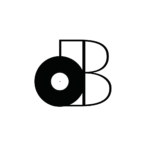Should you use an external hard drive (or a solid-state drive) for music production?
If you ask me, I say YES.
There are several benefits to integrating an external storage drive into your music production workflow.
Just to give you an idea…
You’ll save money when purchasing Apple computers by choosing the model with the LEAST amount of internal storage (since external storage is more affordable AND flexible).
You’ll also potentially INCREASE the performance of your read/write speeds (depending on what your computer is already equipped with). For example, an external SSD (using Thunderbolt connection) would actually outperform an internal HDD rotating at 7200 RPM.
Just to be clear, we’re comparing 2,300 Mbps (external TB3 SSD) with a maximum of 160 Mbps (highest I’ve ever seen) with an internal HDD.
If I’ve peaked your interest, then maybe you’ll keep reading the rest of this article…
It’s the only way to find out HOW to setup your external drive(s) for music production, which products I personally use (and recommend) and more information on these external Thunderbolt SSDs that I talk about.
Let’s talk about WHY you should use an external hard drive for music production.
- Project Files/Assets vs Sample Libraries, Packs, etc…
- What goes on the internal drive STAYS on the internal drive
- The benefit of using an external HDD for music production
- The benefit of using an external SSD for music production
- Why you SHOULDN’T purchase an external USB-C SSD
- Thunderbolt technology is the future of music production
- Summary: Should You Use An External Hard Drive for Music Production?
Project Files/Assets vs Sample Libraries, Packs, etc…
The only reason you should be interested in using any external hard drives and/or SSDs for music production is to offload your project files/assets AND sample libraries from your computer’s main “internal” drive.
I personally separate these two categories into TWO different drives…
- One of them is an external hard disk drive (HDD) that I built
- One of them is an external solid state drive (SSD) that I purchased
We’ll talk more about these different types of storage mediums as we progress further into our subject. For now, you just need to know that I still use an external HDD to BACKUP my project files/assets and the external SSD is used to host my sample libraries.
You’ll find out why if you keep reading, BUT…
If you want to know which HDDs I recommend, you jump to THIS article and if you want to know more about external Thunderbolt SSDs, you can jump HERE.
Now, let’s talk about avoiding some common malpractices…
What goes on the internal drive STAYS on the internal drive
If you thought you were going to install anything on these external drives… THINK AGAIN.
I’m only mentioning this because I’ve actually SEEN some people install software on external drives. I also hear lots of you asking about it.
The truth is, you could only pull that off with an external THUNDERBOLT SSD.
Don’t even think about doing that with an external HDD though!
I personally don’t even recommend doing it at all. Instead, you’ll be much better off with an internal SSD (from 128-256GB).
That’s where I install my software (DAW, plugins, etc…) and my software instruments.
The computer I currently use (M1 Mac Mini) comes with a default of 256GB.
Even with all of these applications, plugins, etc… that I use, it’s still not even half-full.
That’s one of the main reasons I save on internal hard drives and splurge on external…
The benefit of using an external HDD for music production
Alright, so here are some of the reasons why I use an external HDD…
- 160 Mbps is more than enough speed for backing up data
- It’s much less expensive to get more storage with HDDs
- Don’t corrupt as easily with power surges/outages (safer/more secure)
That last one is probably the most important reason. For long-term storage, it may surprise you that HDDs are much less likely to corrupt your data.
SSDs corrupt more easily with power surges/outages, so they’re better for short-term storage.
It’s also important to note that an external Thunderbolt SSD of 1TB will cost you MUCH more than an external HDD of 1 TB. Probably 3-4 times the cost if you want quality…
That’s why you need to ask yourself what you REALLY need for backups.
I don’t run my projects from any of my external drives either. I simply copy onto my computer from the drive if I ever need to re-open a project I’ve put into storage.
I also allocate 20-40GB of internal storage for recent/current projects.
Keep reading and I’ll also tell you about the cloud-backup portion of my music production setup.
The benefit of using an external Thunderbolt SSD for music production
So, here’s why you’ll need an external Thunderbolt SSD for music productions…
- With an average speed of 2,400 Mbps, your sample libraries will load instantly
- The performance of handling sample libraries is offloaded to an external drive
- It saves LOTS of internal storage space
- It’s also much more safe/secure to travel with an SSD
That last point explains the mechanical advantage of SSDs. The fact that they AREN’T mechanical (they’re 100% digital to be more precise) makes them more stable/durable.
However, that only applies to movement/impacts.
HDDs are still mechanical disks, so they can corrupt much more easily when carried around and/or dropped. Keep them in one place though and they’ll last you an eternity!
If you simply want to carry your sample libraries around with you…
- Because, maybe you’re gigging using your laptop and an external SSD
- Because, maybe you use multiple workstations as a music producer
- Because, maybe you travel a lot and you’ve created a portable music production setup
That’s why you’ll be much better off with an external Thunderbolt SSD.
That also includes all of the other advantages I already mentioned which would ALSO greatly benefit your stationary music production setup.
Lastly, the ridiculous performance upgrade from even an internal HDD (which goes as high as 160 Mbps read/write speed) is why sample libraries find their home on your external SSD.
Of course, you can forget about those speeds if you don’t have a certified THUNDERBOLT SSD and NO, USB-C is not the same as Thunderbolt 3-4.
With my external Thunderbolt SSD, I achieve read speeds of 2,300 Mbps.
Let’s just say my sample libraries went from taking approximately 1 min. to load vs 5 seconds.
Using the Thunderbolt protocol instead of the USB protocol also has significant advantages.
Read the next section to get more information on that…
Why you SHOULDN’T purchase an external USB-C SSD
USB-C (USB 3.2 2nd gen) DOES have advantages over the previous USB protocols.
That’s why you can still achieve theoretical HIGHER speeds than 160 Mbps by using USB3.0 on your external HDD. However, the speed caps at approximately 1,000 Mbsp with external SSDs using the USB-C connection.
In other words…
- USB-C SSD = max of 1,000 Mbps
- Thunderbolt SSD = max of 2,800 Mbps (fastest I’ve seen)
If it’s slightly more expensive, now you know why!
That’s why I believe that USB-C external SSDs are a waste of money.
Besides speed, Thunderbolt technology also has another MAJOR advantage for content creators like music producers…
It uses Direct Memory Access (DMA) which doesn’t rely on drivers (like USB).
It functions identically to PCI Express.
Actually, your Thunderbolt devices are usually recognized as PCI Express devices.
That’s why the bandwidth of Thunderbolt 3 (40 Gbps) is the same as PCI Express 3.0.
Thunderbolt technology is the future of music production
If you want more information on these external Thunderbolt SSDs, check THIS article out.
I also recommend checking out Thunderbolt audio interfaces.
If you want to take your music production to the next level, you’ll definitely want to start integrating Thunderbolt technology into your workflow.
That’s why I started you using Thunderbolt storage and the Universal Audio Arrow.
Of course, the Universal Audio Arrow is an entire article in it of itself…
Just understand that with the right tools, you can drastically improve the performance of your entire music production workstation. It’s truly revolutionary.
It’s all about the Direct Memory Access (DMA), the increased bandwidth and read/write speeds.
Summary: Should You Use An External Hard Drive for Music Production?
Once again, I answered YES to initial questions… “Should you use an external hard drive for music production”.
Logically speaking, most people would answer yes as well.
If you’re one of the few who disagree, please let us know WHY in the comments. I’d be interested in finding out if anybody else has figured out something better.
Of course though, I only hinted at the “cloud storage” portion of my system.
You can read THIS article if you want to know more about what I use and WHY.
I highly recommend using BOTH physical and cloud storage.
That way…
If the house burns down, you’re safe. If the cloud burns down, you’re also safe.
I’m really not joking though…
Can you really afford to lose your valuable intellectual property? I’ll let you decide!
Sources