Reason Studios Reason 11 Review
That's why I wrote this Reason Studios Reason 11 review.
4.5
I’ve written many product reviews on some of the best computers for music production, but today… We’re going to be looking at the best Apple computer for music production. If you’ve been reading my blog for long enough, you know that I only recently started using Apple computers.
It might surprise you, but I personally believe the best Apple computer for music production to be the current Mac Mini from 2020. I’m not talking about any of their upsells, I’m simply referring to Apple’s entry-level Mac Mini. There’s actually a lack of information when it comes to this particular model’s performance with music producers, so I decided to jump in. Since recently trading-in my old 2013 iMac for one of these powerhouses, I’ve been really enjoying the experience!
- Apple computers are designed for music producers
- Computers with solid-state drives (SSDs) vs hard disk drives (HDDs)
- Accommodating your Apple computer for music production
- The Apple Mac Mini provides excellent single-core performance
- Can music producers upgrade their 2018 Mac Mini?
- Thunderbolt 3 technology is the future of music production
- The best Apple computer for music production is the Mac Mini
Apple computers are designed for music producers
Music producers, cinematographers, photographers and many more demographics of creative individuals. It’s been less than a year now since I personally made the switch and it’s completely changed my workflow.

Apple computers are finely tuned machines that are designed to suit a variety of lifestyles.
One of my favourite parts about owning a Mac Mini is the ability to slip it into your bag! It’s basically like a portable desktop, but there are NO compromises when it comes to performance. Each model comes fully-equipped with all the necessary tools to tackle the new decade.
- 4x Thunderbolt 3 Ports
- 2x USB 3.1 Ports
- 1x HDMI 2.0
- 1x Ethernet
- Bluetooth/Wi-Fi
The only thing missing from this Mac Mini is the SD card reader. I guess with the ability to transfer images wirelessly nowadays, it’s become obsolete.
What interested me the most about upgrading to the next-generation were those Thunderbolt 3 ports though. I seized the opportunity and upgraded to Universal Audio’s Thunderbolt 3 audio interface, the Arrow at the same time.
Another big leap for me was the upgrade to solid-state drive (SSD) storage. I’ll be talking about how my current setup has been affected by these changes. Stay tuned because you’re about to find out why the 2018 baseline Mac Mini is the best Apple computer for music production.
Computers with solid-state drives (SSDs) VS hard disk drives (HDDs)
If you aren’t particularly tech-savvy, I’ll be explaining the difference between solid-state drives and hard disk drives. We’re basically referring to the physical component that grants our computer the ability to store our data.

Hard disk drives (HDDs) were once our only option, but solid-state drives (SSDs) are now beginning to take over the market.
The main difference is that HDDs are mechanical and SSDs are completely digital. This means that SSDs are superior both in performance and durability. Anything that involves the transfer of data becomes lightning-fast, it’s honestly impressive!
Although these drives have been around for quite some time, their expensive price tag has made them seem a little inaccessible. The other disadvantage is that SSDs are typically smaller in volume to make them more affordable to manufacture.
However, I was determined to prove that this was in fact not a disadvantage, but a blessing in disguise!
The 2018 Mac Mini includes 128 GB of storage and can be configured to 256 GB. If you haven’t read any of my recent articles on storage, I suggest doing so to get an understanding of some of the possibilities we’ll be discussing.
Accommodating your Apple computer for music production
There’s something about minimalism that’s always attracted me and let me tell you, this Mac Mini is for minimalists. It really feels like Apple has designed this particular product for a specific demographic. If these photos don’t prove it, I don’t know what will!

It’s somewhat of a hybrid between a Mac Pro and a MacBook Pro.
However, it’s the Thunderbolt ports that really allow us to tap into this Mac Mini’s true potential. This new technology essentially opens up the door to a multitude of future upgrades. For example: external graphics unit processors (eGPUs), external SSD storage, DSP-powered audio interfaces and more!
I see the Mac Mini as a really powerful system that powers the rest of my rig. It hosts all of my software, but I use external storage for everything that involves sample libraries, project files, etc… The Mac Mini is like the brain and each external component acts as an additional limb.
Strange analogy, I know… But this thing really feels like a beast!
It’s great because you can save a lot of cash by going barebones and adding these “extensions” to your computer at your own pace. It’s essentially fully-customizable to suit each music producer’s personal needs.
Here are a few examples of the upgrades you could consider down the road…
The Apple Mac Mini provides excellent single-core performance
If you’ve read some of my previous product reviews, you know how important single-core performance is for music production. Multi-core performance is important as well, but it’s useless unless each one of those cores can perform adequately.

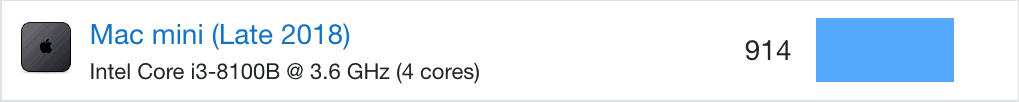

The entry-level Mac Mini is quite competitive when it comes to both of these aspects, but it’s still tailing Apple’s 2019 releases.
Now don’t get me wrong, it’s not the best of the best, but most music producers will be more than satisfied. It uses Intel’s 8th generation of processors which as we all know, is what determines single-core performance. It’s one generation behind, but 9th generation Intel processors are honestly “overkill” for those on a budget.
To give you an idea, these are the kinds of projects I can EASILY run…
- An average of 20 tracks (audio & software instruments)
- Using multiple libraries from Composer Cloud
- All mixing plug-ins active
- All mastering plug-ins active
In essence, I don’t need separate files for each step in the production process. I can run EVERYTHING in one session with several software instruments and many plug-ins active on each channel strip.
In contrast, I was experiencing unbearable load times with my 2013 iMac and I would frequently experience CPU overload. Basically, my projects would take 1-3 minutes to load and oftentimes the track would cut out because the CPU couldn’t handle the load.
These issues are now a story of the past, to say the least… Every component in this new Mac Mini works in perfect harmony with one another. Load times are blazing fast!
Can music producers upgrade their 2018 Mac Mini?
YES. If you’re familiar with Apple’s older Mac Minis, you know that it’s always been relatively easy to upgrade their RAM. However, this video will give you much better insight into what you’d be getting yourself into with the 2018 model.
Although it’s clearly shown that upgrading your entry-level Mac Mini’s RAM is in fact possible, it will require both skill and the right tools.
If you ever intended on doing this, I’d recommend having a professional (not Apple) take care of the job. I’ve been building my own computers since I was a little boy, so I can reassure you that doing this on your own is also quite possible.
As I said, you’d simply need the right tools and the finesse.
The power supply is also one of the components that can be replaced, but that’s it! Everything else is soldered onto the motherboard which quite frankly is a good thing.
After watching this video, I was honestly impressed to see how well-built these new Mac Minis are. The cooling system is probably one of its most notable features.
Thunderbolt 3 technology is the future of music production
I’ve spoken of Thunderbolt technology many times. It’s quickly becoming the new industry-standard making USB technology obsolete. USB was never designed to handle the demanding processes of audio/video processing.

Although you could technically install an additional Thunderbolt PCIe card to your PC, it wouldn’t be optimal.
Thunderbolt was designed by Apple and Intel. In other words, Macs and Thunderbolt technology are synonymous with one another. Each new version of the technology presents new advantages like the ability to stream 4K at 40 Gbps.
To explain how Thunderbolt works in brief… It’s like connecting a device directly to your CPU. These devices are able to communicate directly with the CPU without the need of a driver (which is why USB is flawed).
This is why it’s possible to connect an external graphics card via Thunderbolt 3. The ability to completely power devices like my Arrow from Universal Audio is another perk of this recent upgrade.
The four integrated Thunderbolt 3 ports can also be used as USB-C ports. I use one of these to completely power my display of choice, the Asus ZenScreen.
Of course, making this transition isn’t easy for everyone. With only two USB 3.1 ports to work with, you’ll be relying on Thunderbolt 3/USB-C most of the time.
The best Apple computer for music production is the Mac Mini
The Mac Mini is built like a TANK! Seriously, it’s been designed to run indefinitely on computer farms to power servers 24/7. This machine is built to last, especially considering there are no displays to risk breaking (like that precious Retina display).

It fits in your bag, but this computer is a powerhouse!
I can’t get over how quickly it boots up and how quickly it loads some rather large Logic Pro X sessions. It usually takes about 10 seconds at the most… Unbelievable!
The Mac Mini is also nearly noiseless. The ventilation system seems pretty efficient, especially when you use a stand to keep it upright. It gets a little warm during strenuous activity, but for the most part, it stays pretty cool.
I can’t recommend this computer enough both for its fantastic quality, amazing performance and affordability.
To finish up, I’ll be sharing the hardware I’ve got hooked up to this thing. It’ll give you an idea of what’s possible. The display I use is also proven and tested to work on this Mac Mini and it looks fantastic! The keyboard/mouse (Bluetooth) are useful for freeing up a USB port.
The entry-level Mac Mini (2018 Model)…
The proven Asus ZenScreen…
Microsoft’s Bluetooth keyboard/mouse… (less than half the price of Apple’s equivalent)
Universal Audio’s revolutionary DSP-powered audio interface…
Samsung’s lighting-fast external SSD…
I hope you’ve found this product review helpful. Feel free to reach out if you have any questions and please share this page with your fellow music producer friends. Thanks!

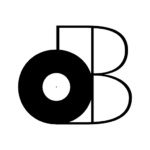








42 thoughts on “2020 Mac Mini i3 Review | Music Production, Mixing & Mastering”
Hi there,
I’m a little confused by this article, because you seem to list specs for the intel models (4 thunderbolt 3 / usb-c ports, when there are actually only 2 on m1 models). You also talk about upgradeable RAM, which is only possible on Intel models…
You also mention the entry level model. So you are saying the m1 Mac mini with 8 GB RAM and 128 GB SSD is what you bought?
Thanks,
Jack
Hey Jack,
This article is in fact about the Intel Mac Mini (2018-2020 model) which I used to own.
However, I do make references to the M1 model which I’ve written about HERE.
I think the entry-level M1 Mac Mini should be fine for most, but I personally went with the 16GB RAM and 128GB SSD.
Let me know if you have any other questions, thanks!
– Stefan
Hello Stefan,
I’m getting ready to make the jump from my continuously upgraded iMac.
I’ve be a UA (Universal Audio) guys since the beginning and haven’t found much else since then. A couple of questions given we are in the same boat.
1. I have the Universal Audio mk II quad core interface that uses the Thunderbolt 2 (I believe). and now most are transitioning to the USB C. I have no intent on get rid of the interface itself but I am wondering if there have been any issues using a Thunderbolt 2 to USB C cable to connect to Mac mini M1 2020.
2. Lastly, the M1 chip, how does this weigh against a quad core i5 with 24gb of ddr3 ram? I know there have been revisions to the tech in regards to how it uses memory but would the M1 chip actually out perform the stated specs above with only 8/16b of unified memory?
Look forward to hearing from ya!
Hey Sway115,
I haven’t personally used any TB2-TB3 adapters, but I hear that they work (provided that you get a good adapter).
Secondly, DDR3 RAM is outdated. DDR4 is the current standard (outside of the M1) so the M1 would definitely outperform DDR3 and also DDR4.
In regards to the processor, I’d need to know which generation it is. If it’s not 10th generation+, chances are the M1 will outperform it.
I hope that helps, let me know if you have any other questions. Thanks!
– Stefan
Hi Stefan,
I happened to accidently find your article and I want to let you know that it is the best thing that ever happened to me. Thank you.
I was just researching on either getting the imac or a mac mini and after reading your article, I will be getting the mac mini M1 as recommended.
And please permit me to ask, I hope this dont sound stupid? Which monitor would you recommend is best for the mac mini M1 when it comes to music production?
And also, I currently have the focusrite 3rd Gen Solo, since I only do vocal recording and is now wanting to produce some beats. What audio interface would you recommend for this mac mini m1 if the focusrite is not up to the task?
Thank you.
Steff
Hey Steff!
I really appreciate the kind words, glad you found the information useful.
If you’re looking for an excellent portable and affordable monitor for the Mac Mini, I personally recommend the Asus Zenscreen (that’s what I’ve been using for the last 2 years). I also use an old LCD screen as a second monitor.
When it comes to music production, you just need to make sure the screen is big enough.
I just really like the ability to fit both my Mac Mini AND screen inside my bag. I can take my setup on the road or to any location I need to work at.
If you wanted a recommendation for SPEAKER monitors, then I say the PreSonus Eris E3.5 is the best you’ll get on a budget (also what I use).
Otherwise, I hear great things about the KRK Rockits!
The Scarlett 2i2 (3rd gen) is actually pretty good for what you need to do. However, if you really want to splurge on something that’ll significantly improve your setup, I’d go with Universal Audio.
Here’s an article I wrote on these revolutionary audio interfaces.
Let me know if you have any other questions. Thanks for stopping, best regards!
– Stefan
Can you recommend an audio interface to go along with this computer, I know the thunderbolt is posted along with this but I am wondering if there is possibly a more affordable option
Hello Sam!
If you’re interested in Thunderbolt, the Arrow/Apollo Solo are the most affordable (and only) audio interfaces I personally recommend.
However, I’ve been doing lots of research on the Steinberg UR22C (which is USB-C).
It’s one of the most affordable USB audio interfaces out there and the only one I would actually use.
It’s really impressive and I talk about it more in THIS ARTICLE.
I hope that helps, let me know if you need anything else. Thanks, take care!
– Stefan
Hi Stefan, Just read several of your responses and am seriously leaning toward the mini… My wife is a graphic designer and uses two IMACs. She keeps nudging me toward buying MAC. My question is concerning buying either the M1 mini or the Intel 7 mini. When checking out both on apple.com the Intel 7 has 4 TB 3 connections and the M1 only has 2. Would it not be better to go with the increased capability? Thanks much, Chuck
Hey Chuck,
I personally went with the Mac Mini M1. I recently upgraded from the 2018 i3 Mac Mini.
The thing most people don’t realize about the 4x Thunderbolt ports on the previous versions is that it’s actually 2x Thunderbolt controllers.
That basically means that the ports are paired and when used together SPLIT the performance (20Gbps each instead of 40Gbps).
For music production that doesn’t make a difference, but I just wanted to mention it. Even the amount of power each controller can provide is split.
However, the new Mac Mini M1 still has 2x Thunderbolt Controllers. It’s actually using the newest Thunderbolt 4 protocol which means each port is its own controller.
That’ll make it possible to connect a Thunderbolt Hub (newcomer on the market) to have even more than 4x Thunderbolt ports.
I personally use a Thunderbolt dock (this one) because I only have 2x Thunderbolt 3 devices (external SSD + Audio Interface).
If you have more than 2x Thunderbolt devices, that would surprise me… If you have USB-C devices, you can easily purchase USB-C to USB-A adapters.
I hope that answers some of your questions. The Mac Mini M1 is also MUCH more powerful than the only remaining Intel Mac Mini and it costs less.
That’s a no-brainer for me! Let me know if you need more assistance, I’d be more than happy to answer more questions you might have.
Thanks, take care!
– Stefan
Hi Stefan,
Thanks much for answering my question. I now have a better understanding of the configuration of each and the capability of the TB 4. I am sure to have more questions after I buy the mini.
Thanks again,
Chuck
Great, it’s my pleasure!
Keep ’em coming, let me know how you like it.
Take care.
– Stefan
Hi again Stefan,
I do have another question concerning DAW’s. Will the new Mac M1 mini support Pro Tools or any other DAW’s? i.e. Logic, Cubase, Ableton Live, Reaper, etc.
Also, thanks much for the insight on the dock and hub.
Take care,
Chuck
Yes, the Mac Mini M1 supports every DAW (and other applications) using the integrated emulation called “Rosetta”.
Once the application gets officially supported, it’ll run natively on the M1.
It’s still a work in progress, but most DAWs/applications should be running on M1 without Rosetta by the end of the year.
– Stefan
As an aside, I took a look at Rosetta 2 and what it is currently supporting on the M1 … Not sure if this is allowed but here is the website.. very comprehensive concerning applications .. https://isapplesiliconready.com/. Thanks again
Hey Charles,
I approve of the link, I’ve used this website to verify as well!
Thanks for sharing.
– Stefan
Sincerily, I’ve been deeply researching, talking to Apple specialists and looking for every product everywhere.
As of today April 22th, 2021, I can find nothing in Apple worth it for music production.
Every thunderbolt audio interface is much bigger and expensive than the Mac itself, so it’s just not worth it in my opinion, as I can still use internal PCIe cards in PC, with even lower latency than Thunderbolt, and audio interfaces like Zoom with Thunderbolt have been discontinued, probably due to serious failures as you mentioned something about taking care of user reports with Big Sur having serious problems with Zoom, and now I search in the Zoom website and all the Thunderbolt audio interfaces seem to have been discontinued.
So right now, having the choice to either go buy a brand new Mac Mini (with either Intel or Sillicon M1) and or a PC (with AMD Ryzen or Intel Core), specially with the terrible support and advice from Apple.
¿Looking for the lowest latency, best compatibility and tons of software? Just go for a PC with internal PCIe audio interface, with or without external connection panel.
I really wanted to buy a Mac Mini, but I just can’t do it with current Apple’s trash service, terrible advice and support and lack of everything.
Just my humble opinion.
Hello Lince,
I understand your frustration with Apple Support.
I share the same frustration which is why I avoid it like the plague.
That’s one of the reasons I create these product reviews and make myself available to answer these types of questions. I even wrote an entire ebook dedicated to the search of finding the best computers for musicians. It’s free, so here’s the link if you’re interested (there are PC and Mac computer recommendations).
If you ask me though, the only product in the ENTIRE Apple catalog that’s worth it is the Mac Mini.
Especially the new M1 Mac Mini.
I can personally guarantee that Thunderbolt has the exact same latency as PCIe. Thunderbolt 3 = PCIe 3.0 and Thunderbolt 2 = PCIe 2.0
The computer actually recognizes these devices as PCIe (think of it as external PCIe).
That being said, the reason Zoom discontinued their Thunderbolt devices is because of lack of demand. It’s simply not their market.
If you’re looking for the leaders in the Thunderbolt audio interface area, check out Universal Audio. It’s what I personally work with and it changed my life. I’m not going to bore you with the details since you’re most likely not interested, but here’s an article I wrote on these devices to help my readers understand the significance of these revolutionary audio interfaces.
I’m not defending Apple but after years of experience, I can tell you they have the superior product for this task (music production).
I’ve used both PC and Mac and wouldn’t be caught dead using Windows. The issues you’ll encounter with Windows outweigh Apple’s customer support.
You can’t avoid Windows, but you can surely avoid Apple Support.
Maybe you’re just a hobbyist, so your decision won’t really make much of a difference. If music is your profession though, I highly recommend getting your facts straight before making any purchases. Making rational decisions is much more beneficial than making ones based on emotion. Once again, I’m speaking from experience. I get you.
I’d be more than happy to help you find the right machine. Let me know if you’re open to that.
Thanks for stopping by, take care.
– Stefan
I’ve been researching heavily these past two weeks. Mac mini i5 vs Mac Mini M1. I’m a sample based beatmaker and will be running Reason 11 and possibly Pro Tools. You’ve said some really good things regarding the Mac Mini being a powerhouse! And I do love the 4 usb-c ports that the 2020 model comes with. I’m just curious if I the M1 processor will be able to handle the software load ( in your opinion). 8gb of RAM doesn’t seem like a whole lot, but if it can do the job then I may go for it.
Hello Eddie,
What kind of sample libraries are you using? How many instances?
I’ve been doing fine with 8GB until now and have been using some pretty heavy sample libraries. However, I recently upgraded to the new M1 Mac Mini and decided to go with 16GB just to make sure I’ll never run into issues in the future. It’s prevention if anything.
To answer your question, the M1 is actually MUCH better than the i5 Mac Mini and it’s even more affordable.
That still applies to software that hasn’t yet been optimized for the new chip. Once everything is optimized, it’ll be EVEN BETTER.
It’s also worth noting that the RAM on the M1 Mac Mini is more powerful than conventional RAM (DDR4). The only problem is that you can’t manually upgrade the M1 with more RAM if you decide you need more down the road. It’s still possible to do this with the 2018-2020 Mac Mini.
If you want my personal opinion… Go with the M1 Mac Mini.
You’ll definitely be glad you went that route a few years from now. In other words, you won’t regret it.
Depending on your answer to my initial questions, you’ll need to decide for yourself whether you need 8GB or 16GB.
Either way, the value you’re getting with the M1 Mac Mini is unparalleled. You’ll be saving money with the M1 regardless.
If you still have more questions, feel free to reply. I’d more than happy to answer.
Thanks for stopping by, take care!
– Stefan
Thank you for these excellent review! Do you think that 8 giga RAM is enough on a Mac Mini with a M1 processor for music production?
Hello Robert!
I’m currently using the 2018 Mac Mini with 8GB and it’s holding up pretty well (I work with sample libraries like Composer Cloud, Kontakt, etc…).
That being said, the RAM of the Mac Mini M1 should technically perform even better so my answer is YES.
However, when I finally decide to upgrade to the M1, I’ll most likely be taking the 16GB model. It just really depends on how many sample libraries you use at once, but I found that 8GB was suitable for most musicians. Just remember… CPU is important for plug-ins/RAM is important for sample libraries.
Prioritize according to your needs.
I hope that answers your questions. Thanks for stopping by!
– Stefan
Hey, quick question! If I wanted to connect larger speakers, would that work? Does it all connect okay?
Thanks!
Hey Regan,
The short answer to that question is YES. There are 3 ways you can go about doing that (I don’t recommend the 1st).
1. You can use the aux/headphone output on the Mac Mini
2. Using the HDMI output
3. Purchasing an external audio interface
The second method can be used to connect directly to a home theater system, for example, with HDMI input. Alternatively, you can also connect to a television first and use that TV’s audio outputs for the rest.
The audio interface method is what I personally use to connect my speaker monitors.
If you have any other questions, feel free to reply to this thread. Thanks for stopping by, take care!
– Stefan
Pros and cons on #2 method and #3 methods
Hey Kevin,
I’m not sure what you’re talking about. Would you mind elaborating?
Thanks!
– Stefan
Hey, great article and very helpful as a piece together my studio! My question is this: Are there any options for a much cheaper SSD & Audio interface you’d recommend?
Right now I’m looking at focusrite Scarlett solo 3rd gen for the audio interface & no clue on the SSD.
I’m making this studio as a singer who will be having producers edit the final songs before a distributor puts the tracks on iTunes sporting etc. so I’m trying to buy things I actually need vs a bunch of stuff I won’t use or don’t care to use. Any insight would be a life saver.
Hello Shay,
If you’re going with USB audio interfaces, I recommend the Steinberg UR22C instead of the Focusrite. It’s 20$ more, but the fact that it’s USB3.0 will give you a slight performance boost.
I don’t recommend anything cheaper than those two audio interfaces. If you want cheaper, I know Behringer has a few models, but I can’t recommend them.
Why are you looking for an SSD? An external SSD is only necessary for music producers who use sample libraries. You’ll be fine with an external HDD to store your projects and backups. The internal SSD of the Mac Mini is big enough to keep the projects you’re currently working on. If you really want an SSD though, this is the best/most affordable option and the one I use.
I hope that helps, let me know if you have any other questions. Thanks!
– Stefan
Life saver, thanks man. I also realize I don’t need an SSD.
Thank you 🙏
My pleasure. Best of luck with your projects!
– Stefan
Thanks for this article. I just can’t seem to get enough money saved to get the iMac that I thought I needed. Now, I feel like it’s within my reach sooner by going with the Mini: )
What are your thoughts since you wrote this in regards to the Mini that just came out with the M1 Chip? Thanks so much!!!
Hello Scott,
I’m glad that you found the article useful! Don’t worry about the iMac, I honestly believe that the Mac Mini/Mac Pro will always be Apple’s best computers.
I actually wrote this article about the Intel-based 2020 Mac Mini. However, I just published an article on the M1 Mac Mini if you’re interested.
Here’s the link.
If you’re just getting started with music production, then I think it’s worth it right now. If you’re doing this professionally though, I would wait for more manufacturers/developers to support the M1 chip. I won’t get into the details here so you can read the article if you want to understand exactly what I’m talking about.
I hope that helps, feel free to reply if you have any other questins. Thanks!
– Stefan
Highly Recommend this article helpful. What gets me so angry is the fact that Apple support are so bad for apple users. But it helps my work faster creating beats. I highly recommend Apple mac mini because it is very portable and make works easy for all users. Thanks for sharing
Hey Perryline,
It’s a shame that Apple doesn’t value its customers like they used to, but it’s been a different company since Steve Jobs passed. It’s still easier to find solutions online than with Microsoft computers (since Apple computers are identical), but that’s part of the reason I’m here.
If you ever need any REAL support, feel free to reach out.
Thanks for stopping by!
– Stefan
Hi Stefan
I am in general very fond of macs as they tend to be supreme products to which you can have many years usage. When you are buying a computer you do not generally think about all the little nuisances, especially if you are into music production. It is good to see that you have given the mini mac a high rating, as this does not surprise me. As long as the computer is reliable, easy to use and have good performance. What disappoints me is the customer service, as you expect a company that is so well known to be concerned with their products and the potential problems it may cause.
Thank you very much and I will think about getting a mac once my present computer has gone beyond it’s useful life.
Antonio
Hey Antonio!
It’s actually ironic that Apple’s most affordable computer is its most reliable. I think MacBooks and iMacs are great options as well, but anything that has a screen is more likely to break. Instead of simply replacing the screen, you’d need to replace the entire computer which is why I think Mac Minis will last the longest.
Thanks for writing!
– Stefan
I absolutely love your blatant honesty in this review. You rave about the product (and it certainly looks worth raving about) but then cut Apple down to the size of a mouse in the service and support areas. Refreshing to say the least.
I am not an Apple fan, myself, but would never discount buying one of their products if it was right for the job in-hand.
You have also grabbed my interest in ‘Thunderbolt’. I am a bit behind the times and think I need to do a bit more research on this technology. It sounds great!
Hey Lawrence!
I really appreciate your comment. It’s difficult nowadays to find reviews/information online that can compete with the kind of service you’d receive from an experienced salesman. When I’m personally researching a product, I also find it difficult to find websites that don’t simply regurgitate what’s on the manufacturer’s website.
What’s even more frustrating is that most store clerks aren’t even knowledgeable about the products they sell. One of the main driving forces behind Decibel Peak is to serve music producers like they deserve/want to be served. With online shopping become more popular, it’s more important than ever to seek out knowledgeable “virtual” store clerks.
Thunderbolt is pretty revolutionary! Feel free to reach out if you ever have any questions about it.
Thanks for stopping by!
– Stefan
My daughter is a musician, singer and writes a lot of her own music. She is just getting into music production and this is incredibly helpful information. SSD’s are definitely the future in all industries and this analysis for music production is spot on. The general public is probably not really aware of all of the advantages of SSD’s except they don’t hear the whirling sound of a fan. I am definitely going to pass on the site and information to my daughter and her musician friends as they are always trying to up there game and keep it within budget. Thanks!
Hey Robert!
I’m glad that you’re taking an active role in encouraging your daughter’s ambitions. If she’s looking into Apple computers, Mac Mini is probably the best option. It’s suitable for beginners (because of the price) and for professionals (because of the specs).
SSDs are the way of the future and it’s reassuring to know that they’re finally becoming accessible to the general public. It also makes these new devices much more portable because HDDs are still relatively fragile.
Thank you for stopping by and for sharing. I wish your daughter the best in all her musical endeavours!
– Stefan
It drives me nuts that Apple’s support is so bad! You would think, as big as they are, they could get that together, but apparently not, lol. 🙂
Anyway, thanks for the review. This little guy is pretty mighty. I was surprised at some of the things it can handle.
And P.S. you have such a nice looking website!
Hey Katie!
Things aren’t the way they used to be with Apple, but luckily their computers are still legitimate. I’m glad you found the review useful.
Thank you for the kind words!
– Stefan