Specifications
- # Of Channels: 6 Inputs, 2 Outputs
- Input Connector: 6x XLR
- Line Output: Stereo, Unbalanced
- Auxiliary Output: NO
- Headphone Output: Stereo, Unbalanced
- Timecode I/O: 1x 3.5mm TRS
- Dynamic Range: 132 dB
- 32-Bit-Float: YES
- Bluetooth Connectivity: w/ Zoom BTA-1
Funny story… I ended up getting a Zoom F6 last-minute because my pre-ordered Zoom F8n Pro arrived late. I was getting my first BIG contracts as a sound recordist at the time.
I just told myself I’d keep the F6 as a backup, but I was actually very impressed by it!
It’s definitely got everything a sound mixer/recordist would need (pre-roll, 32-bit float, timecode, sound reports, etc…) and the battery life with a Sony NP-style battery is exceptional.
However, you’ll want to get the Zoom BTA-1 Bluetooth adapter to get the most out of the F6.
The menu navigation system isn’t the most efficient, so the F6 Control app is going to make your job out on the field WAY easier.
I also want to make your job easier, so I’ll be giving you a thorough walkthrough of the Zoom F6 Multitrack Field Recorder. You’ll definitely want to read this through BEFORE buying…
- What I like about the Zoom F6
- What I DON’T like about the Zoom F6
- Is 32-bit really the Zoom F6’s best feature?
- Is the Zoom F6’s menu system really that difficult to navigate?
- The Best Way To Power the Zoom F6 (for 12h+ shoots)
- How To Sync Timecode TO/FROM the Zoom F6
- How To Use the Zoom F6 as a 6-channel USB audio interface
- Zoom F6 vs SoundDevices Mixpre 6-II
- Zoom F6 vs Zoom F8n (and F8n Pro)
- List of Zoom F6 accessories for production sound mixers/recordists
- FAQ: Zoom F6 Multitrack Field Recorder
- Summary: Zoom F6 Multitrack Field Recorder
What I like about the Zoom F6
- 32-bit float recording is supported
- It can be used as a 6-channel audio interface
- It can be used as a timecode generator and be jam synced
- Operating time is exceptional with an NP-style battery
- F6 Control app takes it to the next level

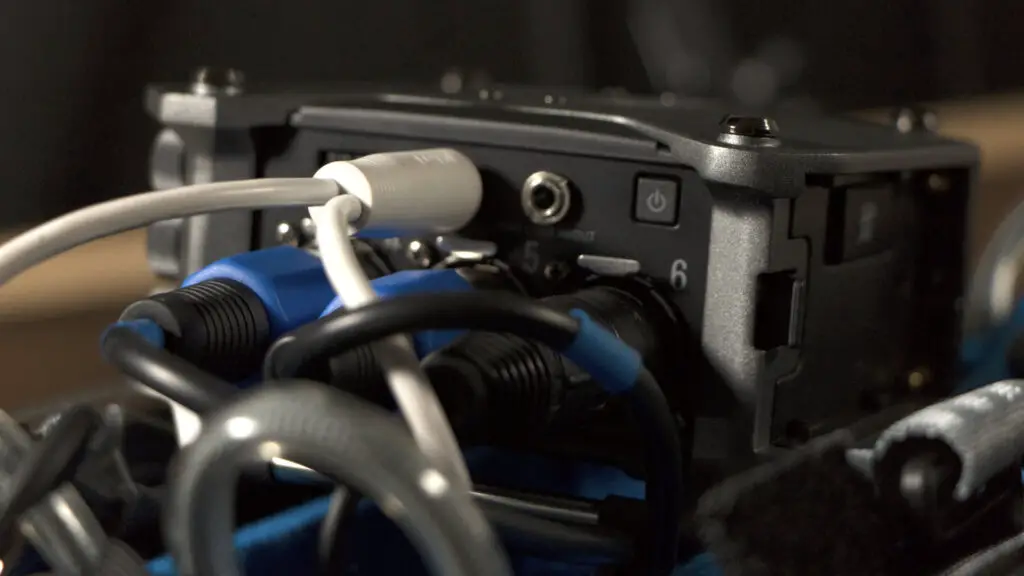
What I DON’T like about the Zoom F6
- SD Card slot is positioned under the battery sled
- Timecode is reset when the device powers off
- Onboard navigation system is inefficient
- Line Out isn’t balanced
- Headphone volume knob is on the side
- Bluetooth connectivity isn’t integrated

Is 32-bit really the Zoom F6’s best feature?
I’d say that 32-bit float is definitely ONE of the F6’s best features, but it’s actually not as “revolutionary” as everyone thinks.
Sure, it can definitely make you worry less and that makes it 100% worth it!
However, most modern-day recording devices include onboard limiters, so it’s always been pretty difficult to clip your signal.
Well, it goes from being difficult to being IMPOSSIBLE with 32-bit float recording.
So, you have the option with the F6…
- 24-bit w/ limiters
- 32-bit float
I’m not going to get into the debate of which is better; 24-bit or 32-bit float.
Instead, I’m going to talk about what I truly believe to be the F6’s best features. However, you’ll actually need to get an add-on to make it work efficiently…
Is the Zoom F6’s menu system really that difficult to navigate?
Getting used to it is one thing, but it’ll never be efficient…
The navigation on the Zoom F6 definitely isn’t the best, but it’s easy enough to get around once you understand the system. You even have “key shortcuts” to facilitate the process.
However, you’ll never get the most out of the METADATA system without the Zoom BTA-1.
It’s the Bluetooth adapter that’ll allow you to connect your Zoom F6 to your iOS device using the F6 Control app. It’s what completes the F6!
It’ll become effortless to keep track of metadata while you’re shooting.
Of course, I’m assuming that you’re already familiar with creating sound reports!
You can even control the F6 remotely with your iOS device which will definitely compensate for the F6’s restrictive user interface.
Now, that’s something you CAN’T do with the SoundDevices Mixpre 6-II (more on that later).
The best way to power the Zoom F6 (on 12h+ shoot days)
You basically have 3 options when it comes to powering the Zoom F6…
- 4x AA Batteries
- 1x Sony NP-style battery
- USB-C power bank
I personally rely on THESE batteries from Neewer to keep me powered for 12h+.
It actually only takes 1 of these, not both! I also keep 4x AA batteries in there at all times as a backup power source.
In regards to the USB-C power input, I personally wouldn’t use it.
You won’t get many hours out of a USB power bank, even if its capacity is large.
How To Jam Sync Timecode TO/FROM the Zoom F6
Of course, it’s essential that a sound mixer/recordist’s recording device supports timecode.
In the case of the F6, it actually generates its own internal timecode and can jam sync timecode via the 3.5mm jack located on its side.
In other words, you can either use the F6 as the master clock or have it synced.
The only downside in regards to timecode… It doesn’t keep it after powering it off.
That can get annoying if you always need to re-sync the F6 throughout the day.
It’s even more annoying if you have it as the master because you’ll need to manually set the timecode back the way you had it (ideally, time-of-day)
That’s why I don’t use it as my master timecode generator!
But, what about using the Zoom F6 as a USB audio interface?
How To Use the Zoom F6 as a 6-channel USB audio interface
Did you know that the F6 can also be used as an audio interface?
It’ll be self-powered via the USB-C cable, allow you to record in 32-bit float and give you 6 individual channels of high-definition audio (up to 192 kHz).
So, is the Zoom F6 the perfect all-in-one for the field AND the studio?
I personally use it for both, especially when I need an audio interface that needs more than 2 channels. However, I still default to the Universal Audio Arrow most of the time!
However, you won’t find another 6-channel audio interface this compact…
The Zoom F6 is definitely the big thing that comes in a small package!
Zoom F6 vs SoundDevices Mixpre 6-II
I have to say, I actually like the Zoom F6 more than the SoundDevices Mixpre 6-II.
Sure, the Mixpre 6-II might have the ability to record a backup via the USB-C port. However, the fact that the F6 actually has 6 channels makes it much more valuable.
In regards to design, they both have EXACTLY the same 2 flaws…
- SD Card slot is behind the battery
- Volume knob for headphones is on the side
I will admit though, the touchscreen on the Mixpre 6-II makes it MUCH easier to navigate.
If you want to compare them side-by-side, check out this table…
| Zoom F6 | SoundDevices Mixpre 6-II | |
| # Of Channels | 6 Inputs, 2 Outputs | 4 Inputs, 2 Outputs |
| Input Connector | 6x XLR | 4x XLR |
| Line Output | Stereo, Unbalanced | Stereo, Unbalanced |
| Auxiliary Output | NO | NO |
| Headphone Output | Stereo, Unbalanced | Stereo, Unbalanced |
| Timecode I/O | 1x 3.5mm TRS | 1x 3.5mm TRS |
| Dynamic Range | 131 dB | 142 dB |
| 32-Bit Float | YES | YES |
| Bluetooth Connectivity | YES (w/ Zoom BTA-1) | YES |
Zoom F6 vs Zoom F8n (and F8n Pro)
So, why did want the Zoom F8n Pro anyway?
Well, there was more incentive to choose the F6 over the Zoom F8n (not the Pro) because it didn’t have 32-bit float recording.
However, the F8n did have the ability to record a duplicate track at a lower level.
That’s basically the same thing as 32-bit float recording with 2x the amount of files.
BUT, the F8n Pro filled that void by adding 32-bit float (as well as a few other upgrades). That’s why I decided to go with the F8n Pro, but it took VERY long to get here.
I also wanted to have more inputs and more OUTPUTS!
That’s probably the #1 reason you’d choose the F8n Pro over the F6; routing…
| Zoom F6 | Zoom F8n | Zoom F8n Pro | |
| # Of Channels | 6 Inputs, 2 Outputs | 8 Inputs, 3 Outputs | 8 Inputs, 3 Outputs |
| Input Connector | 6x XLR | 8x XLR | 8x XLR |
| Line Output | Stereo, Unbalanced | Stereo, Balanced | Stereo, Balanced |
| Auxiliary Output | Stereo, Unbalanced | Stereo, Unbalanced | Stereo, Unbalanced |
| Headphone Output | Stereo, Unbalanced | Stereo, Unbalanced | Stereo, Unbalanced |
| Timecode I/O | 1x 3.5mm TRS | 1x BNC | 1x BNC |
| Dynamic Range | 132 dB | 105 dB | 105 dB |
| 32-Bit Float | YES | NO | YES |
| Bluetooth Connectivity | w/ Zoom BTA-1 | YES | YES |
List of Zoom F6 accessories for production sound mixers/recordists
K-Tek KSF6 Stingray Bag
Do yourself a favour if you pick up the Zoom F6… Get the right bag for it!
The K-Tek KSF6 is specifically made for the F6. Since most field mixers/recorders are usually bigger, there aren’t many bags that properly fit it.
To be honest, the Zoom F6 was primarily designed to be mounted onto a camera.
In other words, it wasn’t optimized to be used in a sound bag. So, get one that’s optimized for IT!
NEEWER 2-Pack 6600mAh Li-Ion Replacement Battery
If you want to power the Zoom F6 properly, get yourself some NP-style batteries.
The F550/F970 replacement battery from NEEWER will be more than enough. It includes 2x Sony NP-style batteries with a charger but to be honest, I never need the second one.
One of these batteries easily lasts me more than 12 hours!
Just keep in mind that they are pretty big… It’ll push the F6 up a little higher in your bag.
Tentacle Sync E Mkii
I personally recommend NOT using the Zoom F6 as the master timecode device.
It’ll be much simpler to sync it using a Tentacle Sync E Mkii.
It’s one of the few timecode generators that wirelessly connect to your phone, not only to get the time-of-day, but to sync across other Sync E MkIIs.
The Zoom F6 doesn’t do time-of-day. You’ll need to set it manually.
You could even leave a Sync E Mkii connected to the F6 at all times, so that you keep timecode even when the device needs to be powered off.
Zoom BTA-1 Bluetooth Adapter
Last, but it should actually be the first item on this list!
It’ll make navigation and metadata editing SO MUCH EASIER!!
The only way to get the most out of your Zoom F6 is by installing the Zoom BTA-1 Bluetooth adapter. It’ll allow you to connect your iDevice to your Zoom F6 via the F6 Control app.
FAQ: Zoom F6 Multitrack Field Recorder
Does the Zoom F6 have 48V Phantom Power?
YES, each microphone preamp on the Zoom F6 has 48V Phantom Power.
How do you turn on Phantom Power on the Zoom F6?
On the Zoom F6, you’ll want to press the “checkmark” button on the main screen and cycle to the channel you want to enable Phantom Power on. Under “source” you’ll want to change from “mic” to “mic pp” and that’s it!
How do I update my Zoom F6 firmware?
To update the firmware on the Zoom F6, you can either load it onto an SD card or connect the F6 using the USB-C port and a cable to your computer.
What batteries does the Zoom F6 take?
The Zoom F6 can be powered by 4x AA batteries and 1x Sony NP-Style battery.
Can the Zoom F6 be used as an audio interface?
YES, the Zoom F6 can be used as a 6-channel audio interface when connected via the USB port to a computer.
Summary: Zoom F6 Multitrack Field Recorder
If the SoundDevices Mixpre 6-II seems to expensive, you’ve already decided!
If budget isn’t an issue though, there are still a few reasons why I’d choose the Zoom F6 over the Mixpre 6-II. First of all, IT ACTUALLY HAS 6 INPUTS.
Secondly, the Zoom F6 has the NP-style battery mount integrated into it.
For the Mixpre 6-II, you’ll need to purchase that separately (even more money).
The only add-on you’ll need for the F6 is the Zoom BTA-1. With the F8n and F8n Pro though, the Bluetooth connectivity is integrated.
That may be why you’d choose the F8n-series over the F6.
It’s also clear that the F6 has its limits in regard to output routing.
However, it definitely still has the ability to provide 2 different mixes by configuring each output (line/headphone out) in the routing menu.
The F8n is definitely lacking 32-bit float recording, but not the F8n Pro.
So, would you get the Zoom F6 or the Zoom F8n Pro?
In my opinion… I’d go for the F8n Pro if you were to earn your living with it.
Related Articles
- SoundDevices Mixpre 6-II Review
- Zoom F8n Pro Multitrack Field Recorder Review
Sources
https://zoomcorp.com/en/ca/handheld-video-recorders/field-recorders/f6/
https://www.sounddevices.com/product/mixpre-6-ii/
https://zoomcorp.com/en/ca/handheld-video-recorders/field-recorders/f8n-pro/

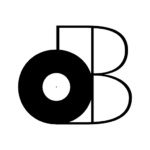












4 thoughts on “Zoom F6 Multitrack Field Recorder | Production Sound & Filmmaking”
I tried the F6 for a recording project and loved the sound quality and easy powering options.
I think the F8n doesn’t sound as good and that aspect was the toughest part of deciding not to keep the F6, but I eventually bought the F8n and returned the F6 as I hated the F6’s fiddly controls, coupled with lack of on board Bluetooth, which is almost essential, given the poor controls, and I found 6 channels weren’t always enough. If Ambisonic is part of your workflow, it uses up four channels, and the F8n gives you at least a decent amount of additional channels.
Hey Mark,
I agree with you 100%. I ended up upgrading to the F8n Pro in 2023 for the same reasons.
The F8n Pro also has dual SD card slots which is a HUGE plus if you’re using it for professional work.
I’m working on a product review for the F8n Pro, but the F6 is still a great option (especially for solo videographers).
Thanks for your comment, all the best!
– Stefan
Hi Stefan – nice to see your experience according with mine! I also have the Zoom H6 and find the attachable MS mic is really good (and has pinpoint imaging) when I want to do a simple music recording and have to put the recorder somewhere where it isn’t in the way or particularly visible – if I’m rehearsing or performing I can dispense with monitoring it and rebalance the sound afterwards, as I don’t have the ability to monitor while I’m playing a live gig. Also you can set it to record a duplicate track some 20 dB lower, which is great for safety if something goes uncontrollably loud. It’s great to have something that sounds good that you can just deploy, start recording and leave it alone for hours.
I thought I would explain that to give a bit more context as to why I didn’t keep the F6. It was a sort of uncomfortable halfway house between the convenience of having a small recorder and the flexibility of having the eight inputs. The F6 is sort of neither of those things!
Glad you got the F8n pro version – I didn’t get that one, as it wasn’t out when I bought mine.
Hey Mark,
Yes, the H6 and the H5 are both some of the most practical/portable audio recorders around.
Unless you’re working on set, you don’t need something from the F-Series in my opinion.
The F6 is exceptionally well-suited for solo videographers as it can have a camera mounted on it!
The F8n Pro is the best audio recorder I’ve used for my personal work on set.
Thanks for sharing your insights, all the best!
– Stefan