The Zoom H3-VR… It’s the most affordable ambisonic microphone on the market.
The best part is that the Zoom H3-VR is also a recording device and has an integrated ambisonic decoder. In other words, it’s the best all-in-one solution for ambisonic recording.
Just in case you’re not familiar with ambisonics…
The Zoom H3-VR (like all other ambisonic devices) records what some refer to as 3D/360-degree/VR/Binaural audio.
They’re essentially the same thing (with small variances), but I encourage you to listen to an example HERE just to get an idea of the possibilities.
I have to say… It’s one of my favourite devices for field recording.
Keep reading if you want to hear what I like, don’t like and what applications I recommend the Zoom H3-VR for. I’ll even explain some of its more complicated features.
Alright, let’s get started…
- What I like about the Zoom H3-VR
- What I DON’T like about the Zoom H3-VR
- BEST WAY to use your Zoom H3-VR
- Different options for Ambisonic recording (Type-A)
- Frequently Asked Questions (FAQ): Zoom H3-VR
- Summary: Zoom H3-VR Review
What I like about the Zoom H3-VR
Before even purchasing it, I liked the Zoom H3-VR for its affordability.
It made the world of ambisonic/spatial recording accessible for those that didn’t want to spend $1000+ on an ambisonic microphone.
I was also impressed that the ambisonic decoding was done on-board.
However, Zoom also provides the Zoom Ambisonics Player for further decoding.
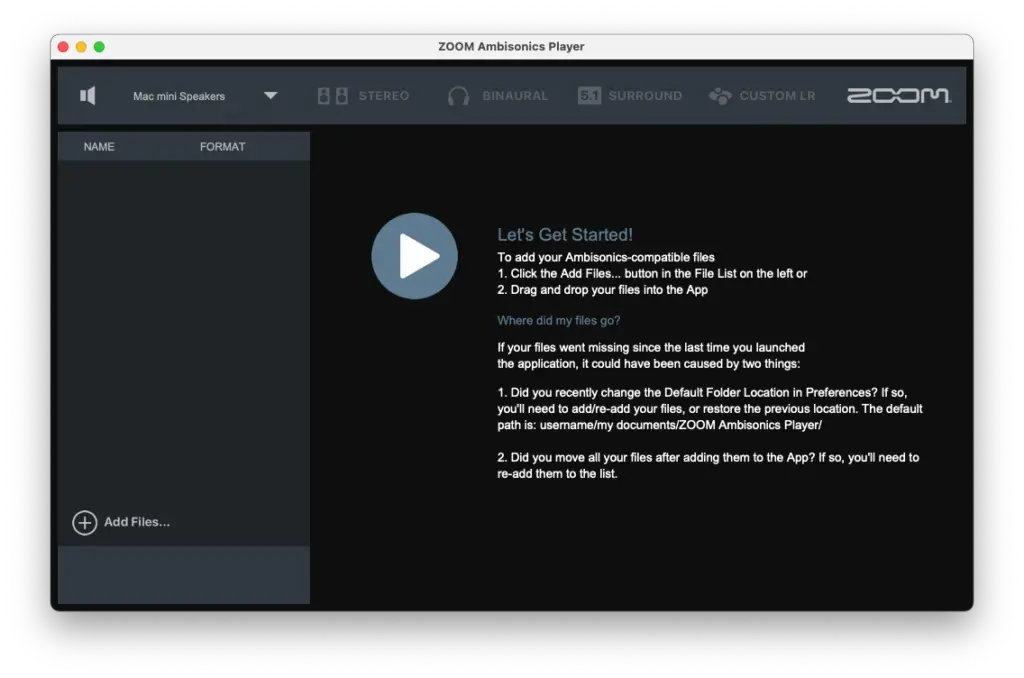
For example, you can import your ambisonic (type-A) files and convert them to the output (type-B) of your choice. Here’s what you have to choose from…
- Stereo
- Binaural
- 5.1 Surround
- Custom L/R
In other words, the Zoom H3-VR is the ultimate all-in-one solution for spatial audio.
It’s also one of the most energy-efficient devices I’ve ever used. The rechargeable AA batteries I use last 11.5h+, so I can leave it on without worrying too much.
It can also be powered via a USB battery.
What I DON’T like about the Zoom H3-VR
To be honest, I don’t have much to suggest in regards to improvements…
The Zoom H3-VR is an incredibly well-designed piece of hardware, but I have to admit that it’s quite tiny… It can seem like the buttons are difficult to access at times.
Also, I personally find that the record button is awkward.
The foam windscreen that’s included is nice, but just keep in mind that it won’t protect your recordings against the outdoors. I recommend THIS windshield or a sock (seriously, it works).

You’ll also need to remember that the Zoom H3-VR uses micro SD cards.
If you have a nearby shop it’s not so bad, but just remember to add a micro SD card to your cart if you want to use it right out-of-the-box on DAY 1.
Other than that, I have nothing bad to say about the Zoom H3-VR!
BEST WAY to use your Zoom H3-VR
I assume that the Zoom H3-VR will be your first ambisonic microphone.
Maybe you’ve never used one and don’t even know HOW to use one.
It’s pretty simple though… Think of the Zoom H3-VR as a point-of-view. It replicates what you hear using its tetrahedral microphone capsule.
That’s why the BEST place to position the Zoom H3-VR is on your video camera.
I use a hot shot microphone clip and mount it on my Canon EOS Rebel 100D.

I even take it a step further and connect the Zoom H3-VR’s line-out to my camera’s mic input.
So, I basically take that out into the field with me along with my DJI Ronin-M gimbal to capture ultra-realistic footage featuring spatial audio created with the Zoom H3-VR.
You won’t believe how immersive it is until you HEAR IT FOR YOURSELF.
That being said, the Zoom H3-VR is the BEST WAY to increase the production quality of your rig.
Even if you don’t end up using the audio, it’s still fun to listen to!
I don’t recommend the Zoom H3-VR if you want to focus on specific sounds though. It’d be impossible to remove ambient noise, that’s when you’d use a shotgun microphone.
In other words, the Zoom H3-VR is designed for AMBIENT/SPATIAL recording.
Different options for Ambisonic recording (Type-A)
I thought I’d take a minute to explain the different recording modes on the Zoom H3-VR.
Here’s what you’ll have to choose from…
- FuMa
- AmbiX
- Ambisonics (Type-A)
- Binaural
- Stereo
Now, let’s explain each one to understand the differences…
FuMa (Ambisonic)
Also known as Furse-Malham, it records audio using the W-X-Y-Z sequence. It’s not as commonly used as AmbiX nowadays.
It’s considered “ambisonic” and can be manipulated to be integrated into VR environments.
AmbiX (Ambisonic)
Also known as Ambisonic Exchange, it records using the W-Y-Z-X sequence. It’s the most commonly used ambisonic convention.
It can also be used in VR applications.
Ambisonics (Type-A) (Ambisonic)
This is essentially Zoom’s own ambisonic convention.
It’s used to manipulate your ambisonic audio using the Zoom Ambisonic Player.
Binaural (Stereo Binaural)
Binaural recordings are essentially 3D stereo recordings.
The three-dimensions of sound are recorded to create an immersive experience when using HEADPHONES. In other words, it’s like a “print-out” of an ambisonic recording.
I don’t personally recommend recording in binaural, you can always convert your audio to be monitored this way and/or do it in post-production.
Stereo (Standard Stereo)
Stereo is just like the good ol’ stereo you’ve always known.
If you want to use the Zoom H3-VR as a conventional stereo sound recorded, that’s what it’s for.
BUT… Why would you want to?
Frequently Asked Questions (FAQ): Zoom H3-VR
Here’s what most people have asked about the Zoom H3-VR…
Does the Zoom H3-VR use an SD card?
NO. The Zoom H3-VR uses a MICRO SD card, unlike the other H-series sound recorders.
How long does the Zoom H3-VR’s battery last?
The Zoom H3-VR’s battery life depends on the type of batteries you use.
If you use 2x rechargeable NiMH batteries (what I recommend), you’ll get about 11.5 hours of battery life per charge.
How do you use the Zoom H3-VR?
The best way to use the Zoom H3-VR is to mount it to your video camera using a hot shoe microphone clip.
It sounds best as an ambient microphone taking the point-of-view of the viewer.
I recommend using a windshield for outdoor-use, the included foam screen isn’t sufficient.
Summary: Zoom H3-VR Review
I have to say, the Zoom H3-VR is one of the most impressive NEW devices of 2021.
It’ll significantly upgrade the production value of your rig without breaking the bank. It’ll add a new dimension of depth to your content while creating an immersive sensual experience.
Ambisonics is the way of the future, so I definitely recommend the Zoom H3-VR.
It’s best for sound designers and videographers but believe it or not, it sounds GREAT on certain musical instruments like drums and percussion.
In other words, anything that you’d record in stereo.
That being said, you can also use the Zoom H3-VR to record your entire band/ensemble and it’ll be 3D without you needing to learn how to mix spatial audio (covered in THIS ARTICLE).
The Zoom H3-VR opens up a world of possibilities!
If you have any questions, feel free to ask me in the comments. Also, remember to join Decibel Peak on Discord and to support us on Patreon if you enjoy our content.
Thanks for reading, now let’s take our sound quality up a notch!
Related Articles
Sources
https://zoomcorp.com/en/us/handheld-recorders/handheld-recorders/h3-vr-360-audio-recorder/
https://www.ssa-plugins.com/blog/2018/10/01/5-things-you-should-know-about-ambisonics/
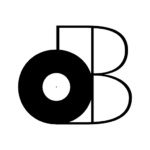




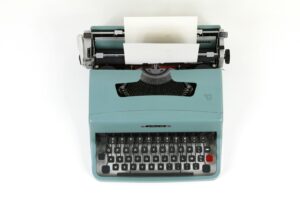


10 thoughts on “Zoom H3-VR 360° VR Audio Recorder | Location Sound & Filmmaking”
Hi Stefan! I would like to buy the Zoom H3-VR Microphone for use with my Panasonic HC-X1500 Pro camcorder for recording Perth Male Voice Choir concerts, particularly when we tour England and Wales in 2024 and sing with the top UK choirs. I would like to use it to provide 5.1 / 3D during live stream back to Australia, but also as the audio input on the video recordings. Firstly, is it directly compatible to use it as an external microphone to provide 5.1 surround sound / 3D sound with the video recordings without further processing?
Secondly, can it be used with the Rode Wireless Go2 transmitter and receiver? I would like to set the Zoom H3-VR mic up in-front of the choir(s) on stage and link it to the video camera, which may be 30m away from the stage.
Hey Peter,
The Zoom H3-VR is an ambisonic microphone. It’s not designed for surround sound.
You can definitely use it with your Rode Wireless Go set, but the most you’ll be able to output out of the box is binaural.
To decode the ambisonic recording, you’ll need to use the software provided by Zoom.
If you want my recommendation, I wouldn’t use the Zoom H3-VR for what you’re doing…
Instead, I would use 5 cardioid condenser microphones (if you absolutely want 5.1) in a microphone configuration called INA-5.
It’s more work and infrastructure, but you’ll get a much better result.
If you want to schedule a consultation, feel free to reach out by email and I can guide you.
Thanks, all the best!
– Stefan
Hi Stefan.
I am a storm chaser, quite new to sound recording, but wish to delve into recording of audio for 3D and VR video of thunderstorms. It seems from your article that I would need to experiment with self noise reduction for this situation, as well as wind noise reduction. Those things aside, would the H3 be capable of recording the range of sounds in a storm situation or is it likely to clip at the higher/lower ends?
Thanks in advance.
Hey Gavin,
That sounds so exciting!
Yes, you’ll definitely need to get yourself some appropriate shielding for the wind. However, I don’t think my DIY solution or the windshield Rycote makes for the H3-VR will be enough for your situation.
Since it’s relatively new to the market, there aren’t many options at the moment.
Ideally, you’ll want a microphone capsule like the Rycote WS 4, but you’ll need to find a way to rig your H3-VR to it.
There’s also a product called the Kaotica Eyeball that could possibly work, but I haven’t tested it myself (check it out).
In regards to dynamic range, the H3-VR is typical so it should be fine (it doesn’t have more range than normal mics).
Just make sure to set your levels lower than you anticipate. It doesn’t have 32-bit float recording so if you clip, you’ll be losing that information. The H3-VR does have an internal limiter though, so that will definitely come in handy!
I hope that answers your question, let me know if I can assist you more! Thanks.
– Stefan
How do you think the H3-VR would do in a conference environment such as a courtroom setting?
Hey Lisa,
That’s an interesting question! If the placement was optimized, I think it would do better than an omnidirectional microphone.
You would better be able to discern the voices from one another.
The H3-VR also gives you the ability to choose between a stereo or binaural (3D) output, so you don’t have to make it complicated if you don’t need the 3D audio.
If I had the choice, I’d choose it over the Zoom H6 for its versatility and relative affordability.
Of course, you’d probably be better off wiring each subject with a lavalier microphone if you wanted the best quality/most-discernable audio. I can almost guarantee that the acoustics in a courtroom are far from perfect and the size of the room will also impact performance.
I hope that makes sense. Feel free to reply if you have any other questions. Thanks!
– Stefan
Hello,
I am completely blind, and became inspired to listen to, and creat raw, unprocessed, unfiltered field recordings stuck inside during the pandemic.
Being blind means that any memory or signifigant event is better captured in an imursive format as possible, wich, until about 3 months ago, I believed to be the Omni mics of the Pro series iPhones or dedicated stereo mics atached to a large audio interface or recorder.
I studied Music technology when doing my music degree, so I’m not unfamilear with this discussion… However I would like to know if this device is touch screen only? because other people have lead me to believe that all of Zooms products are thus.
Any help or suggestions would be greatly apretiated.
at some point I am going to perchase an AmbioSmart Headset (if they are still available) or Scenes Lifelike or some other binaural microphone or perhaps the Zoom IQ7.
I was also looking at the Tascam Dr-05, and the H2N, but I was under the impression that both of these have quite loud self-noise, especially for quiet areas such as woodland.
Thank you so much for this, and all other posts.
Sincerely,
Melissa Cox.
Hey Melissa,
What a touching story… I’m so happy to hear that you’ve found a passion for immersive sound!
To answer your question, all of the Zoom products I’ve worked with (Zoom H6, H4n Pro and H3-VR) are NOT touch screen. In other words, you use buttons to control the device and navigate the menu which is displayed on an LCD screen.
If you want to have fun and create the most immersive audio experiences, I can’t recommend the H3-VR enough.
The Zoom H2n and Tascam DR-05 are stereo recorders and don’t have the ability to record 3D/binaural audio.
Feel free to reply if you have more questions. I’d like to help you in any way that I can.
Thanks, all the best!
– Stefan
Dear author,
thank you for this review. I am looking for a new recorder to record outdoor soundscapes like a forest at night and I am torn between this Zoom H3-VR and the Zoom H4N Pro. I am concerned about the mic quality: Has the H4n better microphones (because it’s “pro”)? I am interested in binaural recording, but I am not sure how more microphones will help. We only have to ears and our headphones only have two speakers — will using more microphones really help?
Best wishes,
Martin
Hey Martin,
I’ve used the H4n Pro and cannot recommend it for its onboard microphone. It’s not suitable for outdoor recording.
If you’ll be plugging a shotgun microphone into it, then it’ll be fine. However, I still personally prefer working with the Zoom H6 over the H4n Pro.
In regards to binaural recording, I’ve written many articles on the subject.
The Zoom H3VR is quite impressive though. I use it all the time and it’s become my go-to microphone for ambient outdoor recordings.
Hope that helps, thanks for reaching out!
– Stefan