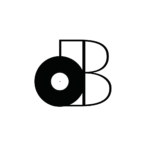It might sound like it’s unusable, but trust me… EVERYTHING is fixable!
If you go into it with that mindset, you’re much more likely to succeed (and you will). That’s why I’m going to teach you how to repair damaged audio in post-production.
Maybe one of your lavalier microphones was rubbing against your subject’s jewelry.
Or maybe you were recording outdoors next to a busy street!
Regardless, I guarantee you that you can save the day if you equip yourself with the appropriate noise removal tools.
Table of Contents
Different Types of Noise Removal Plugins
You’ll find LOTS of noise removal plugins on the market (I’ve dedicated a post to that HERE).
Some of these tools serve a specific purpose while others include a collection of tools that you can use for a variety of different situations.
For example, RX 9 by iZotope is one of the industry standards when it comes to audio repair.
It’s considered a “spectral denoiser” because it analyzes and corrects damaged audio on a spectral level. It’s like breaking open your audio and accessing its DNA.
It also leverages the power of machine learning to make the process easier for you.
However, some situations might require even more precision which is when you’ll need an advanced spectral editor like SpectraLayers 8 from Steinberg.
This one allows you to modify spectra using the same tools that you would expect to find in any photo/graphic manipulation software (pencil, eraser, etc…).
It’ll give you much more control over the end result, but it requires some serious patience!
I personally started working with SpectraLayers and can’t recommend it enough.
Here’s an example of what it can do with damaged lavalier microphone audio…
Pretty cool, right? It’s an extreme example, but it just goes to show you what’s possible!
Now, we started with some of the more advanced audio restoration plugins.
For the most part, you won’t need to spend that much time (or money) to repair damaged audio. It just depends on the type of damage we’re talking about.
If you’re dealing with “common” audio problems, a suite of plugins like accusonus ERA Bundle could get the job done in record time.
It includes all the essentials like a denoiser, de-reverb, de-clipper, etc…
I work with the ERA 5 Bundle quite often and it’s made audio post-production MUCH simpler because of its one-knob style plugins.
So, what else could you possibly need?
Well, there are definitely many more options to choose from, but you can get 99.9% of what you need to get done with the 3 plugins I’ve just introduced you to.
If you ask me though, I’d start with the ERA 5 Bundle since it’s the most affordable.
It also has all the audio restoration tools you’ll need to get started.
7 Common Noises and How To Fix Them
1. Ambience
Plugins I recommend: Waves Clarity Vx, accusonus ERA Bundle, iZotope RX
I put ambience as #1 because it’s definitely the most common noise element you’ll de working with.
It’s simply something we cannot avoid as sound mixers/recordists.
That being said, it’s definitely one of the easiest audio problems to fix if your sound recording technique and equipment are halfway decent.
You’ll have to accept the fact that you CANNOT avoid ambient noise; it’s always there.
However, I’ve had some pretty amazing results that were close to 100% with Waves Clarity Vx.
If you recorded indoors though, it should be easier to get great results with a denoiser plugin.
Just make sure to NEVER use noise gates (they’re terrible and make things sound worse).
2. Reflections/Reverb
Plugins I recommend: Waves De-Reverb, accusonus ERA Bundle
It’s possible that the room/space you recorded in has WAY too much reflections.
That’s usually the case when you record in large, empty venues. Now, you might think the preventative measure would’ve been to place some moving blankets in strategic areas of the room…
It makes VERY little difference and the camera(s) usually won’t allow for optimal placement.
So, this is where I’d use a de-reverb plugin.
Quick tip: I would add some light reverb to “mask” any inconsistencies after the treatment.
3. Distortion/Clipping
Plugins I recommend: accusonus ERA Bundle, iZotope RX
If your recording clips/distorts at any point, this is for you!
This can happen during interviews, for example, when someone laughs or yells.
The preventative measure would be to record in 32-bit float (if your recording device has the ability).
Other than that, setting your levels to peak around -18 dB would definitely help and your recording device most likely also has an onboard compressor/limiter that you can use.
If not, then a de-clipper plugin should do the trick (or not, no promises).
4. Clicks, Pops and Rustling
Plugins I recommend: Waves Clarity Vx, accusonus ERA Bundle, iZotope RX
In this case, I’m not just talking about clicks and pops from not using a pop-filter/windshield.
I’m also talking about noise that results from a lavalier microphone rubbing against something or any other unpredictable scenarios when using clip-on mics.
It’s #4, but clicks, pops and rustling are definitely the most destructive audio problem on this list.
You can try using the Plosive Remover from the accusonus ERA 5 Bundle.
If all else fails, you can try advanced tool like SpectraLayers from Steinberg.
It’ll require ultimate precision but as you can hear from the example in the previous section, it’s definitely possible to fix!
5. Muffled Audio
Plugins I recommend: any EQ plugin, accusonus ERA Bundle
Muffled audio is much more of an issue with lavalier microphones.
You may have needed to place the microphone under the subject’s clothing or maybe the microphone placement wasn’t ideal.
It’s not that difficult to deal with if you’ve got some type of EQ.
Auto EQ from the accusonus ERA bundle is exactly that and works great to make thin, out-of-phase audio recordings sound great.
If you’re on a budget though, you can also use the plain old parametric EQ plugin in your DAW.
6. Unequal Levels
Plugins I recommend: any compressor, accusonus ERA Bundle
It’s not really considered noise, but I thought I’d include it here.
You’ll rarely find someone that speaks in a perfectly leveled, monotonous voice.
However, it becomes more of an issue when you have different parts of your recording at different amplitudes. Maybe you made level adjustments during the take?
If you’re using a recording device like the Zoom F6, it could happen by mistake…
For example, your volume knob can get hooked on something and move around.
Not to worry though because we’ve got the Voice Leveler from accusonus or any other type of compressor you currently have access to if you’re not exclusively dealing with voice.
Basically, these plugins will make quiet sounds louder and louder sounds quieter.
Just make sure to use this AFTER noise reduction (or it’ll make it worse).
7. Sibilance (fricative consonants)
Plugins I recommend: any de-esser, accusonus ERA Bundle
Depending on the type of microphone and on your subject, you might have to deal with sibilance.
Most of the time, it’s the “s” that get it the worst.
It’s such a common problem that they invented a plugin for it called a de-esser!
You can think of it as a compressor that focuses on a specific range of high-frequencies.
Personally, I think any de-esser will do the trick, but the one included in the accusonus ERA Bundle works well.
Summary: How To Remove Background Noise from Audio
Do you believe me now? If nothing else, I hope that you have more confidence after reading this post.
When I found out about noise removal tools like SpectraLayers and Clarity Vx, I was so much more confident to go back into the field and make mistakes.
Not because I want to make mistakes, but because I knew I can fix them if I do!
Having an excellent set of tools will work wonders for you as well, especially if you’re just getting started.
Of course, I highly recommend improving your sound recording techniques and equipment as soon as possible.
Ideally, you don’t want to be relying on any of these tools too much.
However, some of them are going to be essential no matter how hard you try.
I guarantee that you’ll often be dealing with background noise (especially outdoors).
So, I’m curious… What have been some of the worst audio problems you’ve dealt with (and how)?
Please share your stories in the comments and feel free to ask any questions there as well!
Sources
https://blog.accusonus.com/sound-quality/fix-bad-audio/
https://accusonus.com/products/audio-repair/era-bundle