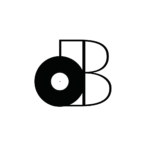It may sound impossible, but I’m going to show you how to make it sound GREAT!!
Today, we’re learning how to record and mix professional vocals at home (even if you’re on a budget). It’ll save you THOUSANDS in studio time and might actually make for better vocal takes.
You don’t go to the recording studio to practice, right?
Well, now you’ll be able to record as many takes as you want, listen back and make improvements all on your own time in your own vocal studio!
Of course, the room you’ll be using might have a few flaws…
That’s going to be our biggest obstacle but not to worry, I’ll be showing you how to overcome poor room acoustics. I’ll also be sharing the techniques I use during the recording phase AND post-production phase to get professional-sounding vocals.
If you need some recommendations for equipment, you’ll have plenty spread out throughout the article so make sure to read it all the way through…
- How do you get studio quality vocals at home?
- What equipment do you need to record vocals at home?
- What type of microphone should you use to record vocals?
- What effects/plugins should you use on vocals?
- 4 common mistakes when producing vocals at home
- Summary: How To Record and Mix Professional Vocals At Home
How do you get studio quality vocals at home?
So, we’ve already talked about our biggest obstacle… ROOM ACOUSTICS.
However, the truth is that you can get professional-sounding vocals in just about any room. Of course, your situation will definitely have an impact on the types of microphone you’ll be able to use.
For the most part though, you just need to have a room that’s quiet enough.
It doesn’t need to be 100% soundproofed, but a closed-off space without any ventilation, appliances, etc… is essential.
If that’s not possible for you at the moment, then maybe one of the plugins I’ll be recommending later will be able to solve the issue!
Now, I may have said that you can record in any room, but that doesn’t mean we can’t make any improvements. That’s why I highly recommend reading THIS article on acoustic treatment.
You’d be surprised how a little bit of treatment can improve your room’s acoustics.
That being said, it’s important to have a solid foundation (and performance, of course), but it’s the CHOICE of equipment and how you use it that’ll give you professional results.
That’s what we’ll be focusing on for the rest of this article…
What equipment do you need to record vocals at home?
Let’s start with the essentials…
- Computer
- Audio Interface
- Microphone (w/ XLR cable)
If you’re completely new to sound recording, then you should read THIS.
We won’t be talking too much about computers and audio interfaces here, but we will be focusing on microphones and accessories.
If you need a recommendation though, I’d personally go with a Universal Audio (UAD) audio interface. I use the Arrow (read more about it HERE).
However, the most important piece of equipment you need to consider is the microphone.
To be more specific, the TYPE of microphone (which we’ll be discussing in the next section).
Now, you could technically hold the microphone in your hand, but remember… We’re learning how to record and mix PROFESSIONAL vocals at home.
That’s why I recommend a high-quality microphone stand. I use THIS ONE.
I also recommend a microphone isolation shield and a pop filter (if your microphone doesn’t include one).
Once you’ve got all of that, you should be ready to rock!
So, let’s move on to microphone types. Shall we?
What type of microphone should you use to record vocals at home?
If you ask me, you CANNOT go wrong recording vocals at home using a dynamic (moving-coil) microphone. The Shure SM58 is one of the most popular (not necessarily the best choice though).
But, why dynamic microphones instead of condensers?
Dynamic microphones are MUCH less sensitive. In other words, they need to be closer to the sound source and as a result, there’s much less ambient noise.
The disadvantages…
- Reduced frequency response (not always though)
- Reduced dynamic range (not as much of an issue as you think)
- Proximity effect
If you’re not familiar with the proximity effect, it basically makes your sound source sound “boomier” the closer you get to it. That’s not ideal for vocals (unless you’re producing a radio show).
That’s where you’ll need to experiment and find the right balance.
Of course, I’m only recommending dynamic microphones to those of you who have rooms that simply don’t sound good (lots of reflections, ambient noise, etc…).
If you think you’ve got your room under control though, I’d definitely go for a condenser microphone instead!
If you’ve got the budget, try both and hear the difference for yourself.
That being said, the dynamic microphone is much easier to work with, but it’s nowhere as professional-sounding as a condenser microphone (or even a ribbon microphone).
Just make sure you get yourself a great condenser microphone, don’t cheap out!
Now, the perfect compromise would be the AKG P5S since it DOESN’T sacrifice frequency response like the Shure SM58/SM57 (read more about it HERE).
Dynamic microphone? Go with the AKG P5S.
Condenser microphone? I’m personally working with the Golden Age Project TC1.
Looking for more recommendations? Check out THIS article!
What effects/plugins should you use on vocals?
Of course, everyone’s got their own recipe!
Before getting too specific though, let’s start with the “staples”…
- Noise Suppression
- Pitch Correction
- EQ
- Compression (and/or expansion)
- De-Essing
- Reverb
If we were talking about an instrument, I would’ve most likely just said EQ, compression and reverb. So, why do vocals require more treatment?
Well, for starters… Vocals are usually the “lead instrument”.
In other words, the imperfections won’t be as easily masked by other instruments since they’ll be “floating” on top of the mix.
Also, vocals are technically an acoustic instrument which makes them much more unpredictable. That goes double because each vocalist is different.
More importantly, many vocalists develop “bad habits”.
As the music producer and/or recording engineer, the only thing you can do is work with what you’ve got! Some vocalists have TOO MUCH dynamic range and some not enough.
That’s how you decide whether you need a compressor or an expander.
Sibilance (the harsh “S” sound) is another issue that plagues most vocalists and of course, that has to do with the microphone itself. Some react to it worse than others.
That’s where de-essers come into play!
When it comes to noise suppression and pitch correction though, I have some specific recommendations for you…
I swear by the C-Suite C-Vox (you need a UAD audio interface to use it though)…
If it’s not your thing, the Accusonus ERA 5 Bundle also has a pretty decent noise suppressor (more on those HERE). I just advise AGAINST noise gates (it’s not the same thing and will ruin your tracks).
When it comes to pitch correction, Auto-Tune is a great option to get the job done quickly. However, you’ll be much better off manually tuning your vocal tracks using your DAW’s integrated pitch correction tool(s) (Logic Pro X has a pretty good setup).
If you want even more advanced features, there’s another plugin called Melodyne.
I probably haven’t stressed this enough, but in-tune vocals is the best way to get them to sound professional. Even the best vocalists get the treatment, so don’t be shy!
Next, we’ll be talking about some of the most common mistakes when recording vocals at home and how to correct them…
4 common mistakes when producing vocals at home
1. Improper Microphone Placement
So, it may seem pretty straightforward to most of you, but the truth is microphone placement is one of the most important elements to consider.
For example, you definitely don’t want to get TOO close…
That’s especially true if you’re using dynamic microphones. It might be tempting to do so, but we’re not recording a guitar amp.
I personally wouldn’t get any closer than 6 inches, but each microphone behaves differently.
The actual placement of the microphone in the room is also important.
As long as you’re using a microphone isolation shield, the corners of your room are going to be better than the center. That’s because in the center, reflections can be coming from anywhere.
Also, try to point the microphone AWAY from any ambient noise.
It’s the least you can do!
2. “Forgetting” To Use Pop-Filters/Windscreens
It’s not as important if you’re using a dynamic microphone, but I can’t believe it when I see vocalists recording into a condenser microphone without a pop-filter/windscreen.
For starters, it definitely creates some space between the vocalist and the microphone.
It’s also SUPER important when it comes to eliminating plosives (harsh consonants like “P”). If you think you can get rid of that in post-production, you’re wrong!!
If the microphone you’ll be purchasing doesn’t include one, make sure to add a pop-filter to your cart. It’s one of those things that shouldn’t be overlooked.
3. Setting Your Levels TOO HIGH!
If you set your levels too high, you run the risk of clipping.
If you set your levels too low, well… There’s not much risk since you can always bring the level back up in post.
The noise floor stays the same in the digital world!
I’ve already discussed this in another article so make sure to read THAT if you haven’t already!
I usually aim for -18dBFS when I’m looking at my peaks.
That way, you have more than enough headroom for vocalists with too much dynamic range.
The worst that’ll happen if you set your levels too low is that you’ll lose some dynamic range. In other words, you’ll actually get some natural compression (which is done in post-production anyway)!
4. Using TOO MUCH AUTO-TUNE!!
Unless you want to sound like T-Pain (which is entirely possible), you want to be as subtle as possible when it comes to using plugins like Antares Auto-Tune.
You should be using it as a mixing tool, not like an effect.
Of course, that’s NOT necessarily the case if you’re making Hip Hop, RnB, etc…
The secret is the TUNING SPEED.
It needs to be set pretty slow and the amount of pitch correction also needs to be set pretty low. If done correctly, your vocals will sound richer (especially with harmonies) and you won’t even hear the pitch correction happening.
Spend as much time as you need tweaking your parameters!
Summary: How To Record and Mix Professional Vocals At Home
I hope that you can see (and hear) the possibilities now!
Recording and mixing professional vocals at home is simpler than you think, but you definitely need to have the right tools for the job.
Once you do, you can even record vocals in your bathroom if you wanted to (great reverb)!
Of course, the actual sound you’re looking for might be more difficult to achieve, but that’s where creativity and experimentation come into play.
That’s why I recommend reading my article on sound treatment to get an understanding.
Knowing your microphones and how to use them is also essential.
And of course… The other half of the battle happens in post-production. That’s what’s going to take your vocals to the next level!
If you have any questions about what we covered today, make sure to leave them in the comments so that I can assist you. Also, feel free to let us know how you record and mix professional vocals at home!
Sources
https://www.abbeyroad.com/news/how-to-record-and-process-studio-vocals-at-home-2700