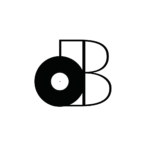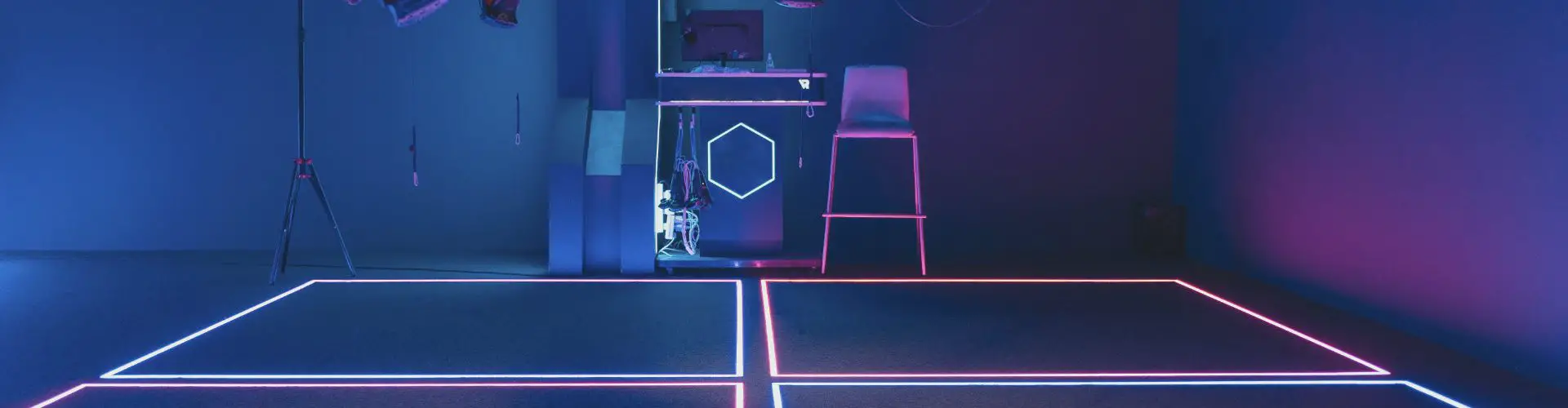It’s easier (and more affordable) than ever to record spatial audio.
To be more specific, we’ll be learning how to record spatial audio (also referred to as 360-degree/VR/3D/binaural audio) using an AMBISONIC microphone.
However, the most affordable ambisonic microphone on the market is the Zoom H3-VR.
The Zoom H3-VR is also a portable sound recorder that can decode ambisonic recordings (from A-Format to B-Format) internally. It can also sum the ambisonic audio for binaural audio.
BUT, is this relatively affordable ambisonic microphone/audio recorder the BEST way to record spatial audio?
You’ll just have to keep reading to find out…
- What do you need to record spatial audio?
- Introducing the Zoom H3-VR 360 Degree VR Audio Recorder
- How to record spatial audio using the Zoom H3-VR
- The disadvantages of using ambisonic microphones
- Summary: The Most AFFORDABLE WAY To Record Spatial Audio
What do you need to record spatial audio?
Essentially, there are TWO ways to record spatial audio…
- You can use surround sound microphone techniques
- You can use an ambisonic microphone
Now, surround sound microphone techniques have MANY advantages. However, they’re also VERY expensive and much more difficult to produce.
Also, you’ll notice that the different surround sound microphone techniques correspond to the different surround sound speaker configurations (i.e. 5.1, 7.1, etc…).
That being said, it’s much more difficult to adapt surround sound recording to the different variations of spatial audio (binaural, for example).
That’s why ambisonic microphones have become the go-to.
I’m not saying that ambisonic microphones are perfect, but they’re MUCH more affordable and portable. That’s because it can potentially fit in the palm of your hand…
Ambisonic microphones might also be your only option if you’re recording in small/tight spaces.
The Zoom H3-VR is considered a “first-order ambisonic” microphone…
That’s because it’s got a tetrahedral microphone capsule (4-channels), but there are HIGHER orders of ambisonic magnitude.
For example, second-order ambisonic microphones have 9-channels.
However, we only need a minimum of 4-channels to record spatial audio. Besides that, you’ll also need the appropriate DECODER to convert what we refer to as “A-Format” audio (the RAW/unprocessed ambisonic recording) to “B-Format” audio (the consumable ambisonic recording).
The manufacturer of the microphone/recorder will most likely include a decoder.
In the case of the Zoom H3-VR though, it’s integrated into the device…
Introducing the Zoom H3-VR 360 Degree VR Audio Recorder
Currently, the most affordable way to record spatial audio is by using the Zoom H3-VR.
That’s what we’ll be focusing on for the rest of the article, but keep in mind that there are MANY options on the market.
However, Zoom has made it possible for just about anybody to start recording spatial audio.
In essence, the Zoom H3-VR is a tetrahedral microphone with an integrated audio recorder (or the other way around). In other words, it’s got 4-channels.
That being said, the 4-channels DON’T correspond to a 4.1 speaker configuration.
Rather, it’s better to visualize each channel as an “axis”.
Ambisonic microphones are much more similar to mid-side microphone arrays which also require some basic form of decoding.
One of the best features of the Zoom H3-VR is its ability to decode ambisonic recordings on the spot without the use of an additional piece of software and/or plugin.
It’s portability also makes it possible to record spatial audio just about anywhere.
How to record spatial audio using the Zoom H3-VR
Recording spatial audio using the Zoom H3-VR is EASY…
You basically have THREE modes…
- Ambisonic
- Binaural
- Stereo
Of course, that last one is nice to have, but it’s not what we’re interested in right now.
Basically, you’ll want to record in either ambisonic-mode or in binaural-mode. Personally, I think it’s best to record in ambisonic-mode most of the time.
That’s because you can always mixdown/convert your audio files in post-production.
Binaural-mode (if I understand correctly) is simply a way of recording and automatically converting that recording (A-Format) to binaural (B-Format for headphones).
Either way, the Zoom H3-VR will allow you to monitor in binaural (using headphones).
That’s why I recommend using the included Zoom Ambisonics Player to convert your “RAW” A-Format ambisonic recording in your desired B-Format.
For example, you can use the Zoom Ambisonics Player to mixdown to…
- 5.1 Surround
- 3D Binaural
- Stereo
Just think of the ambisonic audio (A-Format) you’ll be recording with the Zoom H3-VR as the three-dimensional object and the B-Format audio as the render.
That’s pretty much what binaural audio is; a two-dimensional rendering of a three-dimensional sound field.
The disadvantages of using ambisonic microphones
Alright, so I briefly mentioned that ambisonic microphones have their disadvantages…
I also suggested that surround sound microphone techniques might be BETTER for recording spatial audio (but not necessarily more convenient).
Well, the reason ambisonic microphones AREN’T as realistic as surround sound microphone techniques is because an ambisonic recording is essentially a “compressed” impression.
In other words, you’re trying to capture an entire acoustical space from a microphone that fits in the palm of your hand.
It’s like comparing a DSLR camera to an IMAX camera.
HOWEVER, it’s also important to consider WHAT it is you’re planning to do with the recording.
For example, surround sound microphone techniques might be a better option if you want to re-create an acoustical space in a VR video game.
Alternatively, ambisonic microphones might be better for simulating the experience from the point-of-view of the listener (binaural).
It also depends on the size of the space you’re recording in…
Using an ambisonic microphone inside an automobile might be your only option, but it might also be the BEST option.
In an amphitheater? I’d rather go with surround sound microphone techniques.
It’s actually the same situation when it comes to stereo recordings…
The near-coincident (X/Y, ORTF, etc…) aren’t as effective as microphone configurations that are spread out (A/B, Recorder Man, etc…) at providing a genuine stereo image.
However, remember that spreading out your microphones increases the difficulty…
Summary: The Most AFFORDABLE WAY To Record Spatial Audio
So, the most affordable way to record spatial audio is to use a Zoom H3-VR.
Even the other ambisonic microphones you’ll find on the market are more affordable than the complex surround sound microphone techniques.
However, are ambisonic microphones worth it?
I personally believe that they ARE. It’s true that the results won’t be as satisfying for certain applications, but overall it’s guaranteed to KNOCK YOUR SOCKS OFF.
Seriously, you’ll be blown away with what you can create with the Zoom H3-VR.
It makes spatial audio recording accessible to everyone EVERYWHERE.
And remember… There are situations where you won’t have much of a choice. If you’re just getting started though, you really can’t go wrong.
That being said, feel free to ask me any questions and let us know how you’re recording spatial audio down in the comments. Also, don’t forget to join us on Discord and to support Decibel Peak on Patreon if you’re enjoying the content.
Thanks for reading, now go record some mind-blowing spatial audio.
Sources
https://zoomcorp.com/en/ca/handheld-recorders/handheld-recorders/h3-vr-360-audio-recorder/