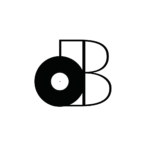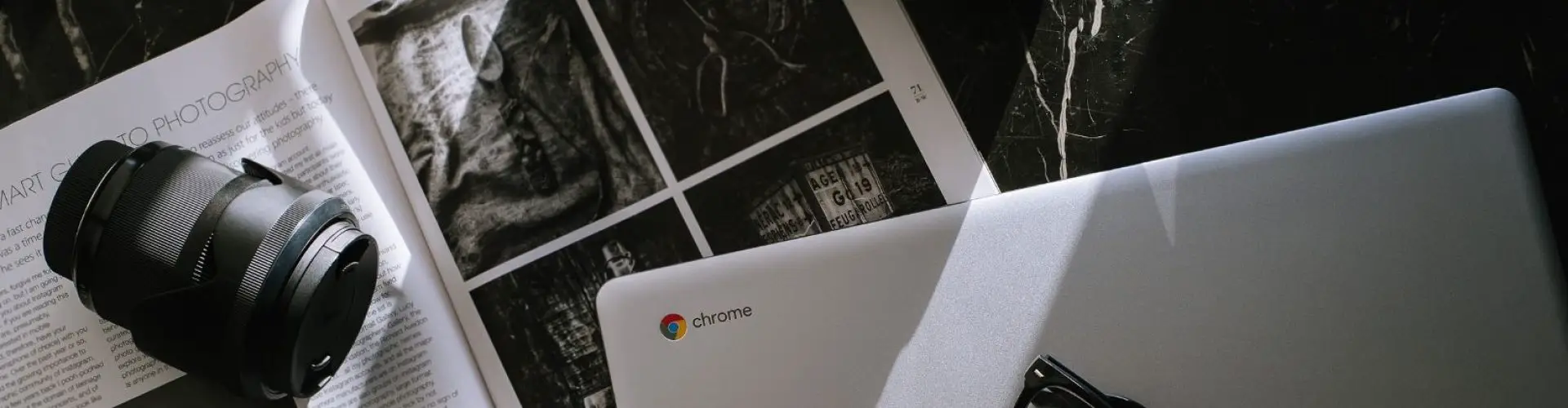I’ve had to change my mind about music production on Chromebook.
Lots of you have been telling me about your different solutions in the comments and I’ve even found some of my own. So, I’m going to teach you how to produce music on Chromebook WITHOUT COMPROMISE.
That being said, I’m not going to recommend every app out there.
I’m going to stick to what I personally believe will serve music producers that prefer to work with a Chromebook (because it’s affordable and/or for philosophical reasons).
I’ll also be talking about some alternatives to Chromebooks (that are surprisingly just as affordable).
So, I hope that you’re excited to get started!
Keep leaving your comments to keep adding to the knowledge base…
- Can you run a DAW on a Chromebook?
- Can I make music on a Chromebook?
- Music Production on Chromebook w/ Cubasis 3
- Music Production on Chromebook w/ FL Studio Mobile
- Music Production on Chromebook w/ Soundtrap
- Using other DAWs found on the Google Play Store
- What about Linux-based music production applications?
- What about cloud-based computer servers (Windows)?
- Which audio interfaces are compatible with Chrome OS?
- Which MIDI/USB controllers are compatible with Chrome OS?
- Are you making music on your Chromebook?
Can you run a DAW on a Chromebook?
The simple answer to this question is NO. It’s currently impossible to install/run music production on your Chromebook. However, I’m only talking about the music production software we’re familiar with in the professional world.
These DAWS:
- Logic Pro
- Pro Tools
- Cubase
- Sonar
- Reason
- FL Studio
- Ableton Live
The list goes on, but none of these DAWs are compatible with Chrome OS.
Not even Audacity!
Unless it’s available on the Chrome Web Store and/or the Google Play Store, it’s not compatible with your Chromebook. Even if you enabled Linux-mode on your Chromebook, you still wouldn’t be capable of running music production software.
Well, why not?
It’s simple…
Mac OS X and Windows both have drivers that facilitate the CPU-heavy signal processing and let’s not forget, these computers actually have CPUs that can handle the task! Chromebooks aren’t known for their performance and they also don’t currently have the necessary drivers.
Does this mean that it’ll never happen?
Who knows?
However, we all know that Chromebooks were designed to run in the cloud. That’s why it’s become possible to host music production software INSIDE the cloud.
That’s what we’re talking about next!
Can I make music on a Chromebook?
By using the cloud-based music production application (that we’ll be covering in the next sections), it’s possible to make music on a Chromebook. However, you’ll still want to consider the type of Chromebook you’ll be using.
I understand that using Chromebooks to produce music is rather affordable, but…
It’s still important to get the best computer you can afford!
I personally recommend NOT making music on a Chromebook, but if you’re determined to get the job done, here’s what you’ll be needing:
- Chromebook
- Audio interface
- MIDI/USB controller
The audio interface and MIDI/USB controller are actually optional, but completely necessary in my honest opinion. It’s possible to use your Chromebook’s microphone to record audio and touchscreen to play software instruments, but I’m teaching you how to do it professionally.
Or as “professionally” as we’ll get!
It’s REALLY important to note, however, that not all devices are compatible with Chrome OS.
There’s not much information on the internet but based on my experience, my old Zoom H4n Pro wasn’t compatible. My M-Audio KeyRig 49 was compatible, but my M-Audio Hammer 88 wasn’t recognized by my Chromebook.
In other words, you’ll need to look for specific hardware.
Luckily, I’ll be recommending the right tools for the job (towards the end of the article).
Now, we’ll be looking at these cloud-based music production applications!

Music Production on Chromebook w/ Cubasis 3
I only recently found out about Cubasis by Steinberg.
It’s essentially Cubase for your smart device (Android, iOS, ChromeOS) and there’s very little compromise. Although using VST plugins isn’t possible on these devices, Steinberg has provided everything you need to create professional-sounding tracks with your Chromebook (it also includes in-app purchases).
However, it’s very important to keep in mind that Cubasis 3 isn’t compatible with every Chromebook!
I learned the hard way that my Acer R11 wasn’t powerful enough, but my Samsung A5 (2017) was more than capable of handling the demo project.
That should give you an idea of what you’ll be needing to meet Cubasis’ minimum system requirements.
You’ll definitely be impressed at how smoothly the audio engine runs though!
Cubasis also has all the tools you’re used to working with on desktop DAWs…
- MIDI Sequencer (Piano Roll)
- Audio Recording/Editing
- Virtual Mixing Console
- Exporting
- Software Instruments
- Effects Plugins
That being said, Cubasis is definitely the DAW I recommend if you’re using a Chromebook!
Some 3rd party manufacturers like Waves also have their own collection of add-on effects which gives me hope for the future of Cubasis. You can check it out HERE!
Music Production on Chromebook w/ FL Studio Mobile
Every music producer has heard of FL Studio, but did you know it has its own mobile version?
Just like Cubase, you can now have access to FL Studio on your mobile device (including Chromebooks).
Of course, it still doesn’t have the ability to run VST plugins.
However, FL Studio Mobile is just as functional as Cubasis!
I personally think that FL Studio Mobile is better suited to EDM producers. The interface is much more intuitive when it comes to sequencing patterns.
It’s also got a better browser if you want to work with your own samples/loops.
Here’s everything else you’ll have access to…
- MIDI Sequencer (Piano Roll)
- Audio Recording
- Virtual Mixing Console
- Exporting
- Software Instruments (mostly synths)
- Effects Plugins
I just think that FL Studio Mobile is slightly less equipped than Cubasis.
If you prefer something simpler though (and you’re already used to FL Studio), then FL Studio Mobile might just be the right DAW for your Chromebook! You can get it on the Google Play Store.
Music Production on Chromebook w/ Soundtrap
Did you know that Soundtrap was recently acquired by Spotify? That’s right, the popular streaming platform provides an affordable option for music creators on-the-go (there’s even a FREE plan for those just getting started).
It’s available on the Chrome Web Store and the Google Play Store.
You’ll need to be connected to the internet if you want to run the application from your Chrome browser (obviously), but the Google Play release runs mostly offline. However, you’ll need to be connected to save your projects to the cloud.
Soundtrap also states that it is compatible with every audio interface/keyboard controller.
It’s important to keep in mind that Soundtrap works on pretty much every platform:
- Mac OS X
- Windows
- Linux
- Chrome OS
- Android
That means they’re not talking about Chrome OS exclusively.
In other words, you’ll still need to make sure to purchase compatible hardware.
That being said, I still think that Soundtrap is an excellent option for Chromebook-users. The minimalist design reminds me of GarageBand and it comes loaded with plenty of loops/samples along with some software instruments.
Now, keep in mind that these aren’t “professional” sounding.
The biggest disadvantage with running your DAW on Chromebook is that you’ll be limited to using the integrated effects/plugins. In other words, you cannot use VST plugins on music production software operating on Chrome OS.
However, it’s got plenty of features to get you by!
- Amp Modelling (plug in your guitar/bass)
- Auto-Tune (pitch correction for your vocals)
- Automation (just like the “real” DAWs)
- Drum Machine
- On-Screen Keyboard
- Loops/Presets
There’s much more under the hood, but I’ll leave the exploration to you!
Using other DAWs found on the Google Play Store
This is where things get complicated… I mentioned earlier that Soundtrap has an app on the Google Play Store, but you need to use the one from the Chrome Web Store.
Remember all that talk about drivers?
If you use other DAW apps like:
- Soundtrap Studio
- WalkBand
- FL Studio Mobile
- n-Track Studio
You can easily make music using the integrated instruments, but it’ll be impossible to connect an audio interface. Using external MIDI/USB keyboard controllers is possible, but you’ll need to work with your device’s internal microphone for audio.
Cloud-based music production platforms like Soundtrap are different.
The drivers (if that’s how it works for them) is hosted on their server.
In other words, the application is like an online “operating system (OS)” dedicated to music.
What about Linux-based music production applications?
You probably know that some Chromebooks can run Linux-based applications.
For example, Audacity is a Linux-based audio recording/editing application.
Does that necessarily mean it’ll work on your Chromebook?
You might be capable of installing Audacity on your Chromebook, but there’s no support in ChromeOS in regards to digital signal processing (DSP).
In other words, you’ll most likely experience unbearable audio latency.
Even if you’ve got a powerful Chromebook, it’s the support that’s currently missing.
That being said, I recommend using one of the DAWs I already mentioned in this article. It’s also not guaranteed that your audio interface will be natively supported by your Chromebook (more on that later).
What about cloud-based computer servers (Windows)?
If you’re looking for a serious alternative to mobile DAWs, I highly recommend cloud computing!
Not familiar with it? Think of it like using a computer remotely (from your Chromebook).
In other words, you can control a Windows-based machine remotely with your Chromebook and install any DAW you like. There’s just one flaw…
You obviously won’t be capable of recording audio remotely (not without significant lagging).
That being said, you’ll definitely be restricted to post-production and that’s pretty much it. It’ll work if you’re mixing and mastering a project, but it’ll be difficult to record anything (even MIDI).
However, it’s definitely possible to connect USB devices remotely!
If you’re looking for a recommendation, I’ve used MaximumSettings for PC gaming and it’s really good. It’s also relatively affordable (you buy credits that are used by the hour).
It’s not perfect, but there you go. You can do it all from your Chromebook now!
Which audio interfaces are compatible with Chrome OS?
We’re going to be getting straight into some recommendations! I’ll only be listing the audio interfaces that have been listed as compatible by Soundtrap or by users on forums pertaining to the same topic (compatible audio interfaces for Chromebook).
Here are two of the most affordable options:
You can also experiment and try other audio interfaces… If you do, please post your results in the comment section. It’d be incredibly helpful for other Chromebook-users.
Now, let’s move on to MIDI/USB controllers.
Which MIDI/USB controllers are compatible with Chrome OS?
It’s slightly more complicated when it comes to MIDI/USB controllers… Chrome OS supports these types of controllers, however, it’s not guaranteed that they’ll all work. It’s also most likely that you’ll be losing some functionality due to the lack of drivers.
In other words, I’d pick one of these controllers if you want to play it safe:
AKAI Professional MPK Mini MKII:
I can personally vouch for the M-Audio KeyRig 49, but it’s been discontinued…
I can also guarantee that the M-Audio Hammer 88 WON’T be compatible.
It’s honestly difficult to make any real guarantees because there are so many different Chromebooks and so many different MIDI/USB keyboard controllers. However, it seems like the general consensus is that “class-compliant” devices WILL be compatible.
Either way, let us know in the comments if you’ve had success with any other models!
Are you making music on your Chromebook?
Are you one of the rare music producers making music on your Chromebook? I personally wouldn’t do it (not seriously anyway), but I can’t speak for anybody else! I simply wanted to provide some general knowledge/research for those you were asking themselves the same question that I was back in the day.
It’s true that it would probably save you around 500$, but is it really worth it?
I think you’d be much better off with one of the computers that I recommend…
I like affordable hardware as well, but I NEVER compromise quality. That’s why I’m personally using the Apple 2018 Mac Mini (entry-level) and I couldn’t be happier! However, you may prefer one of the Dell laptops I talk about if you’re into affordable/portable solutions.
Either way, I’d like to know how many of you out there work with Chromebook.
It’d be great if you could describe your setup (audio interface, keyboard controller, etc…). Also, please share some examples of your music as well. I’m sure most of us would be more than interested to hear the possibilities of making music with a Chromebook.
Thanks for reading, now go make some music (with or without your Chromebook)!
Sources:
https://www.reddit.com/r/chromeos/comments/8e7nr4/chromebook_w_audio_interface/
https://www.reddit.com/r/chromeos/comments/6xn26g/midi_keyboard_support_in_chrome_os/
https://support.soundtrap.com/hc/en-us/articles/205504062-What-audio-interface-should-I-use-