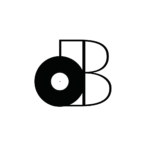Have you ever wondered if you should be recording in 44.1 kHz or 48 kHz?
If not, that’s great too! Sample rate might not be the most interesting topic in the world, but it’s MUCH more important than you think.
The answer to that question depends on the situation though.
So, how do you decide which sample rate to record in? That’s what we’ll be discussing today!
In an ideal world, we’d be recording in the highest possible sample rate at all times. The thing is… at higher sample rates, audio files take up more storage space. So, it’s best to reserve 48kHz for audio that will be synced TO PICTURE. In other words, dialogue, SFX and music that’ll be used by the audio post-production team. 44.1 kHz is still used for music distribution though. If you want to find out why, you’ll just have to keep reading…
- Introduction to Sample Rates (44.1kHz, 48kHz, etc…)
- When To Record in 44.1 kHz
- When To Record in 48 kHz
- Increasing your sample rate decreases your audio latency
- Summary: Should I Record in 44.1 kHz or 48 kHz?
Introduction to Sample Rates (44.1kHz, 48kHz, etc…)
Before getting started, I think it’s important for us to understand the significance of sample rate. The best way to visualize sample rate is to compare it to frame rate.
For audio, we measure the number of samples recorded per second in Hz (Hertz).
For video, we measure the number of frames recorded per second in FPS (frames per second).
In other words…
The higher the sample/frame rate is, the more information is stored in each second of audio/video.
However, you would be able to distinguish 24 FPS from 30 FPS and 60 FPS with ease. It’s theoretically impossible to perceive the difference between 44.1 kHz, 48 kHz and higher (unless you’re not human).
That’s because most human beings don’t hear anything higher than 20 kHz.
If we were going to slow down the speed of the audio though, it progressively sound like the high frequencies would be tapering off.
That being said, the slower you go, the more high-frequencies you lose.
The ONLY way to counter that would be to record at higher sample rates.
That’s why most professional SFX libraries are recorded in sample rates as high as 192 kHz.
It’s the only way to go “slow-mo” without losing quality!
BUT, that only applies to the individual audio files used to create a master. The mix itself is rendered at 44.1 kHz or 48 kHz 99% of the time.
So, you can record in whatever sample rate you want! Just remember that…
- Files recorded at higher sample rates are larger in size
- Recording at higher sample rates reduces audio latency, but increases CPU load
That’s out of the wat, but we still need to know which sample rate to bounce our masters in!
When should we record and export in 44.1 kHz then?
When To Record and Bounce in 44.1 kHz
One of the main reasons you may want to hold back on increasing your sample rate is because you’ll most likely need to downsample your music. Streaming services like Spotify, Apple Music and more all stream your music at 44.1 kHz.
That may change in the future but for now, it’s not practical to go higher than 44.1 Hz.
That being said, you’d defeat the purpose of recording at 48 kHz (or higher) and you’d also be introducing some distortion into your mix.
If you’re interested in finding out more, the phenomenon is referred to as “dithering”.
So unless you’re planning to slow down your audio recordings, there’s no advantage to recording them at sample rates higher than 44.1 kHz.
If the primary purpose of your music is streaming/playback, record at 44.1 kHz.
Even if you had to upsample your master from 44.1 kHz to 48 kHz, it would still be possible with tracks that were recorded in 44.1 kHz.
If you think your music will get synced to picture though, maybe you’re better off getting used to 48 kHz!
That’s what we’re talking about in the next section…
When To Record and Bounce in 48 kHz
You’ll have to decide for yourself whether you record music in 44.1 kHz or 48 kHz.
I’ve been recording in 48 kHz for a while now because I make music for picture. If music streaming was my priority, I’d most likely be recording in 44.1 kHz.
However, when I’m recording production sound on film sets, I always set my recorder to 48 kHz.
It’s common practice to record dialogue at 48 kHz.
It’s also common practice to record anything that’ll be synced to video at 48 kHz. The only exception would be sound effects for SFX libraries (since those might be slowed down).
That’s because the sample rate for video is set to 48 kHz.
It’s not very clear WHY that is… but one of the reasons is that 48 is divisible.
I’ve also heard that “48 kHz gives more headroom”, but we’ve already established that it really wouldn’t make a difference. My advice… just do, don’t question it!
I know why you’d want to record in 48 kHz instead of 44.1 kHz though!
Increasing your sample rate decreases your audio latency
One of the discoveries that surprised me the most is that increasing your sample rate actually decreases your audio latency. However, the catch is that it increases the load on your CPU.
For most of us though, going up to 48 kHz isn’t that much of a stretch.
I think that little move is completely worth it to slightly reduce your audio latency.
In other words, if your CPU can handle it and you’re planning to get your music placed in TV/Film, you may want to consider making the switch to 48 kHz. You’ll definitely want to make sure that your plugins are compatible, but most of them should be!
Regardless of the application, you’ll actually be increasing your audio latency by staying at 44.1 kHz which defeats the purpose of faster CPU performance.
Think about it, and see what works best for you!
Summary: Should I Record in 44.1 kHz or 48 kHz?
When in doubt, I’d record at a sample rate of 48 kHz.
However, 44.1 kHz is still the industry standard if you’re doing anything that involves music.
48 kHz is the standard for picture (TV, film, etc…).
Remember though, you can have audio tracks recorded at different sample rates in the same project. It’s the sample rate that you BOUNCE your masters in that’s most important.
Dithering is definitely a thing, but it’s not worth overthinking it.
99% of the time I deliver my masters in 48 kHz, so that’s why I chose to record at 48 kHz.
I’ll even set my recorder to 192 kHz when I record SFX that I know I’ll be slowing down.
So, what sample rate are you going to record in… 44.1 kHz or 48 kHz?
Let us know in the comments and feel free to ask me questions too! Thanks for reading!
Sources
https://www.izotope.com/en/learn/digital-audio-basics-sample-rate-and-bit-depth.html
https://www.recordingrevolution.com/what-sample-rate-should-you-record-and-mix-at/