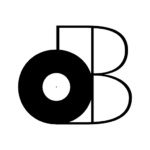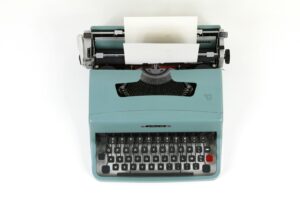I have such fond memories of the Zoom H4n Pro… The earliest tracks in Decibel Peak’s catalog were actually recorded using this incredibly versatile recording device because it can also serve as an audio interface.
That’s mostly what I ended up using it for.
However, it can also be used (and was designed to be used) out there in the field.
So, let’s find out if the Zoom H4n Pro is what you’re looking for.
This Zoom H4n Pro review is all about perspective; my perspective. I won’t bore you with any of the sales copy, it’ll just be 100% experience and knowledge to assist you in your search to find the recording device you need.
Let’s get started…
- What I like about the Zoom H4n Pro
- What I don’t like about the Zoom H4n Pro
- Zoom H4n Pro vs Zoom H4n
- Zoom H4n Pro vs Zoom H5
- Zoom H4n Pro vs Zoom H6
- Zoom H4n Pro vs Tascam DR-40X
- Zoom H4n Pro: Frequently Asked Questions (FAQ)
- Summary: Zoom H4n Pro Review
What I like about the Zoom H4n Pro
Instead of giving you an overview of the Zoom H4n Pro, I thought I’d start by telling you what I like and what I don’t like about it. If you just want the facts, check out the official page.
These are the features I like the most:
- Ability to record using 4 microphones (using 4ch mode)
- Ability to create multitrack recordings (using MTR mode)
- Ability to use integrated plugins/effects (amplifiers, pedals, etc…)
- Possibility of using the unit as an audio interface (USB cable not included)
- Possibility of powering the unit using a power supply (sold separately)
- 2x integrated condenser microphones (in stereo X/Y configuration)
- 2x lockable combo XLR/TRS inputs
Now, we’re going to discuss some of these features before moving on.
That’s because I want to demonstrate the Zoom H4n Pro’s versatility.

For example, the fact that we have an integrated pair of stereo microphones makes this device useful right out of the box. You don’t even need to have another microphone!
However, purchasing some microphones will give you more flexibility.
If you wanted to record your drum kit, you could simply use the integrated microphones as overheads, use input 1 for your kick drum and input 2 for your snare drum.
There you go, you’ve got the 4 microphone setup I discussed in this article.
If you have the proper USB cable, you can also record all of this straight into your DAW!
What about electric guitar and bass guitar though?
I used to rely quite heavily on the Zoom H4n Pro back in the day for that.
It isn’t the case anymore, but I used to record my electric guitar tracks using the onboard amp modelling software and effects. They’re pretty decent as it turns out!
The interface is similar to the Axe FX by Fractal Audio, but nowhere close in regards to sound.
That should be expected, but you can get lots of mileage out of the Zoom H4n Pro.
And remember… All of this is possible while using the device as your audio interface, so you can record in zero-latency by using the onboard effects processor.
I just recommend using an appropriate DI box since the inputs aren’t high-impedance.
If you’re just getting started, I think the Zoom H4n Pro is the perfect recording device and the fact that it’s portable makes it that much better.
Is it suitable for professional use though?
I’d have to answer NO to that question. That’s why I eventually moved on.
What I don’t like about the Zoom H4n Pro
Now that we’ve covered what I like about the Zoom H4n Pro, let’s talk about the features that I don’t like. Some of these weren’t obvious to me at the time, but they’re pretty important.
Here’s what I think could use some improvement:
- The limitations in terms of powering options
- The difficulty navigating the operating system
- The absence of any professional-grade outputs
- The fact that you need to purchase the USB cable separately
- The onboard microphones pickup the sound of you handling the device
Let’s talk about some of these, shall we?
Besides the AA batteries and the power adapter (sold separately), you don’t really have many other options for powering the Zoom H4n Pro.

If you need to use your device for extended periods of time outdoors, you’ll essentially need to carry around multiple AA batteries. I recommend investing in rechargeable ones!
This isn’t so bad considering that these batteries will last a few hours.
However, I would’ve preferred the ability to connect an L-type battery which lasts 24h.
I also didn’t like the fact that the only output is dedicated to both the headphones AND the line out. In other words, you can’t feed audio to your video camera if you’re monitoring with headphones and vice-versa.
What also disappointed me is the fact that that headphone/line output is UNBALANCED.
In layman’s terms, it basically means that it isn’t 100% clean.
The signal-to-noise ratio isn’t optimal.
That’s why I feel that the Zoom H4n Pro could’ve used at least one balanced output.
The last thing I want to discuss is the sensitivity of the integrated microphones. They’re so sensitive that the slightest movement of your hand will be picked up by them.

Unless you’ve mounted your Zoom H4n Pro to a tripod, this will be difficult to avoid.
Imagine holding a condenser microphone with your bare hands…
Needless to say, the Zoom H4n Pro has some pretty amazing features, but some pretty nasty drawbacks, especially for professional use.
Considering the price though, it was clearly not designed for professionals.
However, If you just need something affordable, the Zoom H4n Pro is the “hatchet” of the sound recording world. It’s the all-in-one solution for musicians, not for sound mixers though.
Zoom H4n Pro vs Zoom H4n
For those of you who don’t know, the Zoom H4n Pro is actually the latest installment in the H4-series. Its predecessor, the Zoom H4n had a few more drawbacks.
Here’s where the Zoom H4n Pro improved on the original design:
- Locking XLR/TRS combo jacks
- Higher SPL for the integrated microphones
- Same preamps as the Zoom H5/H6
- Slightly more ergonomic design
I doubt you’d still find any of the older H4n models out there, but definitely go with the Zoom H4n Pro if you have the choice.
I think the biggest upgrade was the preamps.
The locking XLR/TRS jacks are also great for field recordings.

You wouldn’t want your XLR cable slipping out while recording, right?
The higher SPL is also appreciated, but you most likely won’t notice (unless you plan on recording live concerts or something).
Now, what about comparing the Zoom H4n Pro with its older brothers?
Zoom H4n Pro vs Zoom H5
To make things simpler, here’s a table representing the differences between the Zoom H4n Pro and its brother, the Zoom H5…
| Zoom H4n Pro | Zoom H5 | |
| # of Tracks | 4x | 4x |
| # of Inputs | 2x XLR/TRS + 1x 3.5mm | 2x XLR/TRS + 1x 3.5mm |
| # of Outputs | 1x headphone/line (3.5mm) | 1x headphone/line (3.5mm) |
| Detachable Capsule | No | Yes |
| Shock-Mounted Mics | No | Yes |
| Built-In Effects | Yes | Yes |
| Amp Modelling | Yes | No |
| Audio Interface | Yes | Yes |
| Powering Options | AA Batteries, USB, DC Adapter | AA Batteries, USB |
| Battery Life | 6h (10h in stamina mode) | 15h |
| *Backup-Record | No | Yes |
One of the main advantages of the Zoom H5 is that its integrated microphone capsule is shock-mounted to reduce handling noise. It’s also interchangeable with a variety of other capsules (sold separately).
The “backup-record” feature is also indispensable.
The only thing you’re really missing out on with the Zoom H5 is theonboard amp modelling which is signature to the Zoom H4n Pro.
Zoom H4n Pro vs Zoom H6
To better illustrate the differences between the Zoom H4n Pro and the flagship Zoom H6, I’ve created this table…
| Zoom H4n Pro | Zoom H6 | |
| # of Tracks | 4x | 6x |
| # of Inputs | 2x XLR/TRS + 1x 3.5mm | 4x XLR/TRS + 1x 3.5mm |
| # of Outputs | 1x headphone/line (3.5mm) | 1x line + 1x headphone |
| Detachable Capsule | No | Yes |
| Shock-Mounted Mics | No | No |
| Built-In Effects | Yes | Yes |
| Amp Modelling | Yes | No |
| Audio Interface | Yes | Yes |
| Powering Options | AA Batteries, USB, DC Adapter | AA Batteries, USB, AC Adapter |
| Battery Life | 6h (10h in stamina mode) | 20h |
| *Backup-Record | No | Yes |
Once again, the “backup-record” feature on the Zoom H6 is a LIFE-SAVER.
The battery life of the Zoom H6 is also significantly higher than the Zoom H4n Pro. The additional output which allows you to monitor with headphones AND feed your audio to your DSLR is a big improvement.
Zoom H4n Pro vs Tascam DR-40X
Now, the Zoom H4n Pro is most commonly compared with the Tascam DR-40X.
The latter is significantly less expensive, but is the Zoom H4n Pro significantly better?
It’s difficult to say because each of these devices has its strengths.
However, here’s what the Tascam DR-40X does better:
- Integrated microphones move from X/Y to A/B configuration
- Accepts line-level/high-impedance signals
- “Safety track” records a duplicate track at lower level
- Non-destructive overdubbing
If you ask me, these are some pretty significant features…
It actually makes me favour the Tascam DR-40X over the Zoom H4n Pro.
I’ve never personally used one, but these features are much more suited for professional use.
However, the Tascam DR-40X doesn’t have any of the integrated amps/effects.
Here’s my verdict… The Zoom H4n Pro is much more suited to musicians and the Tascam DR-40X is much better suited for beginning sound mixers/recordists.
That sounds fair, doesn’t it?
Here’s a table if you need to visualize it better:
| Zoom H4n Pro | Tascam DR-40X | |
| # of Tracks | 4x | 4x |
| # of Inputs | 2x XLR/TRS + 1x 3.5mm | 2x XLR/TRS |
| # of Outputs | 1x headphone/line (3.5mm) | 1x headphones/line (3.5mm) |
| Adjustable Capsule | No | Yes |
| Shock Mounted Mics | No | No |
| Built-In Effects | Yes | Yes |
| Amp Modelling | Yes | No |
| Audio Interface | Yes | Yes |
| Powering Options | AA Batteries, USB, DC Adapter | AA Batteries, USB, AC Adapter |
| Battery Life | 6h (10h in stamina mode) | 16-18h |
| *Safety Track | No | Yes |
Zoom H4n Pro: Frequently Asked Questions (FAQ)
To save you some time, here are some commonly asked questions I keep hearing regarding the Zoom H4n Pro. If you have any further questions, feel free to use the comment section.
Can you use the Zoom H4n Pro as an audio interface?
Yes, if you purchase the Zoom Accessory Kit you’ll also get the USB cable you need to connect the device to your computer. Once connected, you’ll have the option to transfer files OR to use the Zoom H4n Pro as an audio interface.
Once connected, the device will be bus-powered using this USB cable.
Does the Zoom H4n Pro have Phantom Power?
Yes, the Zoom H4n Pro can be configured to power devices using +48V Phantom Power or +24V Phantom Power. However, you can only regulate the power output for the entire device, not for each individual preamp.
In other words, you can’t combine a +48V microphone with a +24V microphone.
How do I use my Zoom H4n Pro as a USB microphone?
By connecting your Zoom H4n Pro in audio interface mode, you can either use the integrated condenser microphones or connect any other microphone. As long as your device is recognized, you can use it like any other USB microphone.
Just make sure your desired input is selected.
Summary: Zoom H4n Pro Review
I used to rave about the Zoom H4n Pro but as I’ve grown, I’ve started to realize that this device may not have been as great as I remembered. Sure, I still get excited when I see one and especially when I hold one, but I wouldn’t personally record with one anymore.
It might be the overwhelming user-interface, who knows…
Since I started using the Sound Devices 552, nothing really compares.
However, I hope that you understand the significant leap from the Zoom H4n Pro and the Sound Devices 552. It’s like comparing apples and an orchard of oranges!
Maybe you’re not looking for something that costs an arm and a leg!
Maybe you’re not looking for something that’s ready for TV/Film standards.
If you just need a portable field recorder that will serve you just as much out there as it will in the comfort of your own recording studio, then you’ve found it! I used the Zoom H4n Pro as my audio interface and effects processor for quite some time before upgrading.
There are still some tracks in my catalog that have been recorded with it!
Can you guess which ones? Let us know in the comments!
I’d also like to hear your thoughts and questions. Which device are you leaning more towards? Maybe you’re already using one of them and have some of your own expertise to share?
I’m always open for discussions, so please, have at it!
Thanks for reading, I hope this review has been useful and insightful.
Related Articles
Sources
https://zoomcorp.com/en/ca/handheld-recorders/handheld-recorders/h4n-pro/
https://zoomcorp.com/en/ca/handheld-recorders/handheld-recorders/h5/
https://zoomcorp.com/en/ca/handheld-recorders/handheld-recorders/h6-audio-recorder/
https://tascam.com/us/product/dr-40x/top