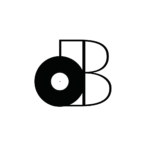Will an audio interface reduce CPU load?
The short answer to that question is NO. The long answer is that KIND OF… There are SOME audio interfaces capable of reducing CPU load, but this is done indirectly.
What I mean is that these “special” audio interfaces have what we refer to as DSP.
DSP stands for “digital signal-processing” which is another way of saying…
These revolutionary devices have an onboard CPU that can act as somewhat of a hybrid between an effects-processor and an audio interface.
However, there’s only ONE brand that can host AU/VST plugins using its onboard DSP processor. In other words, these “special” plugins won’t be taking resources from your CPU.
Instead, the plugins will be offloaded onto the audio interface.
If you want to find out more about how you can use an audio interface to reduce CPU load, then you’ll just need to keep reading. That’s what we’re talking about today!
You’ll also find out more about one of the most revolutionary companies in the music industry.
- DSP with today’s high-performance CPUs
- Will an audio interface INCREASE CPU load?
- Thunderbolt audio interfaces don’t increase CPU load
- Universal Audio merged DSP and Thunderbolt technology
- UAD has revolutionized the way musicians record at home
- Summary: Will An Audio Interface Reduce CPU Load?
DSP with today’s high-performance CPUs
Some believe that offloading DSP to additional processors (internal and/or external) isn’t necessary anymore.
With today’s CPUs, it’s possible to record with EXTREMELY low audio latency.
I agree with that statement, but not completely…
Let’s not forget that audio processing (especially in real-time) is also EXTREMELY demanding on any CPU. That’s especially true for projects that exceed the 16-Channel count.
Audio latency is correlated to the CPU load as well as its overall performance.
So, please allow me to make my own statements…
- DSP isn’t important for mixing and mastering
- DSP is REVOLUTIONARY for live recording
In other words, mixing/mastering plugins don’t benefit from external DSP. That’s because mixing and mastering isn’t happening in real-time (that’s why we increase the buffer size).
However, real-time recording with DSP makes it possible to record with effects in near ZERO-LATENCY. It’s especially beneficial to use DSP for amp modelling plugins!
It’s like recording into the actual hardware except that it’s all happening on an EXTERNAL PROCESSOR(S).
In these cases, even the most powerful CPUs could still benefit from DSP.
Once your projects have multiple effects, it becomes more difficult to record in near zero-latency. Actually, it’s only recently that CPUs could achieve that.
However, that’s only true if the plugins you’re using to record are the ONLY ONES active.
If your guitar track gets recorded later on in the production, you’ll need to disable LOTS of plugins to get an acceptable amount of audio latency from your amp modelling software.
That’s why audio interfaces with onboard DSP processors are the way of the future!
It’s also why some recording engineers use physical modelling amplifiers.
DSP isn’t new, it’s just that there’s ONE company out there doing it differently…
Will an audio interface INCREASE CPU load?
Now, that’s a MUCH better question to be asking ourselves.
YES, audio interfaces increase CPU load, but just the USB audio interfaces.
That’s because USB audio interfaces rely on drivers (software that relays data packets from the device to/from the CPU). In other words; more work for the CPU.
So, does that mean that USB audio interfaces are bad?
If you ask me, the USB was never designed to handle audio/video processing. That being said, there have been plenty of innovations in regards to alternatives such as FireWire and Thunderbolt.
We’ll be talking more about Thunderbolt technology in the next section.
For now, just understand that USB audio interfaces introduce an additional amount of audio latency to the signal-chain because of the “driver” that delivers its data.
If you were going to record your electric guitar using amp modelling software and you expect there to be no delay between what you play and what you hear… You’ll be disappointed.
However, even using non-USB audio interfaces won’t be enough to fix that.
Thunderbolt audio interfaces don’t increase CPU load
Thunderbolt (and FireWire) audio interfaces definitely create the optimal condition.
Both of these protocols use what we refer to as “Direct Memory Access” (DMA) which is another way of describing a protocol that communicates directly with the CPU.
In other words, Thunderbolt devices don’t rely on drivers.
Your computer should actually detect these devices as external PCI Express devices.
That’s because connecting through Thunderbolt is exactly like connecting through PCI Express. Instead of doing it directly on the motherboard, Thunderbolt does it externally through a port.
Now, you need to understand that Thunderbolt audio interfaces don’t eliminate audio latency.
It just won’t introduce more audio latency than it should.
The audio latency will now be 99.9% dependent on your CPU.
Universal Audio merged DSP and Thunderbolt technology
Now that we understand how DSP works and how Thunderbolt technology works…
Let’s review:
- Offloading AU/VST plugins to an external device (like an audio interface) with an onboard DSP processor reduces the load on the CPU
- Using non-USB audio interfaces (Thunderbolt/FireWire) doesn’t increase CPU load because they don’t use additional “drivers” to relay information
In other words, even USB audio interfaces with onboard DSP have flaws.
Thunderbolt audio interfaces without DSP are also flawed.
Luckily, there’s one company out there who figured it out. Universal Audio.
Instead of copying every other audio interface manufacturer, they innovated. They’re the only company that creates audio interfaces with Thunderbolt connection AND onboard DSP.
Also, they’re the only company to provide AU/VST plugins that are hosted externally.
Avid had done something similar with HDX though, although it was exclusive to Pro Tools.
Using what we learned about DSP though, you’ll understand that all of this only revolutionizes REAL-TIME RECORDING. I don’t recommend mixing and mastering with UAD plugins because it’s not necessary AND it’ll get very expensive very quick.
That’s why I only use things like amp modelling, Auto-Tune and effects in real-time.
The rest can easily be done in post-production.
UAD has revolutionized the way musicians record at home
AND on the road.
Could you imagine bringing your commercial-size recording studio on the road with you?
Even if you could, you wouldn’t be able to set it up in your van.
Nowadays, you can fit every effects processor you could think of in your UAD device.
If you purchase one the more affordable models (UAD Arrow/Apollo Solo) you’ll have access to some of the most sophisticated AU/VST plugins that can be hosted in REAL-TIME for a fraction of the cost of owning some of these classic effects processors…
- Teletronix LA-2A
- Fender Amplification
- SUHR Amplification
- Friedman Amplification
I didn’t even start talking about UAD’s patented Unison Preamps technology…
If you’re interested though, you can read THIS article.
Let’s just say that Universal Audio has truly created something unique to work with here. I highly recommend checking them out if you’re serious about your craft.
Not only do they combine the potential of onboard DSP and Thunderbolt…
You’ll also be amazed by what integrating Unison Preamps creates…
Summary: Will An Audio Interface Reduce CPU Load?
To conclude and to bring us back to our original topic… It seems that YES, the right audio interface can somewhat reduce the CPU load.
Even though some don’t believe it to be necessary, we definitely learned that:
- Mixing/Mastering doesn’t benefit much from DSP and Thunderbolt
- Recording in real-time benefits from DSP and Thunderbolt
- Universal Audio is the only company that truly combines these two technologies
- It’s much more portable/affordable to work with UAD plugins
- Unison Preamp technology has revolutionized audio interfacing
If you really want to reduce your CPU load though, you need the latest and the greatest.
You may find it more beneficial to simply upgrade your CPU.
UAD audio interfaces are definitely more appealing for those of you with slower machines, but it won’t completely solve your problem.
Currently, the new Apple M1 chip is the most affordable processor to provide state-of-the-art performance in regards to digital signal-processing.
Otherwise, working with 10th generation Intel processors is the next best thing.
So, will an audio interface reduce CPU load? The answer is NOT ENOUGH to make an actual impact on your workflow. The real advantage is the DSP, not the audio interface itself.
I hope you learned something new today and that all of this makes sense to you.
If you have any questions for me though, leave them in the comment section down below!
Sources