Once I started earning income from my music, I knew it was time to make some investments. After doing some research, I became obsessed with Universal Audio and immediately asked myself the question, which Universal Audio interface should I buy? The answer to that question is different for everybody, but you’ll know for sure by the end of this article!
Now you’re ready to start recording music at home professionally. Universal Audio is one of the most revolutionary companies out there, so I’m glad you’re interested in purchasing one of their audio interfaces. Owning my first Universal Audio interfaces changed the way I produced, mixed and mastered music for the better! However, with all the different products they’ve created, choosing the right one can be a challenge. That’s why I’d like to help you answer the question so you can revolutionize your music career as soon as possible!
- You should buy the Universal Audio Arrow if you seek affordability without compromise
- You should buy the Universal Audio Apollo Twin X if you’re looking for the latest and greatest
- You should buy the Universal Audio Apollo Twin MkII if you’re computer doesn’t include Thunderbolt 3 ports
- You should buy the Universal Audio Apollo Twin USB if you’re not using an Apple computer
- What about the Universal Audio Apollo x4, Apollo 8, Apollo x16, Apollo x8p, Apollo x8 and Apollo x6
- If you need more DSP, you should buy one of the Universal Audio Satellites
- Which Universal Audio interface did I buy (and why)?
You should buy the Universal Audio Arrow if you seek affordability without compromise
If you’re asking yourself, “which Universal Audio interface should I buy”, the best place to start would be with their most affordable product. The Arrow was the first Thunderbolt 3 audio interface and also the most reasonably priced Universal Audio has ever released.
However, those who didn’t have computers with Thunderbolt 3 ports were disappointed.
| Connectivity | Thunderbolt 3 |
| DSP processor | Single-Core |
| Preamps | 2x Unison-Enabled |
| Inputs | 2x Combo + 1x Instrument |
| Outputs | 2x Balanced TRS + 1x Headphone |
| Resolution | 24-bit/192 kHz |
| Bus-Powered | YES |
| Phantom Power | YES |
| Talkback | NO |
If you’re wondering why the Universal Audio Arrow is priced so much lower than all their other audio interfaces… It’s because it only includes ONE single-core DSP processor. The question you need to ask yourself is if that’ll be a problem.
The one complaint I always hear about the Arrow is its limited DSP.
However, it really depends on what you’ll be using it for. The truth is most musicians/music producers would be more than satisfied with the Arrow. That’s because most of us record one track at one time. The next question is, how many plugins do you use at once?
Shockingly, you could probably host 2-3 plugins at the most without overloading the processor.
If that’s going to be a problem for you, then you can either consider another Universal Audio interface OR you can skip to the section on Universal Audio Satellites.
Regardless, the Universal Audio Arrow is the most portable audio interface with onboard DSP/Unison preamps.
It’s completely bus-powered by the Thunderbolt 3 cable (sold separately).
You should buy the Universal Audio Apollo Twin X if you’re looking for the latest and greatest
After releasing the Arrow, Universal Audio quickly launched their new series of Thunderbolt 3 powered interfaces. The Apollo Twin X is the entry-level device for the X series and features new and improved preamps.
To be completely honest though, the Twin X is literally the same as the Twin MkII.
| Connectivity | Thunderbolt 3 |
| DSP processor | Dual-Core/Quad-Core |
| Preamps | 2x Unison-Enabled |
| Inputs | 2x Combo + 1x Instrument + 1x Optical |
| Outputs | 4x Balanced TRS + 1x Headphone |
| Resolution | 24-bit/192 kHz |
| Bus-Powered | NO |
| Phantom Power | YES |
| Talkback | YES |
As I mentioned, the preamps are different according to most people and the colour is different. However, the preamps aren’t necessarily better or worse. It just depends on your personal preference and whether or not your computer includes Thunderbolt 3 ports.
Personally, I prefer the preamps on the Apollo Twin X because they provide more clarity.
If you’re hesitating between the dual-core or quad-core model though, I highly suggest going with the DUO. Even if you feel that you’ll need more DSP down the road, you can always purchase one of the UAD Satellites.
I just don’t think the difference in price justifies the additional two cores.
Another thing to consider about the Apollo Twin X is the enhanced AD/DA converters. They can provide 127 dB of dynamic range compared to the 115/118 dB of the Apollo Twin MkII.
So, you’re only getting slight improvements if you decide to go with the Twin X vs Twin MkII. However, I do recommend it for the minor enhancements pertaining to the preamps and AD/DA converters if you can appreciate that kind of thing.
On the other hand, the Apollo Twin X ISN’T bus-powered, so it isn’t as portable as the Arrow.
You should buy the Universal Audio Apollo Twin MkII if your computer doesn’t include Thunderbolt 3 ports
The problem with the latest audio interfaces with Universal Audio is that they work exclusively with Thunderbolt 3. So, which Universal Audio interface should I buy if I’m using an older Apple computer?
The Apollo Twin MkII is basically the Twin X with Thunderbolt 2 connection.
| Connectivity | Thunderbolt 2 |
| DSP processor | Dual-Core/Quad-Core |
| Preamps | 2x Unison-Enabled |
| Inputs | 2x Combo + 1x Instrument + 1x Optical |
| Outputs | 4x Balanced TRS + 1x Headphone |
| Resolution | 24-bit/192 kHz |
| Bus-Powered | NO |
| Phantom Power | YES |
| Talkback | YES |
As we discussed in the previous section, the only real significant differences involve the preamps and AD/DA converters. The Apollo Twin MkII sounds more “vintage” in my opinion while the Twin X sounds more “modern”.
In other words, I don’t think one is better than the other.
The Twin MkII is also offered in both DUO/QUAD, but I still encourage you to stick with the dual-core unit. If you’re going to need more DSP, you’re better off going big with one of the Universal Audio Satellites (HEXA/OCTO).
For the most part though, you should be capable of recording two tracks with 2-3 plugins each.
Another thing I like about the Twin-series is the built-in talkback feature. It’s useful if you’re playing the role of sound engineer and can even come in handy if you create podcasts/YouTube videos (it’s no replacement for an actual microphone though).
The Twin-series also features the ALT monitoring function which allows you to alternate between two sets of monitor speakers. That’s something the Arrow wouldn’t be capable of doing.
The Apollo Twin MkII also requires additional power, so it’s not very portable.
You should buy the Universal Audio Apollo Twin USB if you’re not using an Apple computer
Universal Audio works almost exclusively with Thunderbolt technology (and Apple), but they were nice enough to create ONE alternative. If you’re running Windows, your best option is the Apollo Twin USB.
Instead of installing PCI-e based Thunderbolt ports (which aren’t natively supported by Windows), I’d simply go with this alternative.
| Connectivity | USB 3.0 |
| DSP processor | Dual-Core/Quad-Core |
| Preamps | 2x Unison-Enabled |
| Inputs | 2x Combo + 1x Instrument + 1x Optical |
| Outputs | 4x Balanced TRS + 1x Headphone |
| Resolution | 24-bit/192 kHz |
| Bus-Powered | NO |
| Phantom Power | YES |
| Talkback | YES |
Once again, the Apollo Twin USB is basically the same as the Twin X/Twin MkII except for the fact that it uses USB technology. Is that really going to be a problem though? If it were any other audio interface I’d tell you to avoid it at all costs, but Universal Audio is unique.
You won’t need to worry about latency either way thanks to the onboard DSP.
If you’re using Windows, I wouldn’t consider using anything other than the Apollo Twin USB. However, I wouldn’t even consider it if you have an Apple computer with Thunderbolt ports. Even if it’s slightly less expensive, Thunderbolt has many advantages you don’t want to miss.
It’s true that Windows users won’t get the full “UAD experience”, but this is the perfect compromise.
The Apollo Console software is compatible, but LUNA isn’t currently available on Windows (not sure if it’ll ever be). It’s still better than nothing though!
To be honest though, I would consider purchasing an Apple computer instead of going with the Apollo Twin USB. Don’t get me wrong, it’s just as good as all the others. The problem isn’t Universal Audio, it’s Windows and that’s why I personally made the switch.
Basically, I think the Apollo Twin USB will make you regret using Windows more than anything.
What about the Universal Audio Apollo x4, Apollo 8, Apollo x16, Apollo x8p, Apollo x8 and Apollo x6?
So, which Universal Audio interface should I buy if I need more than two inputs? If you’re running commercial recording studios and/or need something to record your band with, you may want to consider one of the other Apollo audio interfaces.
However, you could also daisy-chain multiple Apollo Twin interfaces (up to four).

If you wanted eight inputs like the Apollo x8p though, you’d be better off NOT purchasing four Apollo Twin Xs… I ran the numbers and it would be more affordable (and more efficient) to simply purchase the x8p.
Out of all the larger Apollo Twin audio interfaces, I recommend the x8p.
The fact that it features hexa-core DSP processing is great and worse comes to worst, you can always add an additional Universal Audio Satellite. Another thing you need to keep in mind is that these larger interfaces are rackmount, not desktop.
Besides the I/O though, the components are essentially the same as the Twin X.
I just think the Apollo x8p would be perfect for recording an entire drum kit. I usually don’t use more than seven microphones, so it’s got just the right amount.
The Apollo x4 can also be used for recording drum kits if you’re using smaller configurations (bass drum, snare & overheads). However, you’d probably be better off daisy-chaining two Arrows in that case…
I’m not too fond of the Apollo x16 because the inputs aren’t integrated into the interface (from what I understand, you need some sort of external device to connect your instruments).
If you ever need more DSP, you should buy one of the Universal Audio Satellites
In case you haven’t realized, everything Universal Audio runs on DSP (kind of like how cars run on gas). So, which Universal Audio interface should I buy if I need maximum DSP?
In my opinion, you shouldn’t really take DSP into consideration.
| Connectivity | Thunderbolt 3/Thunderbolt 2/FireWire/PCIe/USB |
| DSP processor | Quad-Core/Octo-Core |
Even the Universal Audio Arrow can become unstoppable when daisy-chained with an octo-core UAD Satellite DSP accelerator. It would cost you less than realizing that your Apollo Twin X QUAD doesn’t provide enough DSP and then purchasing the Satellite anyway…
At that point, the difference between Arrow/Satellite and Twin X/Satellite isn’t that significant.
That’s why I prefer saving on the actual interface (especially if you won’t need that much DSP) so that you can invest it later on the Satellite when you ACTUALLY need it. You can disregard my suggestion, but you’ll realize that I was right once it actually happens to you.
Personally, one single-core DSP unit is perfect for 99% of my needs.
For most of us, I think the real decision is going to be between the Arrow and the Twin X/Twin MkII. The UAD Satellites will only become necessary if you decide to convert your entire plugin collection to Universal Audio (that’ll be much more expensive).
If you’re purchasing your first Universal Audio interface though, you won’t even need to consider those Satellites. If you decide to complete your mixing and mastering with UAD plugins exclusively, then you might want to consider them!
Keep in mind that the Universal Audio Satellites are available in Thunderbolt 3, Thunderbolt 2 and USB.
Which Universal Audio interface did I buy (and why)?
Can you guess which Universal Audio interface I’ve been using? If it’s not obvious, I’ve been rocking the Arrow for quite some time now and can’t recommend it enough!
It’s the most affordable of all the UAD devices and in my opinion, it’s the best.
I use my audio interface to record guitar/bass and the occasional vocals, so I’ve never ran into any DSP issues. The UAD plugins are so great that I normally use one at one time, so my DSP load is usually around 50%.
I keep things simple, so I don’t know what I’d do with two cores (or EIGHT)!
That being said, if you’re anything like me, you’ll absolutely love the Arrow. If you need more power though, I still think the Apollo Twin X/Twin MkII would do you justice. The only reason I’d go with the Apollo 8xp is if you were recording drums OR an entire band.
However, the one thing I hope you took from this post was the ability to SCALE your studio. You don’t need to worry about not having enough DSP, you can always add more.
You can also add more inputs/outputs by daisy-chaining multiple UAD-2 devices. For example, you can have four Apollo Twin Xs and two octa-core Satellites (not the most efficient setup, but hey, it’s possible)!
So, which Universal Audio interface will YOU buy?
If you were asking yourself, which Universal Audio interface should I buy… I hope you now know which one is right for you! The one thing I realized from studying Universal Audio’s catalogue is that their devices are all pretty much the same. You just need to know which inputs/outputs you need and plan your scaling process. In other words, you don’t need to replace old gear. You can simply add MORE! If you’ve enjoyed learning about Universal Audio interfaces with me, consider subscribing to my weekly newsletter for more great content like this. Thanks for reading, I appreciate your time!
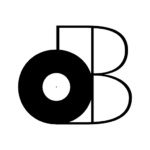



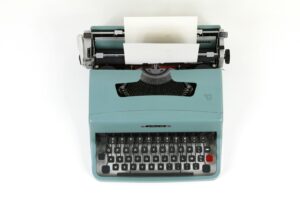


12 thoughts on “Which Universal Audio Interface Should I Buy?”
Hi Stefan,
Very thorough article!
I’ about to purchase my first UAD interface upgrading from an old Steinberg UR22 which served me well but it’s time to take it to the next level
I record guitar and bass, and occationally vocals. I use Cubase and some plugins like the EZDrummer.
I have a Imac 12.5in 2017 which has thunderbolt 3 ports.
I am torn between getting an Apollo Solo Thunderbolt 3, a Twin Duo MKII or a Twin X.
I was going to go for the MKII until I found out I need an adapter (they’re quite costly!), so then I thought about the X which is obviously more expensive, but still considering the Solo and save some cash.
I am willing to spend more if it’s worth it though. So, what’s your opinion considering my needs? I do want to achive pro like quality recording sound.
Thanks a lot for your input.
Hey George!
Good buy on the UR22C, it’s actually an AWESOME audio interface!
However, I understand why you’d be interested in Universal Audio. I personally use the UAD Arrow which has now been replaced by the Apollo Solo (they’re essentially the same thing).
That being said, I think the Apollo Solo will be perfect for your needs (which seem to be identical to mine).
To be clear, you should be capable of hosting 2-3 UAD plugins with the single-core DSP unit on the Apollo Solo. In other words… An amp modeller, an effects pedal and maybe a compressor.
If you think you’ll need more than that, you should probably go with the Apollo Twin X.
In regards to EZDrummer (and other plugins), that shouldn’t impact your decision at all.
To be honest, I usually only use my Arrow when recording with it. When tracking with software instruments and/or mixing and mastering, I simply use Apple’s Core Audio driver since it provides the best possible round-trip latency.
I hope that makes your decision a little easier.
Let me know if you have any other questions, I’d be more than happy to assist. Thanks, all the best!
– Stefan
Stefan,
I have an older Macbook Pro from early 2015 with Thunderbolt 2 ports. Based on your article, it seems that you would recommend getting the Twin MKII over the Twin X. I’ve looked into whether my Thunderbolt 2 port is compatible with the Twin X, and UAD claims it is: “Apollo X Series Mac System Requirements: Thunderbolt 1, 2, or 3 port (Thunderbolt 1 or 2 connections require an Apple Thunderbolt 3 to Thunderbolt 2 adapter, not included)”. Do you know if there’s any reason to assume that the Twin MKII will run more smoothly without an adapter than the Twin X would run with one? My 2015 also has an i5 processor, and UAD recommends i7 for both the Apollo Twin MKII and the Twin X. Do you know if the MKII would run better on my older laptop for this reason? I’ve been reading around forums but I’m having trouble finding any feedback on running older Macs with the MKII versus the X, apart from one guy saying that his Twin X was running just fine with the adapter. Those are the two I’m trying to decide between now that it seems the Thunderbolt 2-equipped older Macs are, in fact, compatible with the X series. Apart from the price difference and potentially running more smoothly (and also not having to buy an expensive adapter from Apple), I’m tempted by the MKII over the X because of the more “vintage” sound you describe in your article. Please let me know what you think.
Thanks,
Brent
Hello Brent!
It seems that the Apollo Twin X is in fact downwards compatible, especially since it doesn’t require the Thunderbolt 3 cable for power (like the Apollo Solo and Arrow).
Theoretically speaking though, Thunderbolt 3 devices should require nothing less than Thunderbolt 3 ports (Thunderbolt 1 and 2 would be compatible with TB3).
The only reasons I could think of for the adapter working in this situation is because of…
A) The fact that it isn’t bus-powered
B) The fact that bandwidth doesn’t apply much to audio interfaces
That being said, let’s just assume that both devices will run just as smoothly as one another.
Here are the advantages of the Apollo Twin MKII:
– Vintage-sounding preamps
– Less expensive (if you purchase it second-hand)
Other than that, both of these devices are pretty much identical.
The system requirements shouldn’t concern you though. I’ve used my UAD Arrow with an i3 processor without issues, so don’t let that worry you.
If I were in your position, I would go with the Apollo Twin MKII because I personally have my doubts about the adapter working 100%. I could be wrong, but I wouldn’t risk it.
Just make sure to find it used on Reverb or eBay because purchasing one new would cost you more than the Apollo X.
I hope that provided you with some clarity! If you need more information, feel free to reply.
Thanks, take care!
– Stefan
Thanks for the quick reply, Stefan! I was thinking the same thing with regards to the adapter. What makes you say that buying a MKII new would cost more than buying an X? I’m up in Canada and looking at Long & McQuade it looks like both units are still available new, either the more expensive Heritage editions or the standard versions. The Twin MKII is priced at $1099 CAD ($1329 for Heritage) and the Twin X is priced at $1229 CAD ($1449 for Heritage). Also, speaking of which, what is your opinion on the Heritage bundles? I’m basically starting fresh (I don’t have a plug-in collection) but the Realtime Analog Classics Bundle seems like it probably has enough to get me started.
Brent
Interesting, I was under the impression that they had stopped making the MKII. They weren’t available a few months ago and the prices were higher (supply and demand).
In that case, I’d definitely go with the MKII. As far as the heritage edition is concerned, I wouldn’t bother. The only other UAD plugins I use (which I purchased on sale) are the Friedman Amp Collection and the Distortion Essentials Bundle. I’m also considering Auto-Tune.
I don’t mix and master with UAD plugins since you absolutely need to use the internal DSP to host them.
Good luck doing an entire project with the Twin X DUO. You’ll run out of DSP pretty quickly which is why they sell UAD Satellites (add-on DSP units).
In short, I’d just go with the regular edition and only purchase plugins you plan on recording with.
The Realtime Analog Classics Bundle has more than what you need. I only use the Teletronix LA-2A and the Ampeg SVT Classic.
It’s also why I ended up going with the Arrow. Sure, I needed to upgrade my computer (to have Thunderbolt 3 ports) but that was going to be necessary either way because of the kind of work that I do. The Arrow (and Apollo Solo) is less expensive and has more than enough DSP to do what I need. In my opinion, the Apollo Twin-line is too expensive for most musicians’ needs.
That’s just my personal take on the whole UAD thing and I’m bringing it up because I was in the same situation as you.
I hope that gives you all the insight you needed to make your decision. Feel free to reach out at any point if you need assistance with anything music-related.
Thanks, take care!
– Stefan
Hey Stephan, I am doing my research after purchase… and the thing is, through Amazon (it seemed like the most convenient way, where I am now) I bought the Twin X Duo, I also bought a very expensive Thunderbolt for my Mac. . . . . Well, I received the Twin MKii and I am mad as hell! I opened the package and mounted it (disconnected my last interface and connected this one without the thunderbolt yet). . . then when I was to register my new product in the UA page… I realize that mine was the MKii… but the box comes with a label that says Twin X Duo…..
It is legit the product though, never opened before and looks pristine cool. I don’t believe that I am being scammed more, that they really made a mistake, but I was thinking on keeping this one since they are pretty much the same (except the pre amps and about 10dB in dynamic range…) and of course, the Thunderbolt 3 vs 2…….. but the info that has to pass through the cable is so way below the maximum capacity of the Thunderbolt 2….. so…. thunderbolt 3 could well just be overkill.
But then, I am mad and also, the companies tend to only update for the newest. . . so I might get stuck with a nice looking brick soon enough… and I hate not getting the best in this kind of things, it might be echoing during the next few years I planned to use this interface…..
Objectively, what would you recommend? I make mostly Electronic music (e.g. https://soundcloud.com/marcopolux/marco-polux-el-fuko-del-norte-zodiac-ultimate-beat-contest), and I record one instrument at a time (vocals -Shure SM7B, guitar, bass) and the rest are soft synths mostly……
In one hand, I already have this one here…. on the other, to go through the process to return it, receive the return, and then search for the other. . . . . . that takes time …. I don’t know. . . what do you think?
Thanks mate and Cheers!!!
Hello Marco,
I’m sorry to hear about the inconvenience with Amazon.
It just seems weird because you mentioned purchasing an “expensive Thunderbolt for your Mac”. Are you talking about an adapter?
If your Mac has Thunderbolt 2 ports (which it sounds like does), it won’t be compatible with the X. Maybe that’s why it recognizes it as the MK2?
Just to clarify, the MK2 is Thunderbolt 2 while the X is Thunderbolt 3. That’s a BIG difference.
Check that out for me and if it’s in fact the wrong device, I recommend returning it because of the price difference.
So remember, if your computer doesn’t have Thunderbolt 3 ports, you can’t use any of these newer devices. You can only adapt Thunderbolt 3 to Thunderbolt 2 and not the other way around.
Assuming you’ve got Thunderbolt 3 ports and based on your needs, I think you’d be much better off with the Apollo Solo.
It’s much more affordable and should suit your needs perfectly. I personally use the Arrow (which is the exact same as the Apollo Solo).
Please, reply to me if you need more information. I’d be more than happy to assist.
Thanks!
– Stefan
Thanks for this! I’ve been looking for clearly laid-out information on the Apollo units. I’m looking at either the Apollo Duo Mk2 or the Apollo X Duo. I’ve been leaning more to the X. I have a new iMac with Thunderbolt 3 ports.
I’m commenting here because I noticed we share the last name. Everyone who carries the last name Chamberland are related. Haha. We must be distant cousins!
Cheers!
Hello Nathan!
Besides the connection, the only difference between the MK2 and the X is the preamps.
The MK2 is more vintage-sounding while the X sounds more modern/contemporary.
If you want to save some cash, I recommend getting a secondhand MK2. If cash isn’t an issue, then you can’t go wrong with the X.
It’ll also be easier to connect since you won’t need any adapters.
In regards to the name, that pretty funny! I guess somewhere down the line, everyone with the same last name is connected somehow. I believe some of my ancestors were Anglo/British so if that’s true for you as well, we just might be distant relatives.
Anyway, thanks for stopping by. If you have any other questions, feel free to ask.
Take care, until next time!
– Stefan
Great article, one note.. the satellite dsp is only good for mixing in post. It can’t be combined in uad mixing console to use for real-time recording. I was disappointed when I learned this!
Hello P8,
I should have made that more clear, it’s been quite some time since I updated this post. I’m as disappointed as you though…
It’s the same when it comes to using UAD plug-ins without the hardware (you can’t). It never occurred to me because I don’t use their plug-ins in post-production.
I just use them to record (usually the amp models and/or compressors). I think UAD is great for that, but I now understand why some may resent their tactics!
Thanks for bringing that up, I’ll be updating the post soon. Take care!
– Stefan