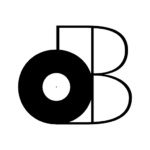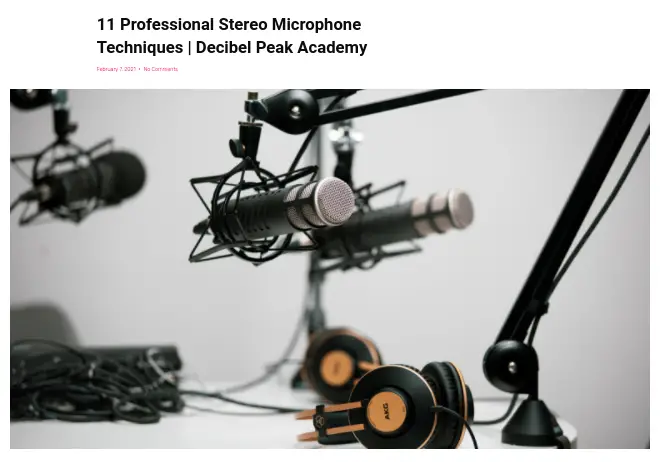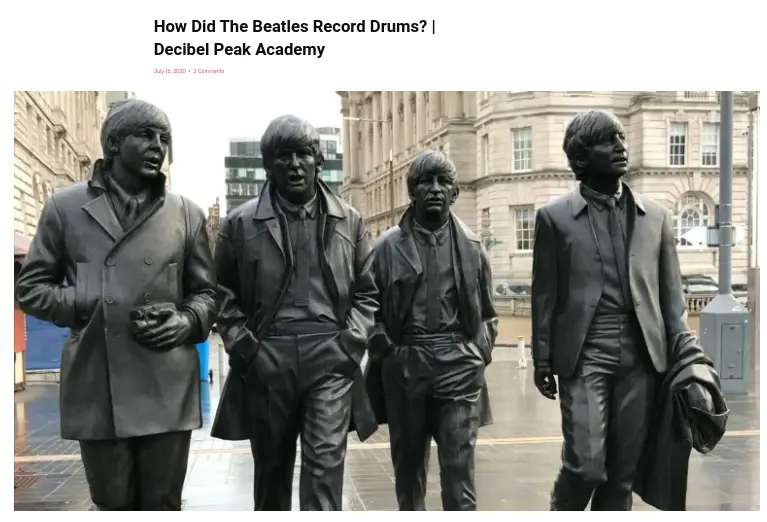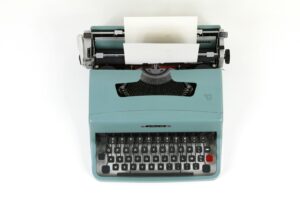How many microphones do you need to record drums?
The real answer to that question depends on the type of music you want to record, but it actually takes as little as ONE microphone to record drums. I personally record my drum kit with TWO microphones, but most usually use FOUR microphones to record drums.
Each one of these microphone configurations provides different results…
Which one is the best for YOU (and your budget)?
That’s what the rest of this article is dedicated to; finding out how many microphones YOU’LL personally need to record drums in your recording studio. I’ll also be recommending some microphones for each configuration.
I think you’ll enjoy learning about the different possibilities…
- Can you record drums with ONE microphone?
- Can you record drums with TWO microphones?
- You’ll need 7-8 microphones to record modern rock/metal drums
- You’ll need 3-4 microphones to record traditional rock/pop drums
- Summary: How Many Microphones Do You Need To Record Drums?
Can you record drums with ONE microphone?
YES. It’s possible to record drums with as little as ONE microphone, but it’ll work best with an OMNIDIRECTIONAL microphone.
Where should you position this omnidirectional microphone?
The best place to place your microphone if you’re going solo is right next to your snare drum (same height).
That’s how you’ll pickup your entire kit using just ONE microphone.
It’s also possible to work with BI-DIRECTIONAL microphones such as ribbon microphones, but I don’t recommend working with UNIDIRECTIONAL microphones.
You’re basically trying to simulate a “stereo field” using one microphone.
The simplicity of recording drums using one microphone is unbeatable. It’s the easiest microphone configuration to work with since there isn’t much that could go wrong.
It also sounds much better than you think…
Can you record drums with TWO microphones?
YES. It’s quite common to have drummers record drums using two microphones.
The most frequent configuration is to simply use two OVERHEAD microphones. Right from the start, you already have SEVERAL stereo microphone recording techniques to choose from.
HERE’S an article if you want some inspiration…
However, there’s one microphone configuration that I personally recommend.
It’s actually relatively NEW and not many people know about it… It’s called “recorder man”.
Basically…
- Microphone A is suspended over the snare drum
- Microphone B is positioned over your right shoulder
The most important step to remember is that these microphones need to be EQUIDISTANT from one another (the same distance apart).
Feel free to experiment with the actual distance though (I usually go with about 40-inches).
Recording drums with 2 microphones sounds GREAT (especially with “recorder man”).
It’ll be suitable for most types of music, so I highly recommend this for “budget” recording studios!
You’ll need 7-8 microphones to record modern rock/metal drums
Alright, there are certain types of music that require more…
It’s very common for rock/metal drums to take anywhere from 7-8 microphones. Sometimes, you can even have MORE than that, so the possibilities are literally ENDLESS.
The concept is pretty simple though… Each drum/cymbal gets its own microphone.
Here’s an example of a typical microphone configuration for rock/metal drums:
- Kick (Front)
- Kick (Back)
- Snare (Top)
- Snare(Bottom)
- Tom 1
- Tom 2
- Tom 3
- Overhead (Left)
- Overhead (Right)
- Hi-Hat
- Ride Cymbal
If you counted correctly, that’s ELEVEN microphones!!
Of course, that’s what commercial-size recording studios can offer.
Is it really necessary though? Personally, I think you’re better off using sample libraries if you want to get THAT specific (because that’s essentially what it sounds like with so many microphones).
Having a microphone for each drum is akin to having a drum pad for each sample.
In other words… More Microphones = Less Realistic
That’s one of the reasons rock/metal drums sound “bigger than life”.
If you want to go this route, you’ll need an audio interface/mixing console with LOTS of inputs and preferably some sort of microphone kit (or two of them).
You’ll need 3-4 microphones to record traditional rock/pop drums
Luckily, most of the types of music only require 3-4 microphones to record drums.
That’s right, most of the drums you’ve heard on the radio/streaming services only use 3-4 microphones. Does that surprise you?
That’s pretty much what The Beatles worked with.
Here’s an example…
- Overhead A
- Overhead B
- Kick Drum (Front)
- Snare Drum (Top)
To be completely honest, that’s all you really need.
Some configurations leave out the snare drum because it’s the additional bottom-end/punch of the kick that would benefit your drum recording the most.
It’s best to use dynamic (moving-coil) microphones for the kick/snare drum.
It’s also become common practice to “layer” samples to your drum recording during post-production. That’s one way of compensating for fewer microphones.
In Logic Pro X, it’s also possible to replace an ENTIRE track (for example, just the kick drum microphone) with samples (if you don’t like the sound).
That’s why the 3-4 microphone configuration has become so most popular.
Summary: How Many Microphones Do You Need To Record Drums?
The short answer is ONE microphone, but the truth is it’s much more complicated than that.
I’ve seen microphone configurations that use over TWELVE microphones!!
If you’re just getting started though, I think it should be obvious that less is more. In other words, I recommend starting with one or two microphones and moving up from there.
Ideally, I wouldn’t use more than FOUR microphones to record drums.
Above that, I’d just go ahead and use sample libraries.
That’s actually what I work with most of the time. It’s also possible to use drum triggers (along with 1-2 microphones) to create somewhat of a HYBRID SETUP.
I cover how to do that in THIS article.
For now, take my word… Start with 1-2 microphones.
If you have any questions or want any personal recommendations, feel free to drop me a line in the comment section below. I’ll also leave some final recommendations here.
Thanks for reading, I hope you make use of this information soon!