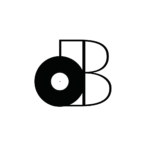The best external SSD for sample libraries uses Thunderbolt technology.
If you purchase an external SSD and it doesn’t use the Thunderbolt protocol, you are WASTING your money. The USB protocol (even USB-C) will cap your external SSD’s performance.
In other words, the only way to achieve maximum performance with an external SSD is by using Thunderbolt technology. It’s the only way to achieve similar (or even faster) speeds than your computer’s internal SSD.
That’s why we’ll only be looking at the best external THUNDERBOLT SSDs for sample libraries and nothing else. I don’t want you to waste your money.
If you have something against Thunderbolt, you can consult another article I wrote entitled “Best External HDDs for Music Production”.
- Thunderbolt 3 vs USB-C External SSDs
- Plugable Thunderbolt 3 External SSD NVMe Drive
- OWC Envoy Pro EX Rugged Portable SSD with Thunderbolt 3
- Samsung X5 Portable SSD – Thunderbolt 3 External SSD
- Summary: Best External SSD for Sample Libraries
Thunderbolt 3 vs USB-C External SSD
Most consumers don’t understand the difference between Thunderbolt 3 and USB-C.
It’s understandable because they both use the SAME connector.
However, it’s the actual cable that makes the difference and whether or not you’re using Thunderbolt 3 ports (which ARE compatible with USB-C) or USB-C ports (which AREN’T compatible with Thunderbolt 3).
Manufacturers also make it VERY difficult for consumers to make the distinction.
Some external SSDs (like this one) mention Thunderbolt compatibility but are actually USB-C. Remember, USB-C devices are compatible with Thunderbolt 3 (not the other way around).
So, how can we tell the difference?
The read/write speeds of the drive isn’t always clearly stated, but this is the best indicator.
For example, this LaCie Portable SSD has the keyword “Thunderbolt 3” in its title, but the read speed is only 540 Mbps. That’s only as fast as your best performing HDD…
SSDs can perform at read speed of up to 3,200 Mbps (although most average 2,400 Mbps).
That’s a HUGE difference. Isn’t it?
The thing is… Most consumers wouldn’t even be able to tell the difference. That’s mostly because they haven’t compared the two (Thunderbolt 3 vs USB-C) and because most people don’t even have computers with Thunderbolt 3 ports.
That’s one of the reasons you’ll have difficulty finding Thunderbolt 3 drives in stores.
There isn’t enough demand, but that’s going to change VERY soon.
The best place to find good deals on external Thunderbolt 3 SSDs is going to be on Amazon for the time being. So, I hope that you now understand WHAT you’re looking for and WHY.
If you want your sample libraries to load almost instantly, you’ll definitely want to pick up one of the drives I’ll be recommending.
We’re starting with my weapon of choice, the Plugable Thunderbolt 3 External SSD…
Plugable Thunderbolt 3 External SSD NVMe Drive
I personally use the Plugable Thunderbolt 3 External SSD, so you have my personal guarantee that IT ROCKS!!
Here are the specs:
- Size Options: 512GB/1TB/2TB
- Read Speed: 2,400 Mbps
- Write Speed: 1,800 Mbps
- Removable Cable: No
- Bus-Powered: Yes
- Warranty: 3 Years
Once I purchased this thing, my sample libraries went from taking an average of 30 seconds to load to a few seconds! It’s one of the best investments I ever made.
It was also one of the most affordable Thunderbolt 3 SSDs on the market.
The only thing others have complained about is the length of the Thunderbolt 3 cable.
It’s also non-detachable (which is my main concern), but you can easily make it work with your setup if you make some small adjustments.
I also use a Thunderbolt 3 dock, so it really isn’t an issue for me.
The 3-year warranty reassures me, but if you ever damage that cable… You’re done for.
Would it be possible to open up the chassis and make modifications?
It seems doable (which is probably why there’s a warranty seal), but I wouldn’t go ahead and do this unless you want to void your warranty (unless it’s already expired).
I’m not sure which SSD is in there, but the quality is VERY high.
I personally trust the Plugable brand. They have great customer support and are really making some headway in this new Thunderbolt market. I highly recommend this drive!
OWC Envoy Pro EX Rugged Portable SSD with Thunderbolt 3
OWC makes some great stuff and has also become quite the serious contender in the growing Thunderbolt marketplace.
Here’s what you’ll get out of this drive:
- Size Options: 240GB/480GB/1TB/2TB/4TB
- Read Speed: 2,300 Mbps
- Write Speed: 1,300 Mbps
- Detachable Cable: No
- Bus-Powered: Yes
- Warranty: 3 Years
The only thing I found funny about this drive is that OWC claims that the read speed is 2,800 Mbps when an actual user got 2,300 Mbps out of it.
I don’t own this one so I can’t confirm anything, but it’s something to keep in mind.
As far as I’m concerned, this drive is very similar to the Plugable Thunderbolt 3 External SSD except that it has some additional layers of protection.
I’d feel much more comfortable dropping the OWC Envoy Pro EX, but I’m not going to try.
The cable situation is also the same as the Plugable brand so that’s why I didn’t end up choosing the OWC drive. It’s also more expensive, so there you go.
If you need less storage though, their smaller sizing options can be appealing!
*NOTE: Apparently, this drive doesn’t work with the 2018 Mac Mini (another reason why I didn’t purchase).
Samsung X5 Portable SSD – Thunderbolt 3 External SSD
Next up, we have the Samsung X5 Portable SSD.
I don’t personally own this drive, but it was one of the options I was considering.
- Size Options: 500GB/1TB/2TB
- Read Speed: 2,800 Mbps
- Write Speed: 2,300 Mbps
- Removable Cable: Yes
- Bus-Powered: Yes
- Warranty: 3 Years
It’s slightly more expensive, but the Samsung X5 looks LUXURIOUS.
It even has shock-resistant components, so it’s also quite durable.
The performance on this drive is slightly better than the Plugable Thunderbolt 3 External SSD and it also has a detachable cable.
When looking back, I kind of feel like I should’ve gone with this drive.
It goes on sale every now and then on Amazon, so keep your eyes peeled!
Summary: Best External SSDs for Sample Libraries
When searching for my own external Thunderbolt SSD, I had to filter MANY options. It can be tempting to purchase something that’s less expensive, but I don’t recommend it.
If it’s significantly less expensive, there could be TWO reasons:
- The drive isn’t actually Thunderbolt 3
- The drive isn’t reliable for professional use
I’ll try to keep this article up to date, but the drives I’ve recommended so far are the only ones I would personally trust. However, it’s your choice at the end of the day!
I also recommend using these external SSDs for sample libraries ONLY.
I still use an external HDD to backup and store my data.
When working on projects, I also suggest leaving them on your internal storage. It’s much safer to work with your Thunderbolt 3 SSD than with an external USB HDD, but I still wouldn’t risk it.
It’s always better to use your internal drive when working in realtime.
It’s even better if that internal drive is an SSD!
So, I hope that this article cleared up LOTS of misconceptions about external SSDs and especially Thunderbolt technology.
If you ever have any doubts about any particular drive… Leave me a comment with the model you’re thinking of purchasing and I’ll get back to you as soon as possible.
Now, let’s give your sample libraries the best external SSD money can buy. Thanks!