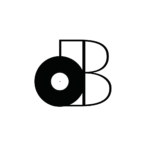Imagine this: You’re filming a captivating vlog, a mesmerizing travel video, or an insightful interview on your iPhone. The visuals are stunning, the content is engaging, but there’s something missing—crisp and clear audio that matches the quality of your visuals.
That’s where an external microphone for your iPhone comes in, transforming your recordings from sub-par to professional-grade.
While iPhones are known for their exceptional camera capabilities, their built-in microphones often fall short in capturing high-quality audio.
The built-in microphone is designed to pick up sound from a distance and suppress background noise, which is useful for everyday phone calls. However, when it comes to creating content that stands out, relying solely on the built-in microphone can leave you with audio that lacks depth, clarity, and impact.
By investing in the best external microphone for iPhone, you can take your audio recordings to a whole new level.
Let’s embark on a journey to explore the reasons why using an external microphone is crucial for elevating your videos and audio recordings.
Table of Contents
Why Use an External Microphone for Your iPhone?
Superior Audio Quality
The first and most significant advantage of using an external microphone is the substantial improvement in audio quality. Built-in microphones on smartphones, including iPhones, are typically small and have limitations in capturing high-fidelity sound. They often suffer from background noise, lack of detail, and poor dynamic range.
External microphones, on the other hand, are specifically designed to capture audio with exceptional clarity and accuracy. They feature high-quality condenser capsules, advanced circuitry, and noise-canceling technology that minimizes background noise and captures the true essence of your audio source. Whether it’s a musical performance, an interview, or ambient sounds, an external microphone captures the nuances and subtleties that would otherwise be lost with a built-in microphone.
Noise Reduction and Directional Control
When recording in noisy environments, the built-in microphone of your iPhone can struggle to differentiate between the desired audio source and the surrounding noise. This can result in recordings with distracting background noise, making it difficult for your audience to focus on the intended content.
External microphones often come with built-in noise reduction technology that effectively filters out unwanted background noise. They also offer different directional patterns, such as cardioid or shotgun, which allow you to focus the microphone’s pickup on a specific direction or subject. This directional control helps you capture clear and focused audio while minimizing interference from surrounding noise.
Professional-Grade Features and Customization
External microphones for iPhones offer a wide range of professional-grade features and customization options that give you greater control over your recordings. Many microphones come with adjustable gain settings, allowing you to fine-tune the microphone’s sensitivity to match your specific recording environment. This ensures that your audio is neither too quiet nor distorted due to excessive volume.
Some external microphones also provide equalization (EQ) controls, allowing you to shape the tonal characteristics of your recordings. By adjusting the EQ settings, you can enhance the richness of voices or instruments, tailor the frequency response to your preferences, and create a more polished and professional sound.
Versatility for Various Recording Scenarios
Whether you’re a content creator, journalist, musician, or filmmaker, using an external microphone for your iPhone offers versatility in capturing various types of recordings. From interviews and podcasts to music performances and location sound, an external microphone caters to different recording scenarios and ensures that you’re always prepared to capture high-quality audio.
Additionally, many external microphones offer compatibility with third-party video recording apps, allowing you to seamlessly integrate them into your video recording workflow. This ensures that your audio quality matches the visual quality of your videos, resulting in a more immersive and professional viewing experience.
Elevate Your Content and Stand Out
In a world saturated with content creators and aspiring filmmakers, it’s essential to go the extra mile to stand out from the competition. While stunning visuals may catch the viewer’s attention initially, it’s the combination of outstanding audio and visuals that truly captivates and leaves a lasting impression.
By using an external microphone for your iPhone, you demonstrate your commitment to producing high-quality content that engages and immerses your audience. The enhanced audio quality not only adds professionalism to your videos but also evokes emotions and enhances the overall storytelling experience.
Imagine watching a travel video where the beautiful scenery is complemented by crystal-clear sound, allowing you to hear every rustle of leaves and every wave crashing on the shore. Or picture yourself watching an interview where the dialogue is clear and distinct, capturing the subtle nuances of the speaker’s voice. These are the moments that make a lasting impact and leave your viewers craving more.
Investing in an external microphone for your iPhone is an investment in your craft and your audience’s experience. It demonstrates your dedication to delivering top-notch content that sets you apart from the countless videos and recordings out there. By elevating your audio quality, you create a more immersive and engaging experience for your viewers, establishing yourself as a professional in your field.
So, whether you’re a vlogger, a filmmaker, or someone who simply wants to improve the quality of their iPhone recordings, it’s time to take a step further and unlock the full potential of your iPhone’s audio capabilities. Embrace the world of external microphones, and let your videos and audio recordings shine with exceptional clarity and impact.
Mono vs. Stereo External Microphones
When selecting an external microphone, one important decision to make is whether to go with a mono or stereo microphone.
Each type has its own advantages and is better suited for different applications. Understanding the differences between mono and stereo will help you choose the right microphone to achieve the desired soundstage in your recordings.
Mono Microphones
Mono microphones capture audio in a single channel, blending all sound sources into one track. This results in a focused and direct sound image, with audio appearing to come from a single point. Mono microphones are ideal for capturing specific sound effects, interviews, or situations where you want to emphasize a single voice or instrument.
Mono microphones are great for minimizing background noise and isolating the primary sound source. They excel in applications like journalism, podcasting, voiceovers, and scenarios where detailed and isolated audio is crucial.
Stereo Microphones
Stereo microphones capture audio in two channels, creating a sense of depth, space, and ambience. With two or more microphones, stereo recording replicates our natural hearing experience. It provides a wider soundstage and spatial information, resulting in an immersive and realistic listening experience.
Stereo microphones excel at capturing ambient sounds, reproducing live performances, and creating a sense of space in recordings. They are commonly used in music recordings, field recordings, soundscapes, and any situation where capturing a broad soundstage and environmental details is desired.
Making the Right Choice
When deciding between mono and stereo microphones, consider the specific applications and recording scenarios you’ll encounter. If you need a focused and direct sound with minimal background noise, a mono microphone is the way to go. On the other hand, if you want to capture immersive environments and a wide soundstage, a stereo microphone is the better choice.
Keep in mind that the choice between mono and stereo microphones depends on your creative vision and the type of recordings you want to produce. Consider the intended purpose, desired soundstage, and the level of flexibility you require. By selecting the right microphone, you’ll be able to capture audio that enhances the impact and quality of your recordings.
Shure MV88+ Video Kit: Unleash Your Creativity
PROS
- Exceptional audio quality: The MV88+ delivers professional-grade sound with high-fidelity recording capabilities, allowing you to capture studio-quality audio on your iPhone.
- Versatile microphone modes: With options like stereo, mid-side, and mono, the MV88+ offers flexibility to adapt to different recording scenarios and capture a wide range of sound sources.
- Real-time monitoring: The built-in headphone jack enables real-time monitoring of your recordings, ensuring accurate sound capture and the ability to make adjustments on the fly.
- Seamless integration with the MOTIV app: The MV88+ works seamlessly with the ShurePlus MOTIV app, providing access to advanced settings, customization options, and convenient control over essential parameters like gain, EQ, and compression.
- Compact and portable design: The sleek and lightweight design of the MV88+ makes it easy to carry and attach to your iPhone, allowing for convenient on-the-go recording.
CONS
- Cost: The MV88+ is relatively more expensive compared to other external microphones for iPhones, which may be a consideration for budget-conscious users.
- Dependency on iPhone: As the MV88+ is specifically designed for iPhone use, it may not be compatible with other devices, limiting its versatility if you want to use it with different recording setups.
- Limited compatibility with certain iPhone models: While the MV88+ is compatible with a wide range of iPhone models, it may not work with older or less common iPhone models, so it’s essential to check compatibility before purchasing.
- Learning curve with the MOTIV app: While the MOTIV app offers advanced features and customization options, some users may find it slightly complex or require some time to familiarize themselves with its functionalities.
Having had the opportunity to use the Shure MV88+ external microphone for iPhone, I can confidently say that it is a game-changer for anyone seeking professional-grade audio recording capabilities.
With its sleek design and enhanced features, the MV88+ takes audio recording to new heights, providing unmatched versatility and exceptional sound quality.
One notable improvement over its predecessor, the MV88, is the MV88+’s flexible, detachable Lightning connector.
This design modification offers greater flexibility and ease of use, allowing for easy attachment to your iPhone without the need for bulky adapters. The ability to position the microphone optimally ensures that you capture the best sound possible.
A standout feature of the MV88+ is the built-in headphone jack, which provides real-time monitoring of your recordings.
This feature allows you to listen to your recordings directly through headphones, ensuring that you capture the audio exactly as intended. Real-time monitoring is invaluable for making on-the-spot adjustments and ensuring optimal audio quality.
The MV88+ seamlessly integrates with the ShurePlus MOTIV app, which elevates your recording experience to new heights.
The MOTIV app offers a range of advanced settings and customization options to maximize your control over the recording process. You can choose from various microphone modes, such as stereo, mid-side, and mono, to adapt to different recording scenarios.
In stereo mode, the MV88+ captures a wide soundstage, making it ideal for immersive environments, live performances, and ambient recordings. The mid-side mode allows for flexibility in adjusting the stereo width during post-production, giving you precise control over the spatial characteristics of your recordings. The mono mode is perfect for capturing a single source with exceptional precision and clarity.
The MOTIV app also puts essential parameters at your fingertips, including gain, EQ, and compression.
This level of customization empowers you to achieve the perfect audio balance and tailor the sound to your preferences. Additionally, the app’s auto-adjustment feature optimizes settings based on the sound source, simplifying the recording process without compromising quality.
The Shure MV88+ is a versatile tool that caters to the needs of musicians, podcasters, journalists, and content creators who demand professional-quality audio.
Its combination of high-fidelity recording capabilities, convenient headphone monitoring, and the robust features of the MOTIV app make it an excellent choice for capturing studio-grade audio on the go.
Whether you’re recording interviews, musical performances, podcasts, or any other audio content, the Shure MV88+ provides the flexibility and control you need to achieve outstanding results. Its advanced capabilities and user-friendly interface unlock the true potential of your iPhone as a professional recording device.
With the MV88+, you can confidently capture exceptional audio wherever inspiration strikes.
RODE iXY: Capturing Pristine Stereo Sound with Precision
PROS
- High-quality stereo recording: The RODE iXY excels at capturing immersive stereo sound with exceptional audio quality, allowing you to create recordings that are rich, detailed, and true to life.
- User-friendly design: The iXY’s compact and easy-to-use design makes it a convenient choice for on-the-go recording. It seamlessly connects to your iPhone’s Lightning port, ensuring a secure and stable connection.
- Versatile recording patterns: The iXY offers adjustable recording patterns, including cardioid and wide cardioid, allowing you to adapt the microphone’s pickup pattern to suit different recording scenarios and capture the desired sound with precision.
- Low noise and distortion: The iXY is designed with a low-noise preamp and high-quality analog-to-digital converter, resulting in recordings that are free from unwanted noise and distortion.
- Plug-and-play functionality: With the iXY, you can start recording right away without the need for additional setup or configuration. Simply connect it to your iPhone and you’re ready to capture professional-grade stereo sound.
CONS
- Limited compatibility: The iXY is designed specifically for iPhones, which means it may not be compatible with other devices or non-iPhone users, limiting its versatility in different recording setups.
- Lack of adjustable angle: Unlike some other external microphones, the iXY’s fixed position may restrict the ability to adjust the angle for capturing sound from different directions.
- Mono recording: The iXY primarily captures audio in a stereo format, but it does not offer the same level of depth and stereo imaging as dedicated stereo microphones. If capturing spatial details or a wider soundstage is crucial, a dedicated stereo microphone may be a better option.
As a musician and content creator, I have had the pleasure of using the RODE iXY external microphone for my iPhone, and I can confidently say that it is a top-of-the-line option that takes your audio recordings to new heights.
One of the standout features of the iXY is its unique X-Y stereo configuration.
The two matched condenser microphone capsules positioned at a 90-degree angle ensure precise stereo imaging and capture sound sources with remarkable accuracy.
This configuration adds depth and dimension to your recordings, making them come alive with a realistic stereo image.
Whether I’m recording a live performance, capturing ambient sounds, or immersing my audience in nature audio, the iXY excels at reproducing a lifelike sonic experience.
It accurately captures the nuances of sound placement and direction, creating an immersive audio environment that draws listeners into the heart of the action.
RODE is well-known for its commitment to delivering high-quality audio, and the iXY is a testament to their dedication.
The microphone capsules of the iXY are meticulously designed to capture sound with pristine clarity. With a wide frequency response and excellent transient response, I have found that the iXY faithfully reproduces the full range of sounds with remarkable accuracy and detail.
The iXY is equipped with a low-noise preamp and a high-quality analog-to-digital converter, ensuring that your recordings are clean and free from unwanted noise or distortion. This attention to detail in the design and construction of the iXY ensures that your recordings stand out with professional-grade audio quality.
What sets the iXY apart is its adjustable recording patterns.
With the RODE Rec app, you have the flexibility to switch between cardioid and wide cardioid patterns.
The cardioid pattern focuses on capturing sound from the front while rejecting unwanted sound from the sides and rear. This pattern is perfect for isolating a sound source or reducing ambient noise, ensuring that your recordings are crisp and clear.
On the other hand, the wide cardioid pattern expands the microphone’s pickup angle, allowing you to capture a wider soundstage.
This pattern is ideal for capturing immersive recordings or when you want to capture a broader stereo image, adding a sense of spaciousness to your audio recordings.
The iXY’s user-friendly and portable design adds to its appeal.
It seamlessly connects to your iPhone’s Lightning port, providing a secure and stable connection. The compact and lightweight construction ensures that you can easily carry the iXY wherever you go, making it the perfect companion for on-the-go recording sessions.
With its plug-and-play functionality, the iXY eliminates the need for additional setup or configuration.
I simply connect it to my iPhone, launch my preferred recording app, and I’m ready to capture professional-grade stereo sound.
This simplicity and convenience make the iXY a reliable and effortless tool for capturing high-quality audio on the fly.
RODE VideoMic Me-L: Compact and Powerful
PROS
- Improved audio quality: The RODE VideoMic ME-L provides a significant improvement in audio quality compared to the built-in microphone of the iPhone, resulting in clearer and more professional-sounding recordings.
- Directional pickup pattern: As a mini shotgun microphone, the VideoMic ME-L is designed to focus on sound sources directly in front of it, reducing unwanted noise from the sides and rear. This directional pickup pattern allows for better isolation and enhanced clarity of the targeted audio source.
- Compact and portable: The VideoMic ME-L is compact and lightweight, making it easy to carry and attach to your iPhone. Its portable design ensures that you can always have it with you for on-the-go recording.
- Easy attachment: The VideoMic ME-L attaches directly to the Lightning port of your iPhone, ensuring a secure and stable connection without the need for additional adapters or cables.
- Plug-and-play functionality: With the VideoMic ME-L, you can start recording right away without any complicated setup or configuration. Simply connect it to your iPhone and you’re ready to capture improved audio quality.
CONS
- Mono recording: The VideoMic ME-L captures audio in a mono format, which blends all sound sources into a single track. While suitable for certain applications, it may not offer the same level of depth and stereo imaging as stereo microphones.
- Limited reach: As a mini shotgun microphone, the VideoMic ME-L has a limited pickup range compared to larger shotgun microphones. It may not be as effective for capturing sound sources that are further away.
- Limited compatibility: The VideoMic ME-L is designed specifically for iPhones, which means it may not be compatible with other devices or non-iPhone users, limiting its versatility in different recording setups.
The Rode VideoMic ME-L is a mini shotgun microphone that offers iPhone users a significant boost in audio quality for their recordings.
As a content creator, I have found the VideoMic ME-L to be a reliable and compact solution that elevates the audio capabilities of my iPhone.
The shotgun design of the VideoMic ME-L allows it to focus on sound sources directly in front while minimizing unwanted ambient noise from the sides and rear.
This directional pickup pattern ensures better isolation and clarity of the targeted audio source. I have observed a noticeable improvement in capturing distant sound sources and reducing background noise interference, which greatly enhances the overall audio quality of my recordings.
It’s important to note that the VideoMic ME-L records audio in mono, meaning it captures sound in a single channel.
While this may limit the depth and stereo imaging compared to stereo microphones, it is still a suitable choice for various applications.
I have found it particularly useful when I need to capture sound sources that are further away or when I want to prioritize isolating the targeted audio.
The VideoMic ME-L excels in scenarios where minimizing ambient noise and focusing on a specific sound source is crucial.
While the VideoMic ME-L delivers a significant improvement over the built-in microphone of the iPhone, it’s essential to manage expectations regarding its performance compared to higher-end shotgun microphones. The compact size and affordability of the VideoMic ME-L come with some trade-offs in overall audio quality.
If you require studio-grade audio or are working on professional film projects, investing in higher-end shotgun microphones with superior sound reproduction and advanced features might be more suitable for your needs.
However, for vloggers, content creators, and filmmakers who prioritize convenience and portability without sacrificing too much on audio quality, the VideoMic ME-L is an excellent choice. It provides a notable upgrade from the built-in iPhone microphone, allowing for clearer and focused recordings.
I have found it to be a valuable tool for capturing interviews, vlogs, and on-the-go recordings with improved audio clarity and directionality.
Zoom iQ-6: Unleashing the Power of Stereo Recording
PROS
- High-quality stereo recording: The Zoom iQ-6 offers exceptional stereo recording capabilities, capturing immersive and lifelike stereo sound with precision and clarity.
- Versatile recording options: With the ability to switch between 90-degree and 120-degree stereo modes, the iQ-6 allows you to adapt the microphone’s field of capture to match your specific recording needs, providing flexibility and versatility.
- Compact and portable: The iQ-6 features a compact and lightweight design that easily attaches to your iPhone, making it convenient for on-the-go recording and ensuring that you can capture high-quality audio wherever you are.
- Real-time monitoring: The built-in headphone jack of the iQ-6 allows for real-time monitoring of your recordings, ensuring that you capture the desired sound and make immediate adjustments if needed.
- Integration with Zoom Handy Recorder app: The iQ-6 seamlessly integrates with the Zoom Handy Recorder app, providing additional features, controls, and options for fine-tuning your recordings and optimizing audio quality.
CONS
- Limited compatibility: The iQ-6 is specifically designed for iPhone models, which means it may not be compatible with other devices or non-iPhone users, limiting its versatility in different recording setups.
- Not suitable for long-distance recording: Due to its compact size, the iQ-6 may not be as effective for capturing sound sources that are further away or require a larger pickup range.
The Zoom iQ-6 is an exceptional external microphone designed specifically for iPhone users seeking top-notch stereo recording capabilities.
As an avid content creator, I can attest to the remarkable upgrade in audio quality that the iQ-6 delivers to my iPhone recordings.
One of the standout features of the Zoom iQ-6 is its ability to capture stunning stereo sound.
The arrangement of two high-quality condenser microphones in an X/Y configuration ensures precise stereo imaging and a wide soundstage. When I record with the iQ-6, the resulting audio feels immersive and true to life, capturing the depth and dimension of the sound environment.
The versatility of the Zoom iQ-6 makes it suitable for various recording situations.
By switching between the 90-degree and 120-degree stereo modes, I have the flexibility to adapt the microphone’s field of capture to match the specific needs of my recordings.
In the 90-degree mode, the iQ-6 focuses on capturing a narrow stereo image, which is perfect for isolating specific sound sources or when I want a more intimate and detailed soundstage. On the other hand, the 120-degree mode expands the stereo field, allowing me to capture a wider soundstage.
This mode is particularly effective when recording live performances, nature sounds, or group conversations, as it creates a more immersive and spacious audio experience.
The built-in headphone jack of the Zoom iQ-6 has been invaluable during my recording sessions.
It enables me to monitor my recordings in real-time, ensuring that I capture the desired audio with precision.
Monitoring allows me to check audio levels, detect any potential distortion, and make immediate adjustments to microphone placement or gain settings. This real-time feedback empowers me to achieve optimal audio quality and make on-the-spot adjustments as needed.
To further enhance the recording experience, the Zoom iQ-6 seamlessly integrates with the Zoom Handy Recorder app.
This powerful app expands the capabilities of the iQ-6, offering a range of features and controls that allow me to fine-tune my recordings to perfection.
Through the app, I can adjust the input gain, stereo width, and choose from different audio formats and resolutions, tailoring my recordings to suit my specific requirements.
The app also provides onboard effects like compression and EQ, allowing me to shape the sound according to my desired aesthetic. Additionally, the app simplifies file management, sharing, and transferring recordings to other devices, streamlining my workflow and making it easy to bring my audio creations to life.
Zoom iQ-7: Superior Audio Capture for Your iPhone
PROS
- Advanced recording capabilities: The Zoom iQ-7 combines stereo and mid-side recording modes, providing versatile options for capturing audio and giving you greater control over the spatial characteristics of your recordings.
- Impressive audio quality: Equipped with two microphone capsules, the iQ-7 delivers high-quality audio reproduction, ensuring accurate and detailed sound capture.
- Sleek and portable design: The compact and lightweight design of the iQ-7 seamlessly attaches to your iPhone, making it easy to carry and use for on-the-go recordings or while traveling.
- Adjustable microphone orientation: The iQ-7 features a swivel mechanism that allows you to rotate the microphone capsules, providing flexibility in capturing sound from different directions and ensuring optimal audio quality.
- Integration with Zoom Handy Recorder app: The iQ-7 integrates seamlessly with the Zoom Handy Recorder app, offering a range of features and controls for fine-tuning your recordings, applying effects, and optimizing audio quality.
CONS
- Limited compatibility: The iQ-7 is designed specifically for iPhone models, which means it may not be compatible with other devices or non-iPhone users, limiting its versatility in different recording setups.
- Not suitable for long-distance recording: Due to its compact size, the iQ-7 may not be as effective for capturing sound sources that are further away or require a larger pickup range.
The Zoom iQ-7 has proven to be a game-changer for my iPhone audio recordings.
The combination of its stereo and mid-side recording capabilities provides me with unmatched versatility and control over my sound.
One of the standout features of the iQ-7 is its ability to switch between mid-side and stereo recording modes.
This flexibility allows me to adapt to different recording situations with ease.
For instance, when I’m capturing a live performance or an ambient environment, the stereo configuration delivers a wide and immersive soundstage that brings my recordings to life. On the other hand, the mid-side configuration is perfect for interviews or situations where I want to have greater control over the stereo width during post-production.
The compact and lightweight design of the Zoom iQ-7 makes it incredibly portable and convenient to use.
Whether I’m recording in a studio, on location, or while traveling, I can easily attach the microphone to my iPhone and start capturing high-quality audio in an instant.
The swivel mechanism adds another layer of flexibility, allowing me to adjust the microphone capsules to capture sound from different directions.
This versatility ensures that I can always achieve the best sound quality no matter the recording scenario.
The integration of the Zoom Handy Recorder app elevates the recording experience even further.
With this app, I have access to a range of powerful tools and features that help me fine-tune my recordings. I can easily adjust the input gain to optimize the audio levels, apply effects to enhance the sound, and choose from various recording formats and resolutions to meet my specific needs.
The waveform display provides real-time feedback, allowing me to monitor and visualize my recordings as I capture them. And when it’s time to manage and share my recordings, the app simplifies the process, ensuring a seamless and efficient workflow.
In terms of audio quality, the Zoom iQ-7 delivers exceptional results.
The microphone capsules capture clear and detailed sound, with excellent stereo imaging and accurate representation of the source.
The recordings have a professional-grade quality that surpasses what I can achieve with the built-in microphone of my iPhone.
While the Zoom iQ-7 is a remarkable external microphone, it’s important to note that it may not match the performance of higher-end professional microphones.
However, considering its portability, versatility, and the results it produces, the iQ-7 is an excellent choice for anyone looking to elevate their iPhone audio recordings to a professional level.
Hollyland Lark C1
The Lark C1 has surpassed my expectations when it comes to recording dialogue and interviews with an iPhone.
What sets the Hollyland Lark C1 apart is its seamless integration with the iPhone. The receiver has a built-in Lightning connector, which means no more wrestling with adapters or cables.
I simply plug it into my iPhone’s charging port, and I’m ready to start recording within seconds. This convenience, combined with its compact design, makes the Lark C1 an invaluable companion for content creators who value simplicity and efficiency.
Beyond its ease of use, the Lark C1 offers a range of features that elevate my audio recording capabilities.
Its adjustable sensitivity control allows me to customize the microphone’s input level, ensuring optimal audio capture in various environments. Whether I’m recording in a quiet room or a noisy outdoor setting, I can easily adapt the microphone to suit the specific recording scenario.
Additionally, the 3.5mm headphone jack enables real-time audio monitoring, allowing me to accurately monitor the sound quality while recording.
Another notable feature of the Hollyland Lark C1 is its built-in noise cancellation technology.
This feature effectively reduces unwanted ambient noise and distractions, resulting in cleaner and more professional audio recordings. However, I always recommend using noise reduction in post-production if possible (the quality will be much better).
To further enhance the microphone’s functionality, Hollyland provides a companion app that allows for convenient control over the Lark C1’s settings. Through the app, I can easily adjust parameters such as levels and noise cancellation, giving me the flexibility to fine-tune the microphone according to my specific needs.
This level of control adds an extra layer of customization and convenience to my audio recording workflow.
Portability is a key consideration for any mobile creator, and the Hollyland Lark C1 excels in this aspect as well.
Its compact and lightweight design makes it highly portable, fitting seamlessly into my bag.
I can easily carry it wherever I go, ensuring that I’m always ready to capture exceptional dialogue and interviews on the go.
Frequently Asked Questions (FAQ)
Q: Can I use these external microphones with other smartphones?
A: While these external microphones are designed to work seamlessly with iPhones, some models may also be compatible with other smartphones. However, it’s essential to check the microphone’s specifications and connectivity options to ensure compatibility with your specific device.
Q: Do I need any additional apps or software to use these microphones?
A: Most external microphones for iPhones can be used with their dedicated companion apps, which provide additional features and customization options. These apps allow you to adjust settings such as gain, equalization, and stereo width, enhancing your recording experience. However, many microphones can also be used without the companion apps, as they work as plug-and-play devices.
Q: Are there any wireless options available?
A: Yes, there are wireless external microphones available for iPhone users. These wireless microphones utilize Bluetooth or other wireless technologies to connect to your iPhone, providing freedom of movement and flexibility during recordings. Wireless options can be particularly useful for capturing interviews, presentations, or performances where cables might restrict movement.
Q: Can I use these microphones for live streaming?
A: Absolutely! These external microphones are excellent choices for live streaming on platforms like YouTube, Twitch, or Instagram. They offer superior audio quality compared to the built-in microphones on smartphones, ensuring that your audience can hear you clearly during your live broadcasts.
Q: Do these microphones work with video recording apps?
A: Yes, these external microphones are compatible with popular video recording apps on iPhones. Whether you’re using the default camera app or third-party apps like Filmic Pro or ProCam, you can easily connect the microphones and enjoy enhanced audio quality in your videos.
Summary: Best External Microphones for iPhone in 2023
In 2023, the market is brimming with exceptional external microphones that can transform your iPhone into a powerful audio recording device.
When selecting the right microphone for your needs, consider factors such as portability, audio quality, compatibility, and additional features. Each microphone offers its unique advantages, catering to different recording scenarios and user preferences…
| External Microphone | RODE iXY | Shure MV88+ | RODE VideoMic ME-L | Zoom iQ-6 | Zoom iQ-7 |
|---|---|---|---|---|---|
| Microphone Type | Stereo | Stereo | Mono | Stereo | Stereo |
| Connection | Lightning | Lightning | Lightning | Lightning | Lightning |
| Recording Patterns | X-Y | X-Y, Mid-Side, Cardioid, Bi-Directional | Super Cardioid | X-Y | Stereo, Mid-Side |
| Headphone Jack | No | Yes | No | Yes | Yes |
| Compatible Devices | iPhone | iPhone | iPhone | iPhone | iPhone |
| Additional Controls | Yes | Yes | No | Yes | Yes |
Remember, using an external microphone allows you to capture pristine audio, reduce background noise, and have greater control over your recordings.
So, go ahead, choose the one that suits you best, and unlock the true potential of your iPhone’s audio capabilities in 2023 and beyond.
If you have any questions, let us know in the comments!