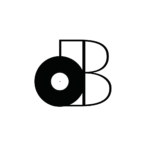We’re talking about the means (ambisonic) and the result (binaural).
In other words, the difference between ambisonic and binaural is simple… Ambisonic (sometimes referred to as SoundField) microphones provide an affordable, compact and portable alternative to capturing surround sound images. On the other hand, the term binaural refers to the DELIVERY FORMAT for devices with only 2-channels (i.e headphones).
Think of binaural as a “stereo image” of the surround sound mix.
That’s what’s used for technologies such as Dolby Atmos, DTS:X and the headsets that make VR (virtual reality) possible.
Your home theater system ISN’T binaural. However, your headphones ARE.
If you keep reading, you’ll find out more about Ambisonic microphones, Ambisonic decoders and how to mix audio for binaural playback…
- Ambisonics vs Higher-Order Ambisonics
- How do you mix Ambisonic (B-Format) audio?
- Binaural Audio vs Binaural Recording Techniques
- The difference between binaural and stereo
- Summary: Ambisonic vs Binaural Microphone Techniques
Ambisonics vs Higher-Order Ambisonics
What we refer to as first-order ambisonics requires 4-channels.
The higher the order, the higher the number of channels. For example, second-order ambisonics requires 9-channels.
However, everything above first-order ambisonics requires specific types of microphones and software to decode the ambisonic (B-Format) audio.
You can record with first-order ambisonics by using a tetrahedral microphone…
Relatively speaking, these microphones are MUCH more affordable than the types of microphones that have been designed for higher-order ambisonics.
The software required to decode these complex arrays is also quite demanding.
However, you might eventually require one of these more advanced microphones to increase the “definition” of the binaural audio you’ll be creating.
We’ll talk more about binaural recording techniques in a later section.
How do you mix Ambisonic (B-Format) audio?
If you’ve ever decoded a mid-side array, then you’ll feel right at home with ambisonics.
Essentially, you’ll need to run the 3D audio you recorded using your ambisonic microphone into a piece of software (or plugin) that’ll allow you to mix “surround sound” in stereo.
In other words, it’s somewhat like a rendering of surround sound to stereo.
You’re “printing” a 3D image (ambisonic audio) that will be played on a 2D device (headphones).
The reason you need one of these renderers/decoders is because your DAW only works with 1, 2, 5, 7 and maybe 9 channels. Think of it as 3D modelling software for audio.
To mix in surround sound, you’d need exactly 5, 7 or 9 INDIVIDUAL microphones/channels.
That’s why it’d be different if you had recorded your 3D image using SPACED microphones, but the coincident array of ambisonic microphones isn’t 100% accurate…
Actually, it’s kind of like a “compressed” image of the acoustic space.
It’s similar to the way anamorphic lenses work.
So, the ambisonic renderer/decoder basically “decompresses” the image and allows you to pan and manipulate the sound in a virtual 3D environment.
That’s where we start getting into binaural audio!
Binaural Audio vs Binaural Recording Techniques
Simply put, binaural is akin to mono (1.x), stereo (2.x) and surround sound (5.x, 7.x, etc…).
However, it’s important to distinguish audio that “simulates” the human hearing experience (binaural) and other 3D audio solutions (Dolby Atmos, DTS:X, etc…).
Binaural designates surround sound audio rendered for HEADPHONES.
There are also binaural recording techniques that are designed to provide the most accurate translation from recording to playback on headphones.
This involves using special ambisonic microphones that replicate the human ear/head…
As you could imagine, the creation of software to decode/render these binaural images was necessary. It’s the same software used for ambisonic audio, but it falls under the category of HIGHER-ORDER ambisonics.
Do you remember what that means?
It means that these “binaural microphones” have more than 4-channels, so the software used to decode the image is much more sophisticated.
Personally though, I still believe that using spaced microphones (not ambisonic microphones) would provide more realistic results.
In other words, I don’t think these specialty “binaural microphones” are necessary.
It’s also why I favour the more universal approach Dolby Atmos and DTS:X has taken.
That’s a discussion for another article though!
Just keep in mind that binaural recording techniques AREN’T required to achieve binaural results. Also, remember that binaural audio is simply surround sound audio that has been rendered for playback on stereo devices like headphones.
Dolby Atmos and DTS:X could be considered binaural. However…
Binaural audio is not necessarily created using Dolby Atmos and/or DTS:X software.
The difference between binaural and stereo
The MOST important distinction to make is between binaural and stereo audio.
An excellent example is THIS demonstration by Dolby.
If you listen to it with headphones, you’ll understand the difference between a stereo mix and a mix that was rendered using Dolby Atmos (binaural in this case).
In your DAW, stereo is achieved by panning audio left to right.
In your DAW, binaural audio is created using a plugin that allows you to pan each channel (sound-object) in a virtual 3D environment.
It’s the software that provides the possibilities, but the hardware stays the same!
Just remember though… Binaural audio only applies to headphones, but stereo can apply to speakers and other 2-channel monitors.
Audio created with Dolby Atmos and DTS:X can “morph” itself to any speaker setup.
Summary: Ambisonic vs Binaural
I hope that this article cleared up any confusion you might’ve had in regards to ambisonic and binaural audio.
If this was your introduction to spatial audio, that’s great!
However, we’re just scratching the surface if we talk about ambisonics and binaural audio. I believe that technologies such as Dolby Atmos and DTS:X are providing the groundwork for an endless array of possibilities.
The universal approach is what makes it so appealing.
That being said, it’s still debatable whether or not ambisonic microphones should be used to create 3D audio for VR and other applications using binaural recording techniques.
Personally, I think it depends on the situation.
For example, I think ambisonic microphones would be great for smaller spaces (vehicle, phone booth, etc…).
When it comes to recreating realistic acoustical spaces in 3D, I’d personally take a look at THIS article which discusses surround sound recording techniques.
In reality though, it’s the software that’ll empower you to mix spatial audio.
If you want to get started TODAY, I personally recommend starting with the Zoom H3 tetrahedral microphone/digital recorder and working with the included decoder/renderer.
You can also check out the Dolby Atmos Production Suite. There’s a free 90-day trial!
If you have any questions about ambisonics and/or binaural audio, feel free to reach out to me in the comments. It’s an exciting time for audio, let’s make the most of it!
Sources
https://www.boomlibrary.com/blog/why-we-dont-use-ambisonic-microphones-even-for-vr/
http://www.blueripplesound.com/hoa-introduction
https://www.whathifi.com/us/advice/binaural-audio-what-it-how-can-you-get-it