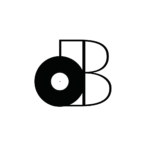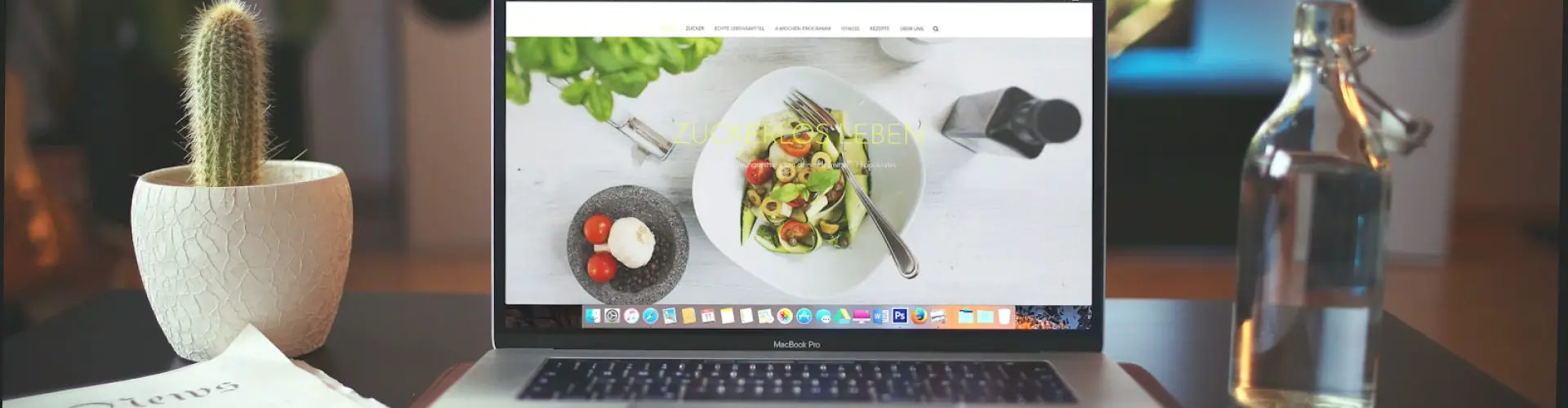Responsive design isn’t an afterthought — it’s the foundation. Whether you’re building a portfolio, a product site, or a rugged content hub like DIY Camper Build, responsiveness is what makes or breaks user experience.
In twenty twenty-five, your website isn’t just seen — it’s interacted with, across every screen size, network speed, and user context. That means your site needs to feel intuitive, fast, and purpose-built no matter where it’s viewed.
Here’s how to make that happen — without overcomplicating things.
Table of Contents
1. Start with Mobile. Design Like It’s an App.
Too many designers start on desktop and scale things down. But the smarter move is to start with mobile and scale up. Think of your mobile layout like an app: clean, focused, intuitive.
By beginning with constraints, you force clarity. Then, when you expand to tablet and desktop, it becomes about enhancement — not rearrangement.
2. Don’t Rely on Theme Builders Alone
Wix, Elementor, Webflow — they speed up the process, but they don’t replace hands-on refinement. Use their breakpoints (desktop, tablet, mobile), but always review each one manually.
Every device has its quirks. Font sizes, padding, margins — they all behave differently. Taking five extra minutes per layout can completely change how professional your site feels.
3. Font Sizes Should Be Device-Aware
A headline that looks perfect on desktop might be overwhelming on a phone. Adjust heading sizes per breakpoint — don’t just let them shrink automatically.
This is the kind of detail that separates a cluttered site from a clean, functional one. And it’s easier than it sounds — most builders let you set responsive typography per device.
4. Use the Right Units: Pixels, Percentages, and Spacers
Pixels give you control. Percentages give you flexibility. Spacers let you fill gaps intentionally. Learn to combine them strategically.
Need fixed distance between elements? Use pixels. Need sections to breathe across screen sizes? Use percentages. And always check your layouts as you scale — it’s not “set and forget.”
5. Create Dedicated Sections for Mobile When Needed
Menus, headers, hero sections — sometimes they just don’t translate from desktop to mobile. And that’s fine.
Instead of compromising, create alternate sections optimized for mobile. Hide the desktop version on phones and vice versa. This gives you complete control without cluttering the user experience.
6. Test Like You’re Mixing Audio
Just like audio engineers test their mix on different speakers and headphones, you should test your site across devices and window sizes.
One of the best tricks? Manually resize your browser window. Watch where things shift, break, or get cramped — and leave yourself some buffer room. Design isn’t just visual, it’s behavioral.
7. Keep Fonts Simple — and Local
System fonts like Helvetica or Arial are fast and universally supported. Google Fonts can look great, but they introduce load time and potential reliability issues if not handled right.
If you’re going custom, the best option is to host the font locally on your website. It’ll load faster, look better, and give you more control. Just make sure to include multiple formats (.woff, .woff2, etc.) and proper fallbacks in your CSS.
Final Thoughts
Responsive design isn’t about hacking things to work on mobile — it’s about building for mobile first, then letting the experience scale. That’s the standard. It’s not hard. It just takes a little extra care.
At Decibel Peak, every page is crafted like a basecamp — stable, versatile, and ready for any terrain. If your website isn’t doing the same, it’s time to rebuild with purpose.
Want a site that performs across all devices without compromise?
Let’s talk shop.