Would it even be possible to record drums with one microphone? That was my initial question, but I soon realized that everything is possible with strategic microphone placement. In fact, learning how to record drums with one microphone may actually make your job easier.
Once you’ve learned how to record drums with one microphone, you’ll find it much easier if you ever decide to add more to the mix. If you can’t get your drums sounding good with one microphone, you still need to work on the fundamentals! That being said, we’ll be covering three potential microphone placements and the microphones I personally recommend for the job. You’ll be surprised how easy and affordable it can be to record your drums with one microphone. Let’s get to work!
- Recording drums with one microphone using far room mic placement
- Recording drums with one microphone using near room mic placement
- Recording drums with one microphone using mono overhead mic placement
- Recording drums with one microphone using the Zoom H4n Pro
- Recording drums with one microphone using the Audio Technica AT2050
- How I personally record drums at home with one microphone
Recording drums with one microphone using far room mic placement
One of the more abstract microphone placements to record drums with one microphones involves placing the microphone approximately 10 feet in front of the kit. The microphone should also be pointing to the center of the kit for optimal results.
From this far away, the only type of microphone I recommend is condenser.

Ideally, the polar pattern should be cardioid because our sound course is in front of us. However, using multi-pattern microphones (which we’ll talk about soon) can provide some interesting alternatives to your usual mix.
For example:
- You could capture the room’s sound by using bi-directionality/omni-directionality
- You could angle the microphone differently and obtain interesting results
- Depending on the polar pattern, the drum kit can sound more in the background
If you’re looking for “punchiness”, this microphone placement probably isn’t ideal for you.
Normally, far room mics are used in combination with other microphones, but it can certainly create that “distant” sound on its own. It could work for certain genres of music that require more of an orchestral/cinematic vibe.
Recording drums with one microphone using near room mic placement
Similar to the far room mic placement, the near room mic placement involves placing your microphone approximately 5 feet from the kit. If you’re using smaller rooms, you probably won’t have a choice to use this technique!
The closer we get to the drum kit, the more “in focus” it sounds.

In other words, learning to record drums with one microphone using either room mic placement will require an ear for balance. Higher frequencies travel through the air faster and lower frequencies take more time (physics, right).
By moving the microphone closer…
- The kick drum is felt more
- The snare drum sound punchier
- The cymbals are more defined
Just think of it like zooming into the drum kit the closer your microphone gets.
I still recommend avoiding dynamic microphones for this configuration because we’re still too far. Dynamic microphones work best in close proximity to sound sources, but it’ll be impossible to get that close with one microphone.
Recording drums with one microphone using mono overhead mic placement
It’s perhaps the most essential microphone placement to learn about! Overhead microphone placement is as simple as placing your microphone a few feet above your snare drum.
You’ll also want to make sure your microphone is higher than your cymbals!

The Beatles used to record their drums with the same mono overhead mic placement. It’s possible to capture the “full picture” using this technique, but even The Beatles felt the need to record the kick drum with its own microphone.
I really recommend using one of those multi-pattern microphones for this one:
- You can create the illusion of stereo in mono using bi-directionality/omni-directionality
- The uni-directional polar pattern can be used for snappy/focused tones
Just keep in mind that you’ll definitely lose some presence in the bottom-end.
I personally think using the mono overhead mic placement is probably the best way to record drums with one microphone, but I’d still consider using an additional kick drum mic eventually.
Recording drums with one microphone using the Zoom H4n Pro
If I had realized that the Zoom H4n Pro was such an excellent tool to learn how to record drums with one microphone, I wouldn’t have sold it! I’m actually thinking of picking one up again because it’s the perfect all-in-one solution for recording drums (among other things).
Technically speaking though, it’s actually TWO microphones in ONE device.
However, I get the impression that most people researching how to record drums with one microphone are simply looking for something affordable (and maybe portable). That being said, the Zoom H4n Pro offers all of that and then some!
Here’s why it’s probably the best option out there:
- Adjustable X/Y condenser microphone configuration (stereo)
- 2-input USB audio interface
- +48V Phantom Power
- Onboard multi-track recorder
- Onboard effects processor
Use the Zoom H4n Pro (or any other similar handy recorder) to record your drum kit anywhere (studio, venue, outside, etc…) without your computer.
If you ever wanted to expand your setup, the 2 inputs are perfect for an additional kick drum mic and perhaps a snare mic. The H4n Pro also acts as an audio interface, so it’ll save you an additional expense! Read more about it here.
Recording drums with one microphone using the Audio Technica AT2050
If you absolutely want to learn how to record drums with one microphone in MONO, then you’ll want to consider using multi-pattern microphones. If you’re not familiar with this type of microphone, it basically combines the omni-directional, bi-directional and uni-directional polar patterns into one unit.
The Audio Technica AT2050 is one of the best/most affordable multi-pattern microphones out there and grants you the ability to switch polar patterns at the flick of a button.
Another reason I think this microphone is better suited for this project is because it falls into the category of condenser microphones. Since we’ll be recording relatively far away from the kit, it’s better NOT to use dynamic microphones (they’re much less sensitive).
Here’s why the Audio Technica is perfect for our project:
- 149 – 159 dB SPL
- 20 – 20,000 Hz frequency response
- Multi-pattern: omni-directional, bi-directional & uni-directional
The extended frequency response (especially in the low-end) is essential for capturing the entire frequency spectrum of our drum kit.
The different polar patterns (especially omni-directional) provide more depth to your sound and can create the illusion of a stereo image in mono. If you’re going to be using ONE microphone to record drums, there’s no reason to compromise versatility! Read more about it here.
How I personally record drums with one microphone
To be completely honest, I don’t personally record drums with one microphone. At the very least, I record drums with 2 microphones because I like working in stereo.
However, I’m considering purchasing another Zoom H4n Pro after writing this article.
It still uses two microphones, but the convenience of having one device to do it all is relieving. It could also be an alternative if you wanted to record drums with 4 microphones instead of using an additional mixer/audio interface.
In other words, I highly recommend the Zoom H4n Pro for minimalist drum recording systems.
The Audio Technica AT2050 is still an excellent option if you prefer to work in mono. The Beatles recorded their drums in mono, so why not? The only difference is that they also recorded their kick drum independently (2 microphones total).
I just wanted to explore some of the options available because I hadn’t even considered some of them myself. I hope it’s inspired you to start recording drums at home with less microphones!
Zoom H4n Pro Handy Recorder:
I hadn’t considered the possibility of recording drums with one microphone. To be honest, I always believed that drums would be one of the most difficult instruments to record. However, I hope you realize now that recording drums isn’t any more difficult than recording any other acoustic instrument. Start by learning how to record drums with one microphone (or the Zoom H4n Pro) and you’ll find it much easier to add more down the line. If you want to learn more about recording drums at home, consider subscribing to my weekly newsletter for more content just like this! Thanks for reading, I sincerely appreciate your time.
Sources:
1) https://www.recordingrevolution.com/the-power-of-recording-drums-with-one-microphone/

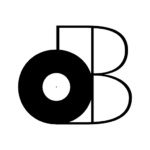







4 thoughts on “How To Record Drums With One Microphone”
Some people would think that this something that can just be done out of the blue but from my experience, it requires some level of expertise to get it just right. The ones that worries me though or should I say find a bit tricky is recording drums with 2 mics. To get that perfect sound you really need to do this right. I don’t know much about it but obviously I am learning as the days go by and Ii would definitely become better at it.
Hey manuel,
You’re right, it still takes some work to get this setup sounding right. However, it’s much easier to worry about 1 microphone instead of more. Once you figure out how to place that one microphone perfectly, it’ll instantly become easier to work with 2, 3, 4 or more microphones.
In my opinion, starting with 1-2 microphones is the best way to start.
I’m glad that you’re committed to taking it day by day though. You’ll get there!
Feel free to reach out if you ever need some advice.
– Stefan
This is a very interesting post about recording your drums with one microphone, and not something that had crossed my mind before. I would have thought that one needs more than one microphone to get better balance of the different drum sounds. I do find it fascinating that you can almost “hang” the microphone above the drum, above the cymbals, and that is the method that the Beatles used to record their drums.
Hey Line!
I’m glad that you’ve learned something new today. It’s true that more microphones would add more definition/precision to the track, but one microphone is much more natural as it turns out.
Think about it, we only really have two ears that are connected to one head. The more microphones we add, the more distant the sound becomes from our natural hearing process.
Just keep in mind that The Beatles also used an additional kick drum microphone!
Thanks for stopping by, take care!
– Stefan