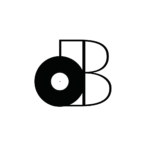Does WAV Support Metadata?
The short answer to that question is: yes, but with caveats. However, I’ve dedicated the rest of this article to explaining why you’d still want to consider working with AIFF (in addition to WAV). I’ll also be demonstrating how to embed metadata into WAV and AIFF files using supported standards, and how to take advantage of acoustic fingerprinting technology.
By now, you should be aware that WAV files can hold metadata, but it isn’t handled as consistently as in some other formats. That doesn’t mean we can’t embed useful information using RIFF INFO chunks, Broadcast Wave Format (BWF) extensions, or even less conventional ID3 tags (more on this later). Another option to consider is acoustic fingerprinting technology like Acoustic ID. Alternatively, Apple’s AIFF format supports permanent, standardized metadata more reliably. Regardless of the method(s) you decide to work with, we’ll cover everything here to help you make informed decisions.
WAV vs AIFF What are ID3 Tags? What is AcousticID (acoustic fingerprinting)? Do WAV files have ID3 Tags? WAV metadata editor (that supports ID3 Tags) Does AIFF support metadata? AIFF metadata editor (that supports AcousticID) What are the disadvantages of AIFF? Using MusicBrainz Picard to manage your music metadata and database
Table of Contents
WAV vs AIFF
Is one really better than the other? It depends who you ask, but I’d argue that AIFF is superior to WAV in terms of metadata support. AIFF supports standardized metadata chunks that are preserved across platforms, whereas WAV relies on less universally supported structures like RIFF INFO or BWF chunks.
In terms of sound quality, WAV and AIFF are identical. They’re both uncompressed and lossless.
So, why are WAV files still so common? One major reason is compatibility—WAV remains the most universally supported lossless format, particularly on Windows systems. But as the music industry shifts towards high-definition streaming, embedding metadata becomes more crucial than ever. In the CD era, metadata wasn’t embedded in WAV files—it was part of the CD database. If you’ve imported music from CDs before, you’ve likely noticed the metadata doesn’t follow.
That’s why using AIFF may be more future-proof. We’ll go into more detail shortly, but first let’s consider how to manage existing WAV libraries using ID3 Tags and acoustic fingerprinting.
Looking to generate metadata for your audio files using AI? Check out AudioTagger.
It’s a simple GUI tool designed to batch process your audio files from field recordings, sfx, foley, etc… and to extract rich metadata (formatted in the UCS standard) using AI automation.
What are ID3 Tags?
ID3 Tags are containers of metadata that are commonly used with MP3 files, but some software allows them to be embedded in WAV files as well. This practice is not standardized, and results can vary across playback systems. AIFF files, however, can support embedded metadata using both ID3 Tags and their own chunk-based structure.
ID3 Tags can be read by most media players and devices:
- iTunes
- Windows Media Player
- WinAmp
- VLC
- iPod
- Creative Zen
- Samsung Galaxy
- Sony Walkman
Typically, an ID3 Tag is inserted at the start or end of an audio file. However, derived files may not inherit these tags automatically. Using AIFF provides more consistency since the metadata is embedded inside the file and retained more reliably.
That said, converting an entire WAV-based library to AIFF may be time-consuming. That’s where acoustic fingerprinting comes in.
What is AcousticID (acoustic fingerprinting)?
AcousticID is an audio identification system similar to what Shazam uses. It lets you fingerprint your music and register it to databases like MusicBrainz.
Using free tools like MusicBrainz Picard, you can scan audio files and retrieve or submit metadata. Once your track is recognized and indexed, any audio sample—regardless of file format—can be matched and associated with the correct metadata.
This approach eliminates the need to embed metadata in each file individually. It’s an ideal solution for large archives and streaming-centric workflows.
Do WAV files have ID3 Tags?
WAV files don’t natively support ID3 Tags in a standardized way, but some applications allow it. The safer route is using RIFF INFO chunks or BWF extensions if you need compatibility.
That said, if you’re sticking to WAV, you can still use ID3 Tag editors—just be aware of their limitations. Metadata in WAV files is more likely to get lost in format conversions or during distribution.
Given that metadata plays a vital role in royalties and discoverability, relying solely on WAV for long-term asset management is risky.
WAV metadata editor (that supports ID3 Tags)
Several tools support embedding ID3 Tags (or INFO chunks) in WAV files:
- bliss
- SongKong
- beaTunes
After tagging your files, test them in different players to confirm that the metadata appears consistently.
Does AIFF support metadata?
Yes—and much more reliably than WAV. AIFF uses chunk-based metadata similar to WAV, but with better support and more flexibility.
Standard metadata chunks include:
- Common Chunk
- Sound Data Chunk
- Marker Chunk
- Instrument Chunk
- Comment Chunk
- Name Chunk
- Author Chunk
- Copyright Chunk
- Annotation Chunk
- Audio Recording Chunk
- MIDI Data Chunk
- Application Chunk
- ID3 Chunk
These chunks can store everything from artist names to ISRC/ISWC codes, essential for royalty tracking and digital distribution. AIFF is especially useful for archiving or creating a searchable database.
AIFF metadata editor (that supports AcousticID)
I recommend MusicBrainz Picard as the go-to metadata manager for AIFF. It’s open-source, supports acoustic fingerprinting, and can write metadata to AIFF and many other formats.
You’ll need to create a free MusicBrainz account to submit data. While iTunes also supports basic tagging for AIFF, Picard is much more robust.
Picard can read WAV files, but it can’t write metadata to them—another reason to lean on AIFF.
What are the disadvantages of AIFF?
AIFF isn’t as widely supported on Windows-based systems or legacy hardware. Players like Windows Media Player may not recognize it without specific codecs. That’s why WAV is still a go-to format for compatibility.
However, AIFF is ideal for creating your “master” copy—the version you archive, edit, and reference. From it, you can derive other formats (MP3, AAC, FLAC) as needed.
Yes, storing WAV and AIFF will double your storage requirements, but the trade-off is well worth the improved asset control.
Using MusicBrainz Picard to manage your own music metadata and database
Your royalties and your intellectual property depend on accurate metadata. Millions of dollars are lost yearly due to missing or incorrect tagging.
That’s why I recommend using MusicBrainz Picard to register and organize your catalog. Paired with AIFF, it gives you robust metadata support and future-proofing. WAV is still important for compatibility, so I recommend keeping both.
Whenever possible, derive new files from your AIFF masters.
Make sure to check out MusicBrainz Picard and start contributing to the MusicBrainz Database. If you need help setting up your workflow, schedule a 1-on-1 session or let Decibel Peak handle the metadata work for you.
Thanks for reading. I hope this guide helped clarify how metadata really works in WAV and AIFF!
Sources:
https://www.psaudio.com/pauls-posts/computer-music-aiff-or-wav/
https://www.audioquest.com/theory-education/article/100-computer-audio-file-formats/
https://www.chrisjmendez.com/2018/02/12/radio-preparing-wav-files-for-cloud-based-radio/