Before purchasing my first Universal Audio interface, I went through many audio interfaces. However, none of them ever brought anything new to the table. The only one that stood out from the rest was my Zoom H4n Pro (yes, I actually used it as an audio interface). So, what’s the deal… Are Universal Audio interfaces worth it? Keep reading to find out!
The main reason most people question Universal Audio involves their pricing. If we were to compare an average USB audio interface with one of Universal Audio’s revolutionary DSP-powered audio interfaces, it would seem rather expensive. On the other hand, for someone who knew what they were actually purchasing, it would seem reasonably priced (depending on the model, of course). So, whether we’ll agree or disagree, this blog post will explain why Universal Audio interfaces are ABSOLUTELY worth it. Let’s get started!
- Universal Audio interfaces are worth it because of their onboard DSP processors
- Universal Audio interfaces are worth it because of their Unison preamps
- Universal Audio interfaces are worth it because they incorporate Thunderbolt technology
- Universal Audio interfaces are worth it because of their scalability
- Universal Audio interfaces are worth it because of their Console software
- Universal Audio interfaces are worth it because of their LUNA recording system
- Universal Audio interfaces are worth it because of their analog modelled plugins
- Universal Audio interfaces are the best investment any musician/music producer could ever make
Universal Audio interfaces are worth it because of their onboard DSP processors
The first thing we’ll be discussing is the most significant component that goes into each Universal Audio interface. I’m talking about the SHARC-based processor(s) that make(s) these DSP-powered devices completely unique.
You’ve probably heard of digital signal processing (DSP), but nobody has integrated it quite like Universal Audio.

In case you aren’t familiar with this technology, it basically acts as an independent CPU for audio processing. Not only does this cut your computer’s CPU some slack, but it also allows us to record using digital effects in real-time (zero-latency). Traditionally, multi-effects processors were equipped with onboard DSP processors, but why? It’s pretty simple in this case…
Since we weren’t using DAW-hosted plugins, these devices needed some form of internal processing power.
Recording in this manner had the same advantages as analog equipment; ZERO-LATENCY. However, there were only two companies that sought to bring this technology to the software world. These companies were Avid (Pro Tools) and Universal Audio (LUNA).
Universal Audio was the first and only manufacturer to integrate DSP-hosted software straight into their audio interfaces though.
Avid’s recording system required the purchase of an external HDX card with the addition of one of their audio interfaces. The card itself could be inserted into the computer’s PCIe slot or connected through an external Thunderbolt PCIe chassis.
If you want to talk about pricing, compare these two systems (hint: Universal Audio is MUCH less expensive).
Of course, the limitations of the traditional DSP-powered multi-effects processors still apply.
Avid’s DSP system can only be leveraged using Pro Tools and its AAX DSP plugins. Oh, did I forget to mention how expensive Pro Tools is? It’s also difficult to find plugin manufacturers that actually support the required protocol.
On the other hand, Universal Audio’s DSP system can only be leveraged using their own UAD plugins (of which there are many). With their Console software (more on this later), you can essentially use this system with every DAW.
Universal Audio has also recently released their own DAW and guess what, it’s FREE (more on this later as well).

So, if we disregard all the specifics for a moment, why does all of this even matter? Remember, DSP allows us to record with ZERO-LATENCY. Essentially, you’ll be capable of recording into your Universal Audio interface as if it were an analog device (the plugins do an excellent job at emulating the sound as well).
If I could summarize Universal Audio in a few words… They’ve pretty much created the perfect hybrid of analog/digital technology and integrated that philosophy into these incredibly portable and cost-effective devices.
What more could you ask for?
Universal Audio interfaces are worth it because of their Unison preamps
When it comes to bridging the gap between the world of hardware/software, Universal Audio truly has vision like no other company. One of the features that distinguish them from all their competitors is their patented Unison preamps.
These preamps are revolutionary because they automatically adjust their impedance to replicate the sound and feel of analog circuitry.

In layman’s terms, Unison technology adapts itself to the specific UAD plugin you’re using. We’ll be talking more about these plugins later on, but believe me when I say nothing comes closer to replicating the real thing.
For example, the guitar/bass amplifier plugins sound and behave EXACTLY like their equivalent tube and/or solid-state amplifiers.
Unison technology goes much deeper than simply matching impedance though… It also re-creates the gain staging and circuit behaviour of each analog modelled plugin. In other words, these are emulations that transcend the digital world into the physical.
It’s almost as if your Universal Audio interface literally BECOMES the equipment it emulates.

Everything can be controlled using their Console software. It’s essentially your virtual mixing console and grants you access to the universe of UAD plugins. If you’re not amazed yet, I don’t know what’ll convince you (don’t worry though, there’s more).
The only thing that comes relatively close is the Virtual Analog Bundle offered by Slate Digital.
However, although these plugins may SOUND authentic, they won’t BEHAVE authentically. You’ll also be limiting yourself because recording with these plugins in real-time might be close to impossible.
The combination of DSP processor(s) and Unison preamps is what defines Universal Audio.
Universal Audio interfaces are worth it because they incorporate Thunderbolt technology
If you’ve been sleeping under a rock (wakey wakey), then you probably haven’t heard about Thunderbolt technology. To be honest, it’s pretty much exclusive to Apple computers (because they created it), although you could technically get away with using it on Windows.
Thunderbolt technology is REVOLUTIONARY and has quickly become the new standard for professional recording studios.

That being said, there are many audio interfaces on the market that now support Thunderbolt. Most of them are actually pretty affordable and only slightly more expensive than their outdated USB counterparts. So, what’s all the hype about?
Simply put, Thunderbolt technology allows data to be transferred DIRECTLY to storage without the use of drivers.
These Thunderbolt devices operate independently and aren’t affected by the computer’s CPU. One of the results is significantly reduced audio latency, but there’s one more benefit to this technology.
Thunderbolt devices are also capable of being daisy-chained. In other words, you can connect multiple Thunderbolt devices and have them communicate with one another.
Before this technology, pairing multiple USB audio interfaces was completely disastrous!

The biggest issue was synchronizing incoming data from these multiple audio interfaces. For example, audio tracks coming from their respective audio interfaces would not necessarily be aligned with one another.
USB technology was never designed for this purpose and neither were its drivers (the antagonists to our plot).
On the other hand, Thunderbolt audio interfaces can be paired with ease. Since Thunderbolt ports work in pairs, you could have an additional audio interface running if you needed more inputs. Universal Audio interfaces are designed for this very task.
Are you starting to see the “hidden” advantages here?
Universal Audio interfaces are worth it because of their scalability
In case you haven’t figured it out for yourself, I’ve dedicated an entire section to explaining one of the most significant advantages of Universal Audio’s system. If you still don’t realize how potentially affordable it can be, go back and read the first two sections!
However, if you’re officially invested in the world of DSP, Unison preamps and Thunderbolt technology… Keep reading.

If we take Universal Audio’s most affordable (and best, in my opinion) audio interface, you’ll want to understand the potential for scalability. One of Universal Audio’s often overlooked marketing plots is the ability to “scale” your recording studio.
What does that even mean?
We started discussing the possibility of adding an additional Universal Audio interface to your system using Thunderbolt’s daisy-chaining ability. If ever you needed more inputs/outputs, you could simply purchase another Arrow (the model we’re talking about) instead of replacing it.
It might actually be more affordable than upgrading!
Now, one of the reasons the Arrow is more affordable than the Apollo series is because it only uses ONE single-core processor. It’s more than enough for my needs, but some people have complained that it doesn’t provide enough DSP.
It seems like they’re completely oblivious to the solution Universal Audio has created…
Universal Audio Satellites (that’s the solution) are basically additional units of DSP. These units can be purchased separately and daisy-chained with your current device using the Thunderbolt protocol to provide even more processing power.

Sure, it’ll cost more money down the line, but you can start small and grow your studio with time (like any business).
Universal Audio’s philosophy never ceases to astonish me, but I’m not currently aware of any other company that provides this amount of freedom. Are you? With the additional quad/octa-cores, you’ll be capable of running even more plugins in real-time.
Are you convinced yet?
Universal Audio interfaces are worth it because of their Console software
Console is one of the most impressive pieces of software I’ve ever used. It makes my audio interface feel like it’s an extension of my computer; it’s so intuitive. I know that sounds deep, but it really expresses Universal Audio’s philosophy perfectly.
As long as your Universal Audio interface is connected, it’s ready to go!

Now, you’re probably wondering how this program can “bridge the gap” between your audio interface and your DAW. That’s perfectly normal, I was asking myself the same question before purchasing my Arrow. It’s really not that complicated though…
Anything you put through Console, your DAW simply receives through your audio interface’s respective input(s).
In other words, Console isn’t a plugin, it’s an independent application that controls your Universal Audio interface. Basically, the plugins are actually hosted INSIDE the audio interface which further reinforces the “illusion” of playing into tangible hardware.
Of course, you can also host your UAD plugins in your DAW during post-production if you’d rather mix/master with them. In my opinion though, this defeats the entire purpose of Console.
I personally use my direct box (DI) to split my guitar/bass signal:
- The throughput goes straight into my Arrow’s “HI-Z” input (input 1)
- The balanced output’s “dry signal” goes into my Arrow’s XLR input (input 2)
I recommend working this way to get the most out of your recording system. Basically, you can record using your UAD plugins in Console while having an additional “dry” DI track for layering purposes during post-production.
It just really helps to record through something that already sounds like the final product.
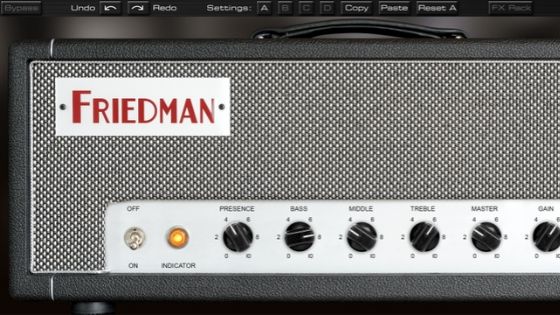
Most of the time though, the “wet signal” exceeds my expectations so I rarely end up using the “dry signal”. It’s simply there just in case I need to replace my “wet signal” or enhance it by layering different plugins (whether they’re from UAD or another manufacturer).
The possibilities are endless and it’s all possible thanks to Console.
Please, if you know of any other audio interface that can do anything similar, let me know in the comments and I’ll rethink my entire blog post.
Universal Audio interfaces are worth it because of their LUNA recording system
It hasn’t even been a month since Universal Audio released their proprietary recording software and it’s already making big news. LUNA is completely free as long as you own one of Universal Audio’s interfaces, but can it really get the job done?
To be completely honest, I was really impressed with LUNA before and after its release, but I’m personally not planning to make the switch anytime soon.

If you were just getting started though, I think it’d be better than anything else out there (paid and especially free). However, it does behave differently than other DAWs, so making the switch from another program would require an initial time investment.
Universal Audio took the integration of hardware/software one step further by providing an entire application that works hand-in-hand with the DSP/Unison preamp combination.
In that respect, LUNA is very similar to Console but provides all the other components that truly qualify it as a DAW. However, Universal Audio makes the distinction by referring to LUNA as a “recording system” (I know, it sounds like they’re boasting).
It can do everything your typical DAW (Pro Tools, Logic Pro, Cubase, etc…) can do, but more!
Each channel is equipped with the same features as Console, but they even included the ability to record directly into one of their tape machine emulations. Once again, Universal Audio is taking their philosophy to new heights by giving you the keys to an unprecedented “analog experience”.
They’ve even started creating their own software instruments for LUNA!

At this point, it pretty much seems like Universal Audio is attempting to monopolize the entire market, but I’m not against it. I believe they provide everything the modern-day producer could ever need, but rest assured that LUNA is still compatible with all your 3rd party plugins.
However, LUNA is not yet compatible with Windows which is completely understandable (I don’t think it would work out all that great anyway).
The only real disadvantage in my opinion is the fact that you can’t use it unless you’re connected to the internet (or have an iLok USB). If you intend on using LUNA as your main DAW, I’d consider investing in an iLok key.
Their suite of plugins, on the other hand, simply use your UAD device as an “ignition key”.
Universal Audio interfaces are worth it because of their analog modelled plugins
Finally, we’ll be covering one of Universal Audio’s most controversial topics. The reason we’re looking at their plugins last is because I needed you to understand the hardware before understanding how it could benefit the software.
Some people are highly critical of UAD plugins claiming that they’re not as good as they’re made out to be.

I completely disagree with that statement and so does Dave Pensado (you should know who this man is). The common complaints involve pricing and exclusivity to Universal Audio devices. As I said in the previous section, your UAD device is basically the ignition key to activating your plugins.
They can in fact be used in your DAW as VST, VST3, AAX and AU plugins, but you still need to have the interface plugged in.
If you’ve understood what I’ve been saying, you’ll also understand why NOT owning one of their audio interfaces would essentially decrease the value of these plugins. The only way to take complete advantage of them is by implementing the DSP/Unison preamp combination.
That being said, each device comes equipped with at least one of Universal Audio’s “Analog Classics” bundles.

It’s also worth mentioning that they’re known for having lots of sales throughout the year. I wouldn’t purchase any of their plugins at full-price, but they’re pretty reasonably priced when they’re on sale. They even have a refer-a-friend promotion which allows you to acquire up to 5 free UAD plugins.
I even got a free Brigade Chorus Pedal just for joining their email list!
You should also be aware that each plugin can be used on trial for two weeks. If you wanted to use Antares Auto-Tune (yes, they have that) for one of your projects but couldn’t afford it, well you can for two weeks!
They even “reset” the trials when there’s a new update if I’m not mistaken…
So, I hope that clears up the confusion about UAD plugins. I’ll admit that I haven’t tried all of them, so I can’t say with complete and utter certainty that they all sound great. However, the ones I have used sound INCREDIBLE and my personal favourite is the Friedman BE100 (Friedman Amp Collection).
I’ve literally stopped using my real amplifiers because this one actually sounds better (it’s much more practical as well)!
Universal Audio interfaces are the best investment any musician/music producer could ever make
Are Universal Audio interfaces worth it after all? I hope all this information has at least given you the courage to make a decision for yourself. Most people haven’t considered the full picture, so I thought I’d simply shed some light on the issue.
If you’re aspiring to become professional at what you do (music production), then you NEED to invest in Universal Audio.
I hope you can see now that Universal Audio isn’t as expensive as you might have originally thought. If we compare these state of the art devices with average USB audio interfaces, of course there’ll be a significant price difference.
We need to compare apples with apples (or DSPs with DSP/Unison preamps)!
The value that comes included with each UAD device is unlike anything I’ve ever imagined. With LUNA, Console and one of the “Analog Classics” bundles, you’ll have everything you need to make some mega hits.
The only additional plugins I think are completely worth it is the Friedman Amp Collection and Antares Auto-tune.

For the bass players out there, UAD includes the Ampeg SVTVR Classic with all their devices. It’s the only bass amp you’ll ever need in my opinion. For the guitarists out there, the Marshall Plexi Classic is okay I guess, but you may want to consider at least ONE of their other amazing guitar amp emulators.
They’ve got one for every genre (even metal)!
The only thing you need to get started is one of their audio interfaces and I recommend starting with their most affordable (and best in my opinion), the Universal Audio Arrow Thunderbolt 3 audio interface.
I’ve written an in-depth product review about it and I explain the features we discussed today in more detail (DSP, Unison, Thunderbolt, Scalability, Console, LUNA and UAD plugins).
Universal Audio has truly revolutionized music production and I hope you now realize why the pricing is completely justified. If you’re not looking for professional equipment, then you’re probably better off with one of those cheap USB audio interfaces.
Remember, it’s the DSP/Unison preamp combination along with the software Universal Audio has created that makes all the difference!
So, are Universal Audio interfaces worth it in your opinion? I’m very curious to know if anyone has actually found another company that can compete with everything we’ve just discussed today. Seriously, let me know in the comments if you have and feel free to ask me any questions there as well. If you’ve found this blog post insightful, consider subscribing to my weekly newsletter for more content like this. I appreciate your time and hope to hear from you soon. Thanks for reading!
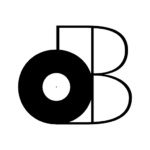







7 thoughts on “Are Universal Audio Interfaces Worth It?”
UAD plugins are incredible. The AD/DA convertors are also incredible. Crystal clear sound with a wide dynamic range. I have the Neve 1073 EQ and Preamp collection, SSL collection, 1176 collection, EP34 delay, Galaxy Tape Echo, Pure Plate, Cyclosonics Tri Stereo Chorus, Brigade Chorus, Distressor comp and Manley Mastering EQ, Ampex Tape and Studer A800.
All amazing plugins but most frequently used are Neve 1073 EQ and Preamp, both delays, pure plate, 1176 comps, SSL G comp and both chorus plugins. The Neve 1073 on every group channel creates a really exciting mix like it’s coming out of a Neve desk. Softube plugins are also incredible and use them in combination with UAD including Tape and Harmonics.
Hey Matt,
I appreciate your enthusiasm for UAD plugins! Seems like a nice workflow you have going.
Thanks for stopping by, all the best!
– Stefan
I own many of what you have in UAD plugins but Cakewalk, which is free has a incredible neve preamp and I tested their
tape plugin against UAD A800 and I think it is better.
However it is totally a taste thing becuase I worked with a real A800 when in my 20’s
in the 80’s. I know that UAD sounds just like a A800 because online I saw a couple of guys put it up
against a real A800. They supplied wav files.
Take care!
A note on scalability, you can only have one desktop interface in a system. So, expanding an Arrow with another Arrow would actually not be possible. You could expand with a x6 for example and/or with satellites.
Hey Stefan,
Thanks for clarifying, I always imagined it would be possible. I guess not!
I’ll be updating this article soon. I appreciate the feedback.
All the best!
– Stefan
Hey, great review.
There is an issue, the two weeks demo period is renewable when you purchase a new plugin !
That’s it
Hello Marin!
You’re absolutely right, I only realized this recently. I believe it also happens when UAD releases a major update (like when LUNA was released).
I’ll make the corrections to the article, thank you for pointing that out!
– Stefan