Are you wondering if that shiny new Thunderbolt audio interface is worth your its weight? I hadn’t asked myself that question because I came at to from a different angle. I knew USB audio interfaces weren’t doing it for me, so when I found out about Thunderbolt technology… I was immediately sold! Are Thunderbolt audio interfaces worth it? Let’s find out!
If you’ve been asking yourself “are Thunderbolt audio interfaces worth it”, you’ll know by the end of this article. USB audio interfaces revolutionized home recording, but that was before there was an even better option. Thunderbolt technology has taken music production to the next level (for Apple-users mostly) because of its ability to provide “lighting-fast” data transfer rates. I’ll be explaining how this could benefit most of us and how it all works in the proceeding sections. If you’re ready, let’s get started!
- Thunderbolt audio interfaces are worth it for Apple-users
- Thunderbolt audio interfaces are worth it because of their Direct Memory Access (DMA)
- Thunderbolt audio interfaces are worth it because of their ability to daisy-chain
- Are Thunderbolt 3 audio interfaces worth it?
- Are USB-C audio interfaces the same as Thunderbolt 3?
- The correlation between bandwidth and audio latency
- Why I personally think Thunderbolt audio interfaces are worth it
Thunderbolt audio interfaces are worth it for Apple-users
Now, one of the most important things you’ll need to know is that Thunderbolt is Apple/Intel’s proprietary technology. Apple computers running Intel processors were the first to implement the protocol, but what about Microsoft?
It seems that Microsoft wasn’t as keen on creating an alternative means of data transfer.
Of course, most creative individuals chose the simplicity of Apple-based operating systems, so there was clearly such demand. Thunderbolt wasn’t Apple/Intel’s first venture into alternative technologies though. FireWire was their first attempt at replacing USB.
It works very much like Thunderbolt, but the “bandwidth” wasn’t as large.
Either way, users of Microsoft-based operating systems weren’t capable of benefiting. Even by installing additional PCIe cards that included FireWire/Thunderbolt ports, it wasn’t the same thing as running the devices natively on Apple computers.
One of the main advantages of Thunderbolt technology is the absence of computer “drivers”.
If you were to install these additional ports to your Windows-machine, it would require the installation of these drivers. We’ll be talking about how this could impact performance in the next section. Just keep in mind that drivers increase audio latency (not good).
So, are Thunderbolt audio interfaces worth it for Windows users?
I personally made the switch to Apple BECAUSE of Thunderbolt!
Sure, your device would be compatible with the modifications… But you wouldn’t be benefiting from the true experience.
Sadly, if you intend on staying with Windows, you’ll be stuck with USB for quite some time. It’s doubtful that Microsoft is working on any of their alternatives, but Thunderbolt support for Windows may get better, who knows.
What I DO know is that Thunderbolt is now the industry-standard.
I also believe that Apple is the industry-standard for music production.
They’re not the most respectable company these days, but they do make the right tools for the job. I sincerely believe in making the switch just to have access to Thunderbolt technology (among other things).
If you’re not convinced yet, keep reading about what Thunderbolt can do for you!
Thunderbolt audio interfaces are worth it because of their Direct Memory Access (DMA)
Are Thunderbolt audio interfaces worth it because of their Direct Memory Access (DMA)? I believe it’s one of the two things Thunderbolt technology can offer.
Music producers can benefit from DMA by using their DAW with Thunderbolt audio interfaces.
In its essence, this technology allows Thunderbolt devices to write data straight to the storage medium (HDD/SSD). It bypasses the CPU which means it also removes the necessity for drivers to relay information.
USB technology is held back due to its use of drivers.

Basically, your audio latency is “capped” as high as your device’s driver will allow. It doesn’t matter how efficient your audio interface is or how powerful your computer is… The driver determines how quickly information is relayed back and forth.
What this means is that even “weaker” computers can work better with Thunderbolt (even older Macs).
Audio latency is determined by how quickly information is relayed from the audio interface to the storage medium. There’s no middleman with Thunderbolt technology!
As you’ll read in later sections, it’s not the fact that Thunderbolt provides more bandwidth that makes it faster. The technology in itself is what provides the speed boost.
Thunderbolt audio interfaces are worth it because of their ability to daisy-chain
Are Thunderbolt audio interfaces worth it because of their ability to daisy-chain? The second most important thing to consider about Thunderbolt technology is its ability to “pair” devices in perfect synchronicity with one another.
Doing the same with USB audio interfaces can sometimes (most of the time) be disastrous!
Because of the issue we talked about earlier, we know that drivers aren’t efficient when it comes to audio processing. Can you imagine if you had two bad drivers on the highway at the same time? It’s a weird analogy, I know, but hear me out!
The issue would be with these two drivers arriving at the same time.
This is why I don’t recommend pairing USB audio interfaces, even if they’re from the same manufacturer or even the same model. You’ll most likely end up with tracks that are out of sync with one another.
Thunderbolt doesn’t use drivers though, so how does that work out?
Since Thunderbolt ports are paired anyway, connecting two devices at once won’t impact performance at all. They’ll actually work together in perfect harmony and you’ll never experience synchronization issues again!
We refer to this process as “daisy-chaining”.
It’s still better to use audio interfaces from the same manufacturer though (eg.: Universal Audio).
Are Thunderbolt 3 audio interfaces worth it?
Most Thunderbolt audio interfaces on the market are currently using the Thunderbolt 2 protocol. However, some manufacturers like Universal Audio have started to implement the use of Thunderbolt 3.
You probably want to know if this actually makes a difference.
If we start by looking at bandwidth, there’s basically a doubling of bandwidth with Thunderbolt 3. Using Thunderbolt 2 (paired) you allow you up to 20 Gbps while Thunderbolt 3 delivers a maximum of 40 Gbps.
Another difference is that Thunderbolt 3 can provide up to 100 Watts of power to devices.
Some devices like my Universal Audio Arrow can be completely bus-powered. However, audio interfaces that require more than 100 Watts of power will still require additional power.
So, are Thunderbolt 3 audio interfaces worth it?
For most of us, it would mean an upgrade to one of Apple’s latest computers. It may be necessary at some point, but I don’t believe Thunderbolt 3 is worth buying a new computer for. In my opinion, the only audio interface that truly benefits from it right now is the Arrow.
We haven’t talked about bandwidth yet, but you’ll realize why the doubling is irrelevant.
What I’m saying is NO. Thunderbolt 3 audio interfaces aren’t worth it, at least for now.
Thunderbolt 3 is certainly an upgrade for video producers, but not for music producers. The only manufacturer currently using this new protocol is Universal Audio and to be honest, it’s the one “gimmicky” thing I’ve ever caught them doing.
If you’ve got Thunderbolt 2 ports, it’ll be just as good (and more affordable)!
Are USB-C audio interfaces the same as Thunderbolt 3?
NO, they’re not and purchasing an adapter on Amazon won’t make it work! It’s confusing, I know they use the same connector. However, they’re not the same and using Thunderbolt 3 devices requires Thunderbolt 3 ports (not the other way around though).
Thunderbolt 3 devices also require special cables to function properly!

If you purchase standard USB-C cables, your device’s capabilities will be limited. It may not even work if it needs the cable to power itself. Make sure your cable meets the required power output for your device as well.
I’ve heard of Thunderbolt 3 cables that weren’t capable of providing 100 Watts, so make sure!
The main reason I’m making the distinction between USB-C and Thunderbolt 3 is because I keep hearing of people making claims that USB-C is just as good. It also makes me wonder why anyone would make USB/Thunderbolt 3 converters…
USB-C is basically USB 3.1 which can deliver speeds of up to 10 Gbps.
Thunderbolt 3 is its own thing and provides up to 40 Gbps (when paired).
As you’ll read though, bandwidth doesn’t really apply to audio processing. The real difference is that USB still doesn’t use Direct Memory Access (DMA) while Thunderbolt was designed to.
USB-C is still an excellent option for transferring large files quickly.
However, Thunderbolt 3 was designed for users working directly with their storage mediums (audio/video processing) and Apple computers, of course.
The only thing these two protocols have in common is Power Delivery (PD). In other words, the ability to charge/power-up devices.
The correlation between bandwidth and audio latency
Alright, the moment you’ve been waiting for! You’ll finally learn why bandwidth has NOTHING to do with audio latency. Lots of manufacturers will try to use this as a “gimmick” to promote Thunderbolt technology, so it can be misleading.
It’s the technology that provides the upgrade, NOT the bandwidth.
If we were streaming 4K/5K though, bandwidth would in fact be the upgrade. For music though, you’d need to record THOUSANDS of tracks simultaneously at 24-bit/96 kHz. Even then, I’m still not convinced you’d ever need to process 40 GB of data at once.
Audio processing is serial (which means it happens in series).
The real advantage with Thunderbolt technology is simply the fact that it gives your audio interface its own “highway”. More bandwidth simply expands the highway and if you’re only driving one car, it won’t make the difference (in this case, the car is your track/channel).
In other words, Thunderbolt is as good as it gets for now.
It doesn’t even matter if it’s Thunderbolt 1, it’s still as good as Thunderbolt 3!
Why I personally think Thunderbolt audio interfaces are worth it
When I purchased my first Apple computer, I knew I was doing so to gain access to Thunderbolt technology. I was as motivated as Apple and Intel to find an alternative to USB audio interfaces.
Was it worth it after all?
To be completely honest, it made a HUGE difference. It was difficult to tell because the switch to Apple, Thunderbolt and Logic Pro X at the same time was overwhelming. It’s like all my prayers had been answered at once!
I’m not sure how much Thunderbolt had to do with it, but audio latency is no more!
I remember agonizing with my Windows-machine and my past USB audio interfaces. It would completely rupture my creative flow and I never got much done because of that.
Thunderbolt technology made the process of audio interfacing feel the way it should; natural!
However, I can’t express how much of a better decision I made by choosing Universal Audio. They’re truly proving the community with something revolutionary that even transcends Thunderbolt technology.
It’s beyond the scope of this article, so you can read this one if you’re interested!
Other than that, I hope the advantages have been made clear for you. You can now proceed to making better-informed decisions on your purchase of future audio interfaces.
Are Thunderbolt audio interfaces worth it? You can tell me yourself once you’ve used one of your own. It was designed for complicated tasks like audio/video processing, so its essentially made USB audio interfaces obsolete. I know it’s the only option for Windows users right now, but you’re seriously “shooting yourself in the foot” by using the wrong tool for the job. If you enjoyed learning with me today and would like more guidance, you can subscribe to my weekly newsletter for more great-quality content like this. I appreciate your time, thanks for reading and becoming better musicians!
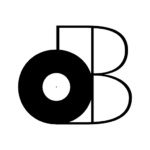







2 thoughts on “Are Thunderbolt Audio Interfaces Worth It?”
No one has explained this subject as simply and clearly as you have…thanks a ton !!! There are a lot of misconceptions out there with thunderbolt esp regarding bandwidth, which you have clarified, has nothing to do with latency. I have been a Windows user and am a bit disappointed though that I would be filling the ever overflowing coffers of Apple who already have more cash reserves than the US federal reserve.
Hello Ashok,
Windows-based computers are also starting to support Thunderberbolt Technology. It just needs to have an Intel processor.
It started as of Thunderbolt 3 and will continue with the upgraded Thunderbolt 4 protocol. That being said, you’ll either need to purchase a motherboard that includes a Thunderbolt port or an expansion card. Let me know if you need any recommendations!
Thanks for stopping by, take care.
– Stefan