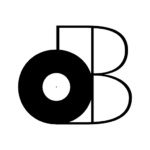Nowadays, most speaker systems are configured in STEREO and/or SURROUND.
But, why do most mixing engineers agree that it’s better to mix in MONO? What’s the deal?
Well, for starters…
Did you know that most smartphones are still configured in mono? Even smartphones equipped with stereo speakers aren’t truly stereo.
So, that’s already a great reason to mix in mono!
Mixing in mono will also allow you to find underlying issues in your mixes like FREQUENCY MASKING and PHASE CANCELLATION (you’ll definitely want to check out the plugins I’ll be recommending).
I’m not saying you should convert your stereo mixes to mono though…
What I’m saying is that you should learn to SWITCH between stereo and mono mixing in your DAW.
That way, both your mono AND stereo mixes will sound at their best!
That’s what we’ll be learning how to do today…
- 3 Reasons Why You Should Be Mixing in MONO
- Summing a Stereo Mix to Mono in your DAW
- How To Treat Frequency Masking in MONO
- How To Treat Phase Cancellation in MONO
- 2 FREE Plugins That’ll Help You Mix in MONO
- Summary: Mixing in MONO vs STEREO
3 Reason Why You Should Be Mixing in MONO
It’s not that it’s “better” to mix mono. In fact, more output channels definitely adds more possibilities to the art of mixing (just think of surround sound, Dolby Atmos, etc…).
However, I do think that it’s wiser to start a mix in mono and leave panning for the VERY END.
Here’s why…
- In mono, you can easily hear frequency masking (when the frequency spectrum of 1 or more tracks collide with each other).
- In mono, you can easily hear phase cancellation (when in-phase waveforms cancel each other out).
- In mono, your tracks are equally balanced in all speakers, so you’ll hear your mix the way it would sound on smartphones, in restaurants, etc…
That’s why mixing exclusively in stereo can become problematic.
If you rely too much on panning to make your mix sound CLEAN and WIDE, it can actually hide a lot of the underlying issues in your mix.
Well, when that stereo mix is summed to mono on your smartphone it all comes out! Doesn’t it?
If you’ve been wondering why your mixes don’t sound as good when played on a smartphone, then you definitely need to keep reading.
Next, I’ll show you how to easily switch between mono and stereo in your DAW…
Summing a Stereo Mix to Mono in your DAW
If you’re working with mono recordings that haven’t been panned yet, your mix is technically in mono even if your output is stereo.
However, the moment you start panning or including stereo recordings, mid-side recordings, etc…
Your mix becomes STEREOIZED (yes, that’s actually a word).
At that point, the only way to hear what your mix would sound like in mono would be to SUM it to mono using your DAW’s routing options (or a plugin).
Here’s how you’d do that in Logic Pro and Pro Tools…
In Logic Pro…
You’ll need to insert a Gain plugin on your master output and turn “Mono” to ON:

In Pro Tools…
You’ll need to create a Master Fader configured to MONO and make that the active output:
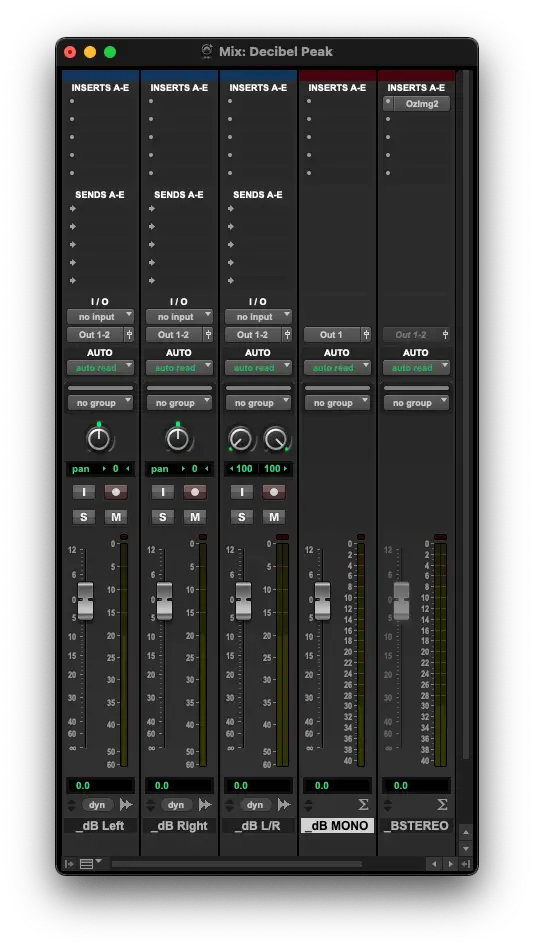
How To Treat Frequency Masking in MONO
Once your mix is summed in mono, you’ll want to start listening for areas of your mix that might sound cluttered. That’s what frequency masking is all about!
To visualize it, you can use a spectrum analyzer like Voxengo SPAN (it’s FREE)…

Once you know where to look/listen, we can get to work!
The #1 tool we’ll need to deal with frequency masking is an EQ plugin, but on the individual tracks (not on the master output).
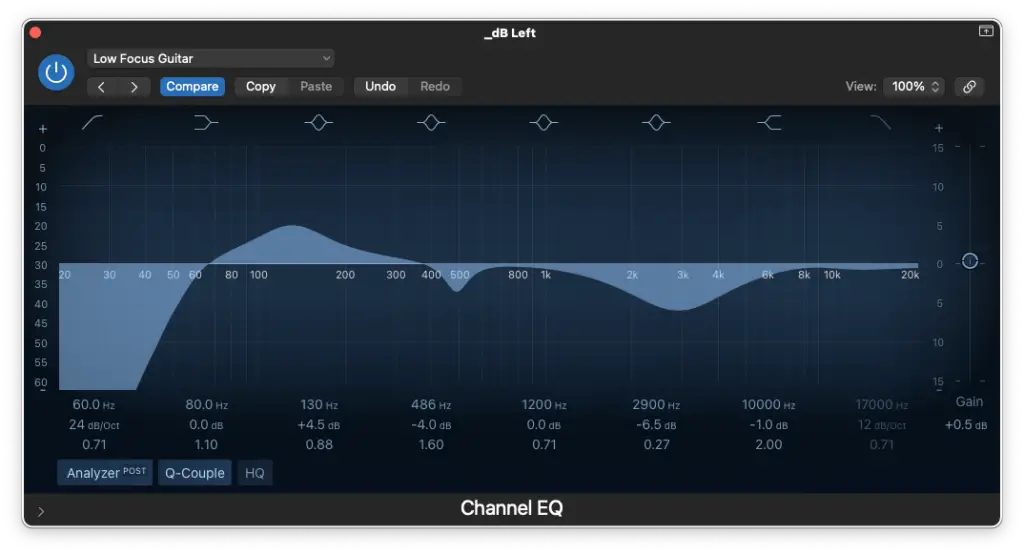
You might already be quite familiar with the EQ stage in mixing, but I just wanted to make sure that you’d be doing it while monitoring in MONO.
You may also discover that some of your tracks just don’t meld together, no matter what you do.
That’s when your skills as an arranger come in! BUT, we won’t get into that here…
For now, let’s deal with your phase cancellation issues!
How To Treat Phase Cancellation in MONO
In mono, it’ll be much easier to hear if certain tracks aren’t cutting through.
If it’s not frequency masking, it’s definitely a phase cancellation issue. Basically, it’s possible for very similar waveforms to cancel each other out, especially in mono.
The best way to visualize this would be to use an imager plugin like iZotope Ozone Imager…
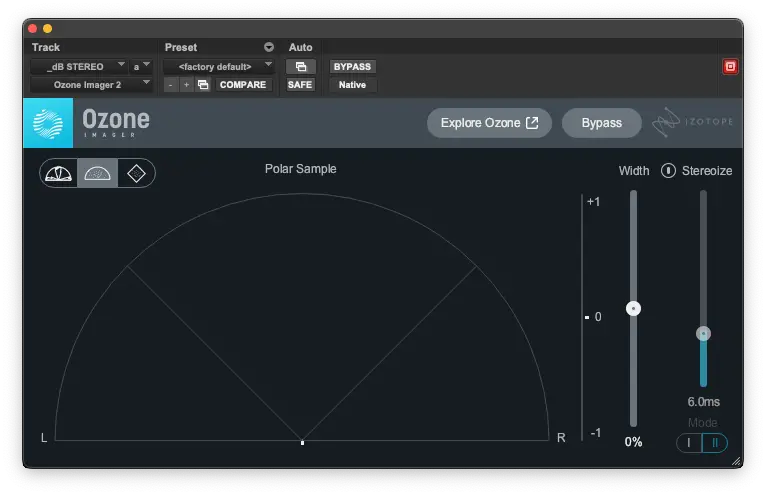
Your mono mix should be leaning more towards the +1.
If it isn’t you may have to adjust the phase on select individual track by…
- Manually nudging your track sample by sample
- Using a phaser plugin (not as an effect)
You can also try inverting the phase of one or more of your tracks.
Use your imager as a reference and notice the difference each maneouvre makes.
2 FREE Plugins That’ll Help You Mix in MONO
Just in case you missed it, here are the FREE plugins we talked about today (with a download link)…
Summary: Mixing in MONO vs STEREO
So, you now know that one isn’t better than the other…
It’s the combination of mixing in mono AND stereo that makes the difference. That’s why they say that “two heads are better than one”!
You’ll have much CLEANER and WIDER stereo mixes when you learn to hear in mono.
Remember, tracks that were panned in stereo will sound quieter in mono.
That’s why you don’t want to rely too much on panning in stereo to eliminate issues in your mix.
In other words, I don’t recommend “tucking things underneath the rug” with stereo panning.
Instead, follow the simple process we discussed today…
- Sum your stereo mix to mono
- Identify frequency masking in your mix with a spectrum analyzer (Voxengo SPAN)
- Use EQ to balance out any clashing frequencies
- Identify phase cancellation in your mix with an imager (iZotope Ozone Imager)
- Use nudging and phase inversion to align clashing waveforms
Once you switch back to monitoring in stereo, you’ll be amazed.
Your mixes will sound CLEARER than ever before! That’s when you’ll get the most out of panning.
So, I hope that you’ll let us know how mixing in mono has affected your mixes in the comments.
If you have any questions, feel free to leave them there as well! Thanks for reading!
Sources
https://www.waves.com/tips-for-fixing-phase-problems-in-your-mix
https://gearspace.com/board/so-much-gear-so-little-time/477038-phase-checking-stereo-vs-mono.html
https://www.youtube.com/watch?v=fCFMzF6affA
https://www.youtube.com/watch?v=IomooOHKZMs&ab_channel=TheHouseofKush