USB 3.0 audio interfaces aren’t easy to find, but they’re out there. It seems like most manufacturers have avoided using the USB 3.0 protocol in favour of USB 2.0 though, but why? That’s what we’ll be discussing in today’s article. We’ll also be determining whether or not these more recent USB protocols present any significant advantages for audio interfacing.
USB 3.0 audio interfaces offer more bandwidth than USB 2.0, but will that decrease audio latency? Believe it or not, USB 2.0 possesses more than enough bandwidth to handle our needs, that’s not the problem… What makes the USB protocol inferior is simply the way it handles audio/video data transfers. However, USB 3.0 is superior because it handles data differently than USB 2.0 (we’re also talking about USB 3.1 onwards). In other words, USB 3.0 audio interfaces DO reduce the audio latency, but is it really that significant? Let’s find out!
- The difference between USB 2.0 and USB 3.0 audio interfaces
- Data Polling: USB 2.0 vs USB 3.0
- Accessibility: USB 2.0 vs USB 3.0
- USB 3.0 vs Thunderbolt audio interfaces
- The Exception to the Rule: RME Audio Interfaces
- Thunderbolt audio interfaces are MUCH better than USB 3.0 audio interfaces
The difference between USB 2.0 and USB 3.0 audio interfaces
On the surface, it seems like the only improvement with the USB 3.0 protocol is the bandwidth. However, we should know by now that increasing the bandwidth doesn’t decrease the audio latency.
Just for fun though, let’s compare the different protocols:
- USB 1.0 – 12 Mbps
- USB 2.0 – 480 Mbps
- USB 3.0 – 5 Gbps
- USB 3.1 – 10 Gbps
Don’t get me wrong… Those are still some pretty impressive upgrades. It just doesn’t really apply to signal processing (unless you’re recording HUNDREDS of tracks simultaneously).
The real upgrade with USB 3.0 was the improvement made to data polling.
Data polling: USB 2.0 vs USB 3.0
The only advantage the USB 3.0 protocol has that provides better performance is the way it handles data polling. That alone should reduce your audio latency by a few ticks.
What’s the problem with USB 2.0 audio interfaces though?
NOTHING. However, the biggest disadvantage with USB 2.0 audio interfaces is the fact that the computer needs to ask the audio interface if it has any new data to report. Some refer to this as “pinging”.
Think of it like hitting “refresh” on your browser.
That’s not very efficient… Is it? Nope, it also consumes more power.
That’s why USB 3.0 audio interfaces are SLIGHTLY better. Instead of waiting to be “pinged”, they can transfer data as soon as it’s ready. In the case of audio interfaces, it’s always ready when we’re recording.
That being said, why haven’t manufacturers adopted the USB 3.0 protocol?
Accessibility: USB 2.0 vs USB 3.0
YES, there are a few USB 3.0 audio interfaces on the market.
See it for yourself… Here’s the Steinberg UR24C 2×4 USB 3.0 audio interface.
The question remains though… Why are there so FEW on the market?
If you’ve been sleeping under a rock for the past decade or so, then you probably haven’t heard about the FireWire and Thunderbolt protocols (we’ll be talking more about Thunderbolt in the next section).
You’ll actually find a lot more audio interfaces in FireWire and Thunderbolt.
Once Apple and Intel developed these protocols, they became standard on all Macs.
Since the advantages of FireWire and Thunderbolt were greater than USB 3.0, manufacturers decided to explore these protocols a bit more.
That’s because the advantages of USB 3.0 are so little that manufacturers didn’t want to compromise accessibility. It’s not all PCs that have USB 3.0 ports.
In fact, the most commonly used protocol is still USB 2.0.
I still recommend getting a USB 3.0 audio interface if you can, but what about Thunderbolt?
USB 3.0 vs Thunderbolt audio interfaces
Even PCs are starting to have Thunderbolt 3 (not USB-C) ports and they’re standard on all newer Macs.
Are there anything benefits to using a Thunderbolt audio interface though?
Even with the Thunderbolt 3 protocol coming in at 40 Gbps, it still doesn’t improve audio latency.
The REAL advantage of Thunderbolt technology is how it handles data.
Instead of using data polling, Thunderbolt uses DMA (Direct Memory Access). It’s much more reliable if your audio interface has HUNDREDS of audio inputs/outputs.
It also has the ability to daisy-chain multiple Thunderbolt devices.
If you want to use 2 or more Thunderbolt audio interfaces simultaneously, that’s essential!
BUT, unless you plan on having hundreds of channels and scaling your recording system…
Thunderbolt won’t offer any significant advantages for audio signal processing!
So, is it even possible to improve your audio latency?
The Exception to the Rule: RME Audio Interfaces
If your USB audio interface isn’t made by RME, everything we’ve said so far is true.
However, RME audio interfaces set themselves apart thanks to RME’s state-of-the-art audio drivers.
Reportedly, they have drivers that get audio latency down lower than anyone else.
That’s regardless of the protocol you use, they offer audio interfaces in all of them…
- USB 2.0
- USB 3.0
- FireWire
- Thunderbolt
- PCIe
- Ethernet
You’ll realize that most of the RME audio interfaces are either USB 2.0 or USB 3.0 though.
As stated by the company, “USB 2.0 is the most widely available format”.
We already know that audio latency isn’t affected by protocol (USB 3.0, Thunderbolt, etc…). However, audio interfaces with HUNDREDS of audio inputs/outputs WOULD benefit from the additional bandwidth.
At that scale, protocols like USB 2.0 couldn’t provide the same reliability as USB3.0 and Thunderbolt.
BUT, it’s the DRIVER that makes all the difference. That’s why RME is the industry standard!
Summary: USB 2.0 vs USB 3.0 Audio Interfaces
What’s the #1 cause of all audio latency issues? It’s the AUDIO DRIVER!
So, it doesn’t matter which data transfer protocol your audio interface uses… If the audio driver was poorly written, your audio interface won’t perform at its best.
That’s why performance is consistent on all RME audio interfaces (USB, Thunderbolt, etc…).
That’s what you get when you’re working with the best audio drivers in the industry!
Why do manufacturers still make USB 3.0 and Thunderbolt audio interfaces though?
Remember, if you’re going to be running HUNDREDS of audio inputs/outputs, you could benefit from a data transfer protocol that provides more stability.
For most of us though, it’s really not necessary.
Just use whatever you have access to and what works with your budget!
I hope that clarifies any confusion you might have had in regards to USB 2.0, USB 3.0 and Thunderbolt audio interfaces. If you have any follow-up questions, feel free to leave them in the comments!
Sources
https://www.alyseum.com/usb3vsusb2.html
https://www.rme-audio.de/company.html
https://gearspace.com/board/music-computers/1317486-thunderbolt-rme-interfaces.html
https://www.rme-usa.com/rme-usb-technology.html
https://support.focusrite.com/hc/en-gb/articles/208095469-USB-2-0-vs-USB-3-0

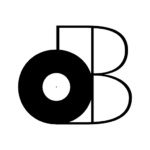









6 thoughts on “USB 2.0 vs USB 3.0 Audio Interfaces”
If that was true then why is that RME were able to write the driver for usb that even rival thunderbolt?
Hey David,
I hadn’t heard of RME audio interfaces, so I did some research…
You’re absolutely right, it seems that it doesn’t matter which protocol you use with RME. The only advantage of USB 3.0, Thunderbolt, etc… Would be the increased bandwidth if you even needed that many inputs.
That’s probably why RME only has 1 Thunderbolt audio interface (with 94ins/94outs).
Thank you for your contribution, I’ll be updating the article shortly. Take care!
– Stefan
Hi, thanks for all you’ve written here on this topic. I’m using a USB 2.0 (UR824) and am thinking of moving to a UR816C (usb-C 3.1 gen). It seems the bandwidth would be superior to my current usb 2.0, no?
In your reply you wrote ” USB 3.0/3.1 audio interfaces would provide no additional benefit (even if they existed).”
Isn’t usb3-gen1 faster than usb2.0? I’d think latency would improve and allow more tracks to be recorded using the 3.1 gen 1.
Hey Gene,
You’re right about the comment, but I published that response before updating the article.
I was actually wrong about USB3.0+ audio interfaces.
However, the improvement isn’t as dramatic as you might think.
Check out [this article] if you want to see me comparing USB2.0, 3.0 and Thunderbolt 3 for audio latency.
Let me know if you need more clarification. Thanks for the correction, I deleted the comments to prevent any future confusion.
– Stefan
There seem to be no mention of the central protocol improvement of data polling with USB 3.0/3.1?
“With USB 2.0, data is transmitted after the host (the computer) asks the device (the audio interface) if it has any data to send. The device may have data to send, but has to wait until it’s pinged – or polled – by the host to actually send the data. With USB 3.0 [and 3.1] the device can send data as soon as it’s ready. In short, USB 3.0 and USB 3.1 do provide lower latency.”
Source:
http://www.engadget.com/2020-01-14-what-were-buying-steinberg-ur22c-audio-interface.html
Hello Donse,
I sincerely appreciate your feedback. I hadn’t come across this article when I was doing my research.
None of the sources I consulted mentioned data polling, so I’m really grateful that you’ve brought this up. My article hasn’t been updated in a while, so I’ll be making the necessary corrections soon. I’ll also be adding this information in the 2021 version of the Computer Buying Guide for Musicians (once it’s released, of course).
The audio interface mentioned in the article also seems pretty decent. I’ll make sure to review it in the future!
The only thing I want to add is that even though USB 3.0/3.1 may show some slight improvements, it’s really no match compared to Thunderbolt 3. That’s what I’ve been working with for the past year or so.
If you’re interested, I suggest reading this article as even Windows now supports the protocol.
Once again, thank you for your input. I learned something new today.
Take care!
– Stefan