If you’re planning to build the best computer for music production, you’ll need to know about the best computer components for music production. Luckily, I’ve been assembling my own Windows-based machines since the age of 10. I’ve only recently switched to Mac, but I’m still interested in teaching those of you interested in how to get it done!
I’ve really done my research. I’ve selected the best computer components for music production as if I were building my own PC. In other words, I’m only making recommendations based on my knowledge and experience. We’ll be covering the essentials exclusively (motherboard, CPU, RAM and storage). That’s because music production doesn’t require dedicated GPUs. However, I will be recommending some mandatory accessories at the end (computer casing, power supply, etc…).
- GIGABYTE Z390 DESIGNARE | The best motherboard for music production
- Intel Core i3-9100 | The best CPU for music production
- Corsair Vengeance RGB PRO | The best RAM for music production
- WD Blue-Series | The best HDD for music production
- WD Blue 3D NAND-Series | The best SSD for music production
- How to build the best computer for music production
GIGABYTE Z390 DESIGNARE | The best motherboard for music production
The first component we’ll be looking at is the all-important motherboard. It’s first on the list because it’ll determine lots of things like the type/amount of connections, the compatibility with your chosen CPU and other essential elements.
That being said, I’ve chosen the GIGABYTE Z390 DESIGNARE for our build.
- Compatible with 8th/9th-gen Intel processors (i3/i5/i7/i9/Pentium/Celeron)
- Compatible with LGA 1151 (300 Series) CPU socket type
- Supports up to 64GB of DDR4 SDRAM (dual-channel)
One of the things I prioritized was Thunderbolt 3 support (for Windows).
- 2x Thunderbolt 3
- 2x USB 3.1 (gen 2)
- 4x USB 3.1 (gen 1)
- 2x USB 2.0
It’s no longer exclusive to Mac-users, even PC-users can now have access to the revolutionary Thunderbolt protocol. However, it’s not to be confused with USB-C (not the same thing). Even if you’re not using it right now, I guarantee that you’ll have the chance in the future.
Once that moment arrives, you’ll be glad that you chose the GIGABYTE Z390 DESIGNARE.
The only thing you need to remember is that it ISN’T compatible with 10th-gen processors. However, I believe that 8th/9th-gen processors are more than suitable for 99% of musicians.
If you’re really looking for something more powerful, check out the ASUS Prime X299-Deluxe II.
However, it’s only worth it for 1% of musicians. It’s only compatible with Intel X-Series processors which are available in both 9th/10th-gen. I’m providing the alternative for those of you who really need a top-level machine.
The GIGABYTE Z390 DESIGNARE is much more affordable in retrospect. I’ve always worked with GIGABYTE motherboards and commend their quality/durability. It’s definitely one of the best computer components for music production.
Make sure you keep those specifications in mind for compatibility though!
Intel Core i3-9100 | The best CPU for music production
One of the things I recommend with CPUs is to buy last year’s generation. For example, we’re currently working with 10th-gen processors, so I’ll be recommending 9th-gen.
The CPU I’ve chosen for our build is the popular (and affordable) Intel Core i3-9100.
- Quad-Core @ 3.6 GHz (overclock up to 4.2 GHz)
- Integrated Intel UHD Graphics 630
- LGA 1151 (300 Series) CPU Socket Type
It’s actually the next-generation of the CPU I’m currently using (Intel Core i3-8100B). That being said, the performance with my 2018 Mac Mini is already more than sufficient. The Intel Core i3-9100 is more than suitable for 99% of musicians.
The integrated graphics can also save you the immediate expense of a GPU.
However, you’ll most likely need a dedicated GPU if you’re also working with video.
That being said, you can check how the single-core/multi-core performance looks like in comparison to other CPUs by referencing this benchmark. It’s ranked much higher than my current processor, but you could even work with the i3-8100 if you wanted.
With such a small price difference though, you’re MUCH better off with the i3-9100.
If you’re part of the 1% of musicians, I still don’t believe 10th-gen processors are necessary.
I’d recommend staying in the 9th-gen processors, but going with an i7/i9 instead. Consult the benchmarks and the minimum system requirements of your software to get an idea of what you’ll need.
Just keep in mind that larger projects require more CPU power.
If you’re working with more than 16-tracks (closer to 100-tracks), the i3-9100 may not be powerful enough.
Corsair Vengeance RGB PRO | The best RAM for music production
I’m not going to be discussing how much RAM you’ll be needing in this post (it’s been covered in another post already). We’ll simply be looking at the RAM I’d personally be putting into my machine if I were actually building this thing (maybe one of these days).
I’ve always worked with Corsair, so I’ve chosen the Vengeance RGB PRO-series.
- 3,200 Mhz DDR4 SDRAM
- Dynamic Multi-Zone RGB Lighting
Just keep in mind that these are sold in pairs, so you’ll be getting a better deal. For the quality and capacity, it doesn’t surprise me that these are currently the best sellers.
The RGB lighting is also pretty cool! It’s more of a gamer-thing, but it’d be more difficult to find RAM that looked plain/boring at this point. I’m 100% interested in the Vengeance RGP PRO-series for the value, not the looks.
That being said, there’s not much else to talk about.
I’d personally go with the 16GB pair (2x 8GB) and keep in mind that the 3,200 MHz clock frequency isn’t necessarily representative of your results.
What I mean by that is that it depends on your motherboard’s clock frequency.
SDRAM “tunes” itself to match your system’s base frequency, but you won’t have to worry. 3,200 MHz means it’ll be compatible with even the most high-performance motherboards currently in existence.
WD Blue-Series | The best HDD for music production
I’ve decided to stop using hard disk drives (HDDs) for internal storage. However, you may want to build yourself an external hard drive (learn how to do that here), so I’m recommending the model that I’m currently working with.
The WD Blue 1TB is affordable and provides excellent performance.
- 3.5-Inch
- 7200 RPM
- 142.8MB/s Read Speed
- 159.8MB/s Write Speed
- SATA-III (SATA 3/SATA 6GB/s)
- 64MB Cache
As I mentioned, I’m currently using it as an external hard drive to store my projects, sample libraries, presets and more. It’s more than powerful enough to handle those demanding tasks.
I also believe that 1TB is more than enough for most of us.
However, they make the WD Blue up to 6GB.
I’ve been working with Western Digital since the beginning and I’ve never had a drive fail on me yet. I’ve actually converted the one from my old PC into an external hard drive. These things were built to last, but they’re still more fragile than solid state drives.
WD Blue 3D NAND-Series | The best SSD for music production
If you’re looking for the best computer components for music production, you’ll definitely want to be working with solid state drives (SSDs). The hard disk drive (HDD) was the last “mechanical” component in the personal computer, so let’s move on!
The model I’ve chosen is the surprisingly affordable WD Blue 3D NAND.
- 2.5-Inch
- 550MB/s Read Speed
- 525MB/s Write Speed
- SATA-III (SATA 3/SATA 6GB/s)
If you’re anything like me, you can save yourself some money by purchasing the smallest capacity available (256GB in this case) and use an external HDD for storage.
My current 2018 Mac Mini is equipped with 128GB of SSD storage and I’m fine!
I just install my applications on my main drive and keep everything else on the external HDD.
Either way, the performance boost from SSD was immediately noticeable. It’ll really take advantage of your system’s full-potential instead of slowing down the entire production line. That’s why I can’t recommend HDDs for internal storage anymore (it’d be detrimental).
That being said, you also purchase a larger SSD (up to 4GB with this model) and forget about external storage.
It’s gotten pretty affordable to work with SSD, so no more excuses!
How to build the best computer for music production
We’ve essentially covered everything we needed to. With your motherboard, CPU, RAM and hard drive… You’ll be capable of moving onto the next step; assembly.
The first thing you’ll need is a computer case!
I’ll be recommending one at the bottom, but one of the joys of building your own PC is to choose your own. I encourage you to find your own, but you can get inspired from the one I chose!
Another important component you’ll need is the power supply. The power rating you’ll need will depend on what you put into your build. I’ll be recommending one that’ll work based on my recommendations, but keep that in mind if you venture out.
What about GPUs?
If you’re solely working on music production, the integrated graphics will be fine.
However, you may eventually want your own dedicated graphics card for video production, gaming and so on. Other than that, you’ll be good to go if you follow my instructions!
I won’t actually be showing you how to assemble everything, but you can always reach out to me personally if you need help. I’ll be sharing some videos that could potentially help you assemble your machine since it’s beyond the scope of this post.
So there you have it… The best computer components for music production (according to me). You can find out more about each of the products we covered today by following the links in this shopping list:
GIGABYTE Z390 DESIGNARE
Intel Core i3-9100
Corsair Vengeance RGB PRO
WD Blue 1TB
WD Blue 3D NAND
Computer Casing
Power Supply
With the money you’ll be saving from building your own PC, it’ll be easier to afford the remaining tools you’ll be needing (audio interface, microphones, etc…). The overall performance of your machine will also be greater because pre-built-stock PCs in the same price range often use lower-grade components. I’m much happier with my Mac Mini, but building computers is SO rewarding. If you haven’t checked it out already, I highly recommend reading my book “Computer Buying Guide for Musicians – 2020 Edition”. It’s completely free for my readers, so what are you waiting for? Thanks for stopping by, I appreciate your support!

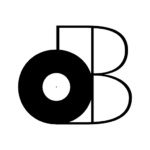
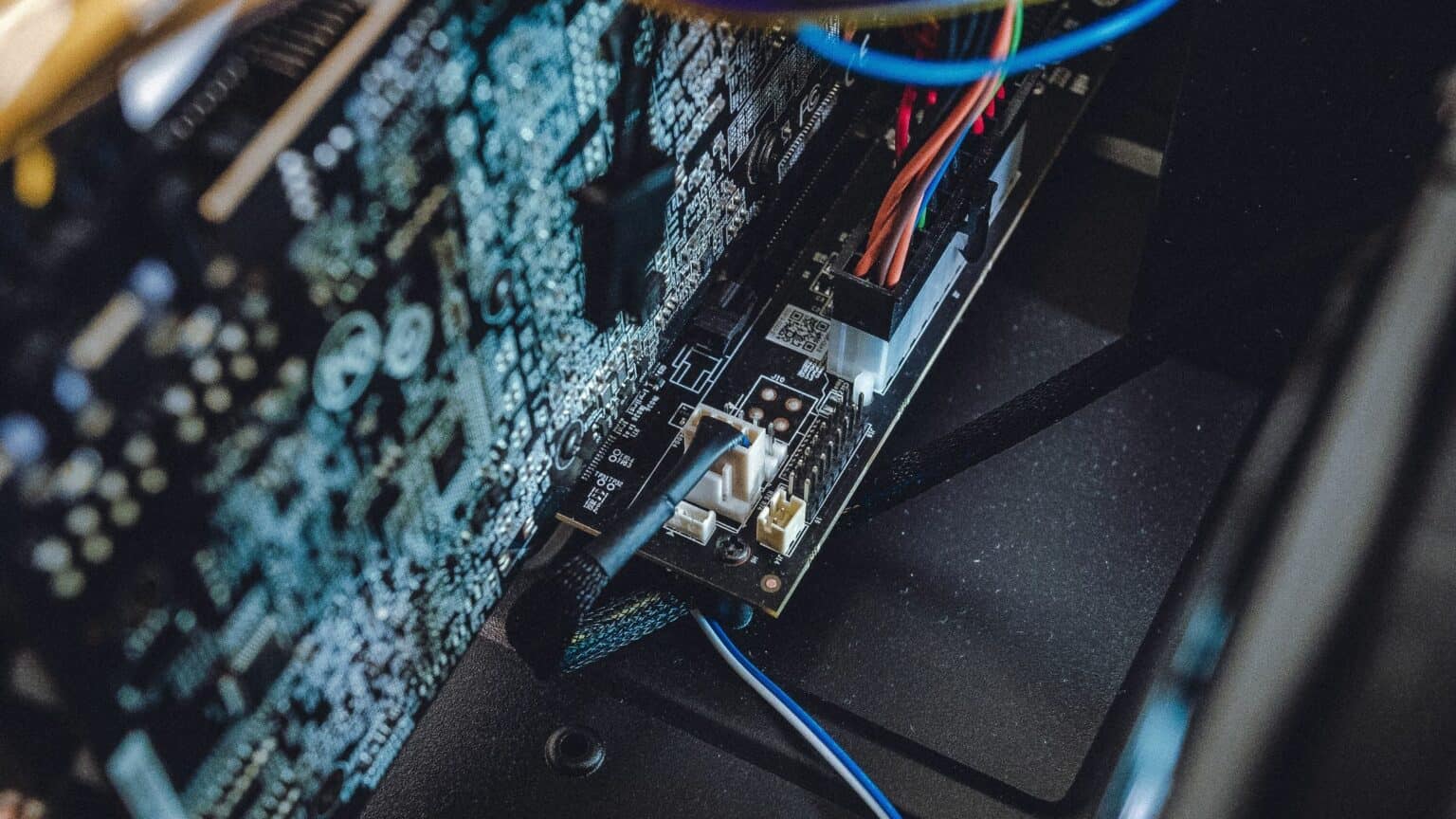
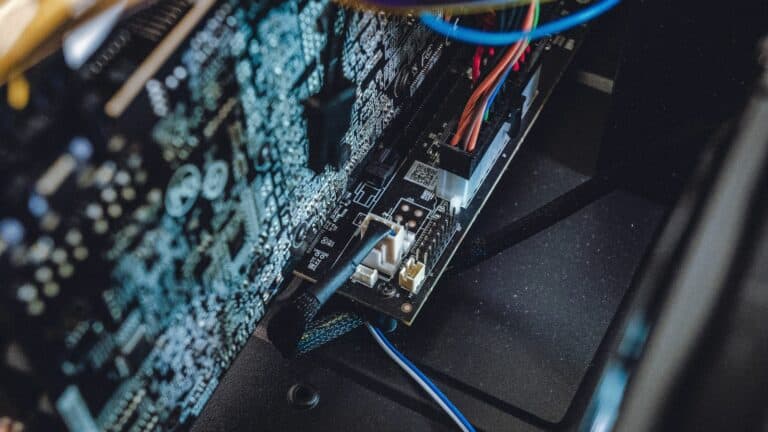





2 thoughts on “Best Computer Components for Music Production”
Hi Stefan,
This is such a precious article on how to make your own computer music system. I always thought it was impossible to build one unless u have loads of technical knowledge. But u do make it sound easy.
It is great of you to also offer your book “Computer Buying Guide for Musicians – 2020 “, free of cost.
Aparna
Hey Aparna,
Once you understand the basics, it’s much less overwhelming. The first time building is usually the most stressful, but once you’ve done it once, it becomes second nature. Most musicians are pretty creative, so building your own PC is quite fulfilling. It’s kind of like learning how to cook for yourself!
I’m glad you took advantage of the ebook, I think everyone should have access to this knowledge.
Thanks for stopping by, take care!
– Stefan